Projects
Collaborate on data your way
Streamline complex data workflows across diverse stakeholders. Onboard new customers or solve any collaborative need for importing, validating, editing and approving data. Granular access control and powerful data transformations ensure the right people manage the right data at the right time.
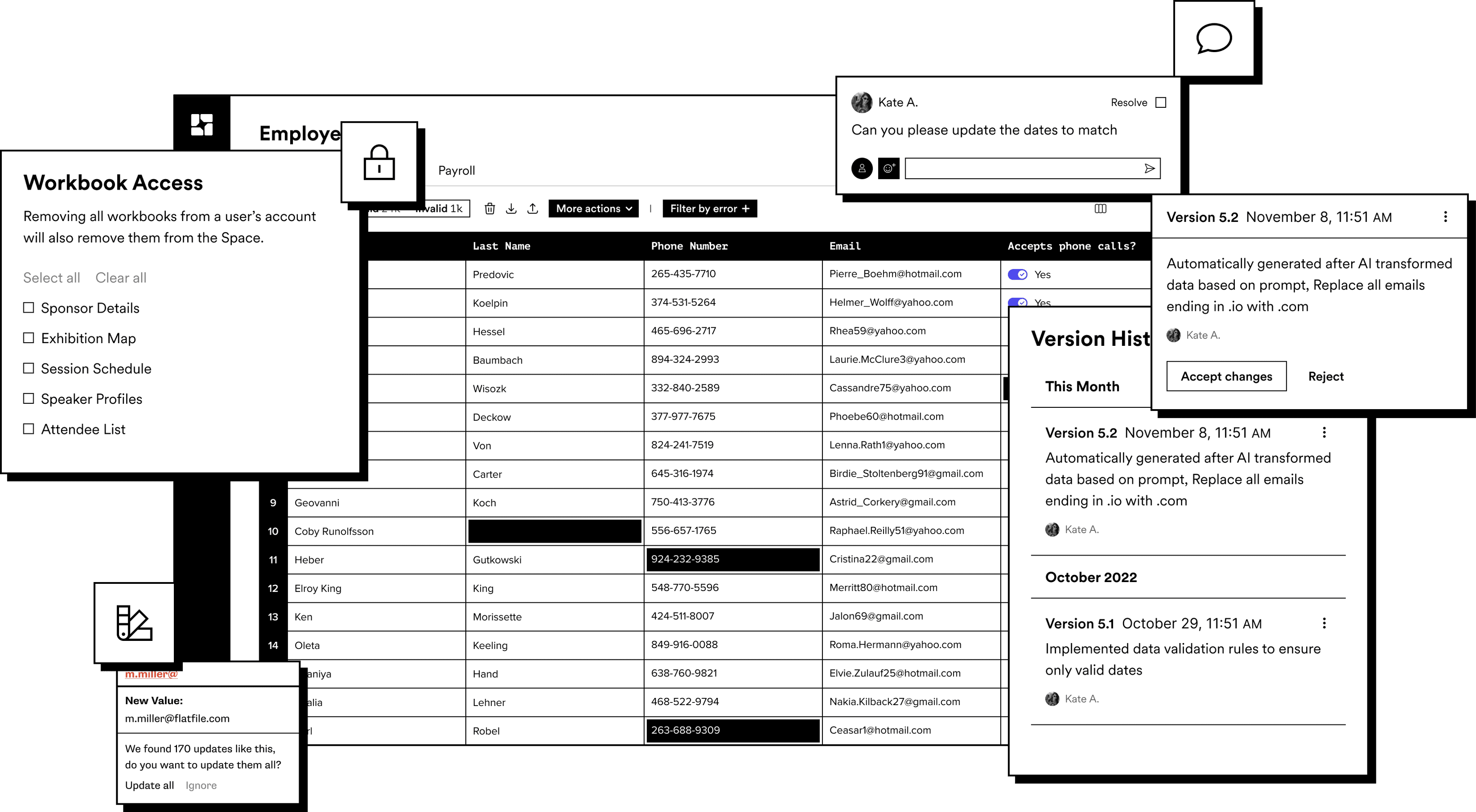
Powering the world’s best data migration teams
Checklist
Built-in data checklists help users understand the data required from them.
Connections
Link directly to various external data sources such as databases, cloud storage and even APIs.
Comments & discussion
Team members can comment directly on data cells to add context, ask questions, or flag issues.
Multi-workbook flows
Work across multiple data sets, each with its own separate data based on team, function or workflow stage.
Integrations
Enable seamless interaction with external tools and data sources like Slack, Teams, Jira and Dropbox.
Guest management
Allow controlled, temporary access to project workspaces for external collaborators.
POWERFUL AI ASSISTANT
Focus on what, not how
From a smart AI Assistant that offers real-time, context-aware guidance to Natural Language Search that understands queries in plain English, Flatfile AI makes complex tasks surprisingly simple.
Transform
Ask Flatfile’s AI Assistant to transform your data in any way you like.
Query
Explain what you're searching for using plain English and Flatfile’s AI Assistant will convert it to a custom query for you.
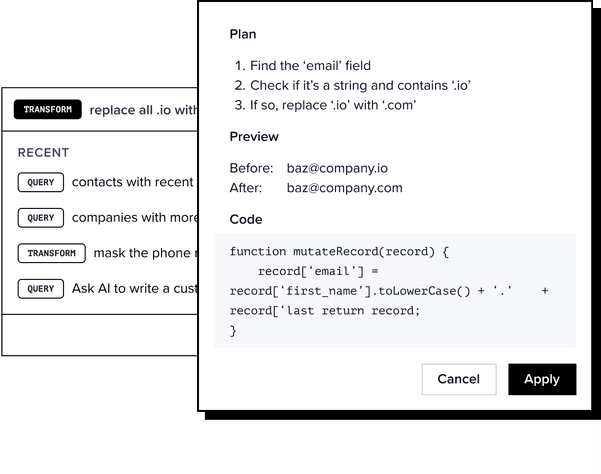
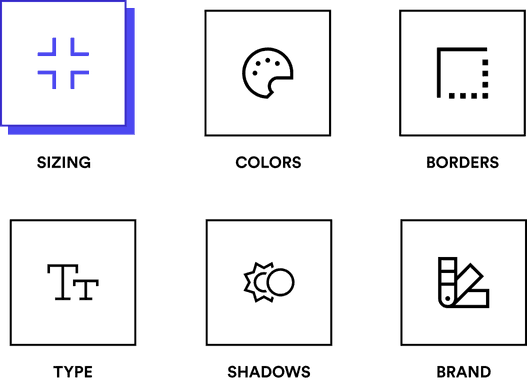
Customized theming & styling
Theming and styling customization in Flatfile allow for interface adjustments to align with brand guidelines or user preferences.
Flatfile provides customization options for theming and styling, enabling you to change elements like color schemes, fonts, and layout.
User access controls
Ensure secure and role-appropriate access to your data. Flatfile’s controls can be configured to suit a range of organizational needs, providing both broad and fine-grained permissions.
Role-based permissions
Configurable settings
Secure data access
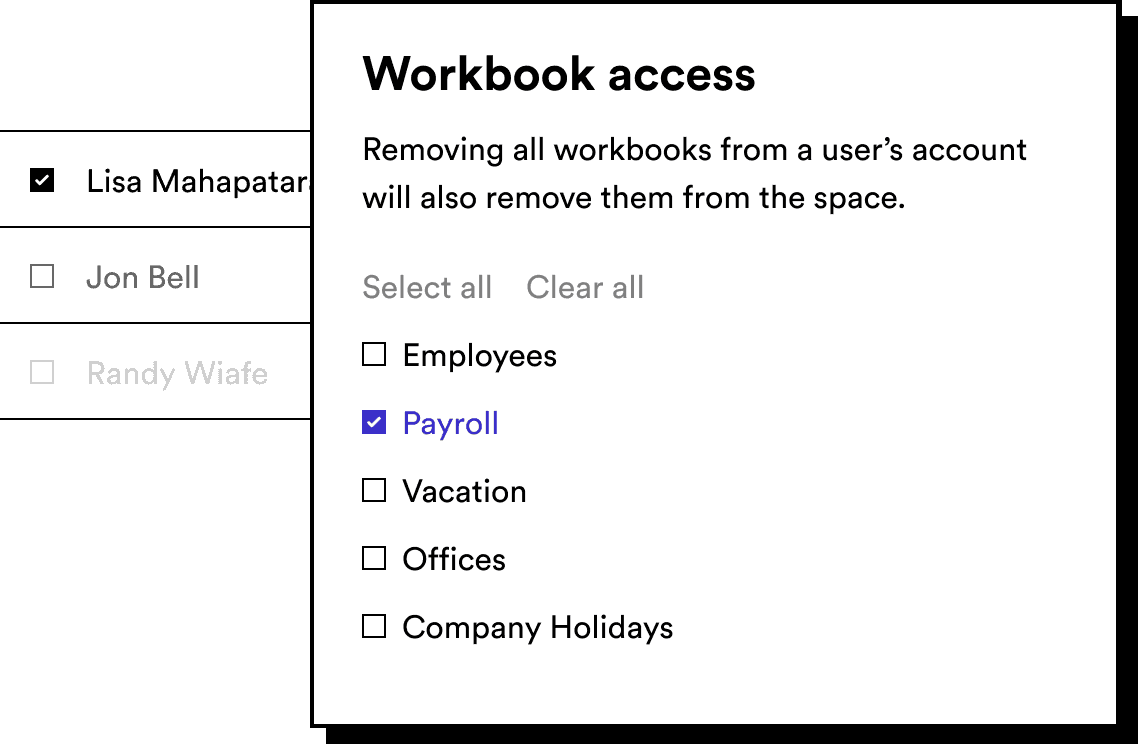
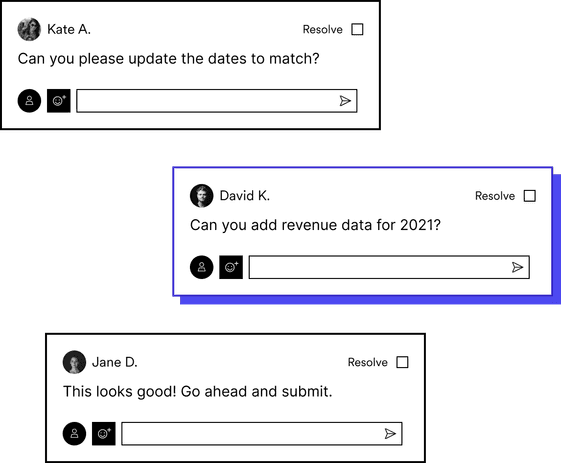
Comments & notifications
Real-time collaboration is essential when working with complex data sets or multiple stakeholders. With Flatfile Projects, team members can comment directly on data cells or sheets to provide context, ask questions or flag issues.
Inline comments: Users can leave comments directly on specific cells or sheets, making it clear what aspect of the data is being discussed.
Notification system: When a comment is made, notifications are sent to team members involved in the project.
Context preservation: Comments are stored and can be revisited, providing historical context to how data has been reviewed or modified.
Fit your flow
Integrate with your existing workflowComing soon
Project integrations enable seamless interaction with your preferred tools and data sources.




"We cut the amount of time we spend wrangling with files by 95%. We basically had all hands working to solve those problems at times. The reduction in effort has saved us tens of thousands of dollars. Flatfile is a really good value for us."
Kelly Abbott, Co-founder & CTO

And much more
Enhance your data projects with a suite of features designed for productivity and control. From granular task management and version control to real-time collaborative editing and robust search capabilities, discover tools that empower teams to work efficiently and make data-driven decisions.
Audit trails
For compliance and troubleshooting, every action performed within the project, such as data import, modification or task assignment, is logged.
Version control
Keep track of changes made to your data over time and roll back to previous versions if needed, offering an additional layer of data integrity.
File attachments
Whether it's supplementary data files, documentation or any other type of digital asset, Projects allow centralized storage and access.
Search and filter
Find exactly what you're looking for with a robust search function that supports full-text, numerical and even fuzzy searches.
Data export
Easily export your data into common formats like CSV, JSON or Excel. This can be done for whole data sets or specific filtered views.
Collaborative editing
Allows multiple users to edit the same dataset simultaneously, seeing each other's changes in real time.
Data validations
As data is imported or edited, validation rules can automatically check for things like format, uniqueness and other custom conditions.
Shared views
Collaborate with confidence knowing everyone sees the same data.
Comments & notifications
Users comment directly on data, get notified of changes, and track history for clear, collaborative decision-making.
More to love
Other options for solving your data exchange problems
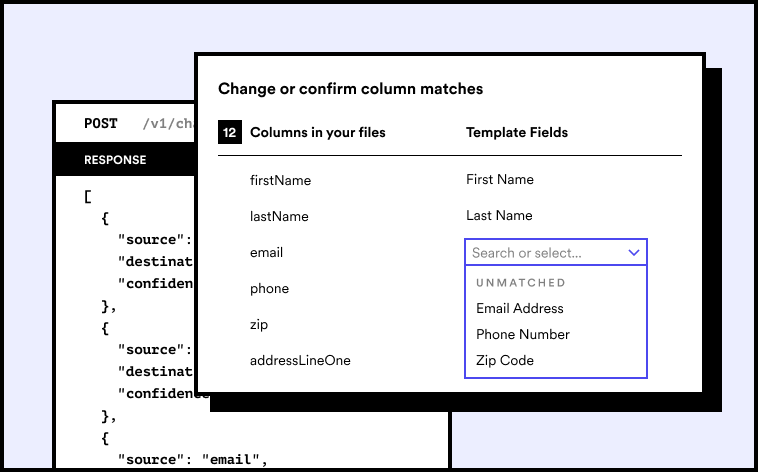
Mapping
Map any two datasets
Automatically generate rules for moving data between any two schemas.
View Mapping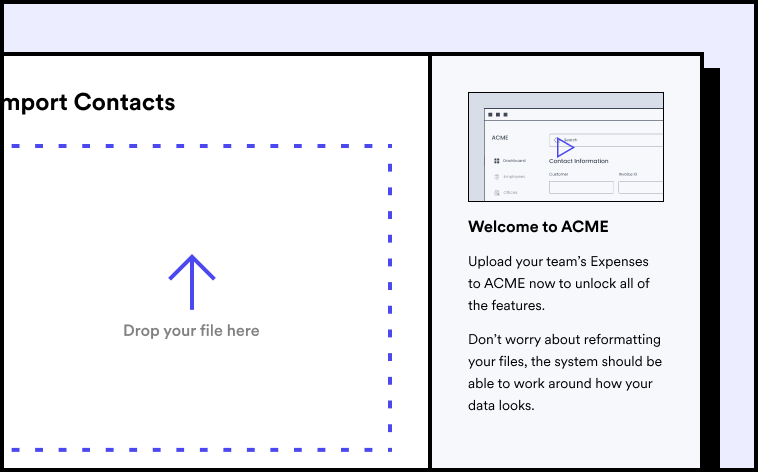
Portal
Accept data anywhere
Build a deeply configurable file import experience right in your application.
View Portal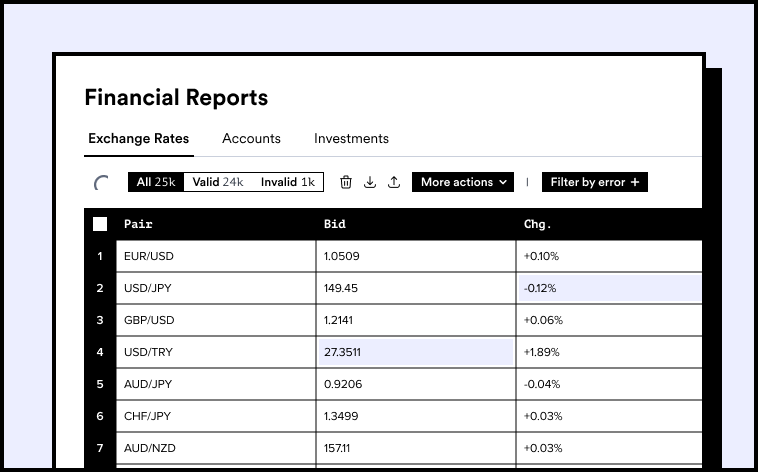
Workbooks
Supercharge your data
Edit, validate, transform or integrate data into any workflow.
View Workbooks