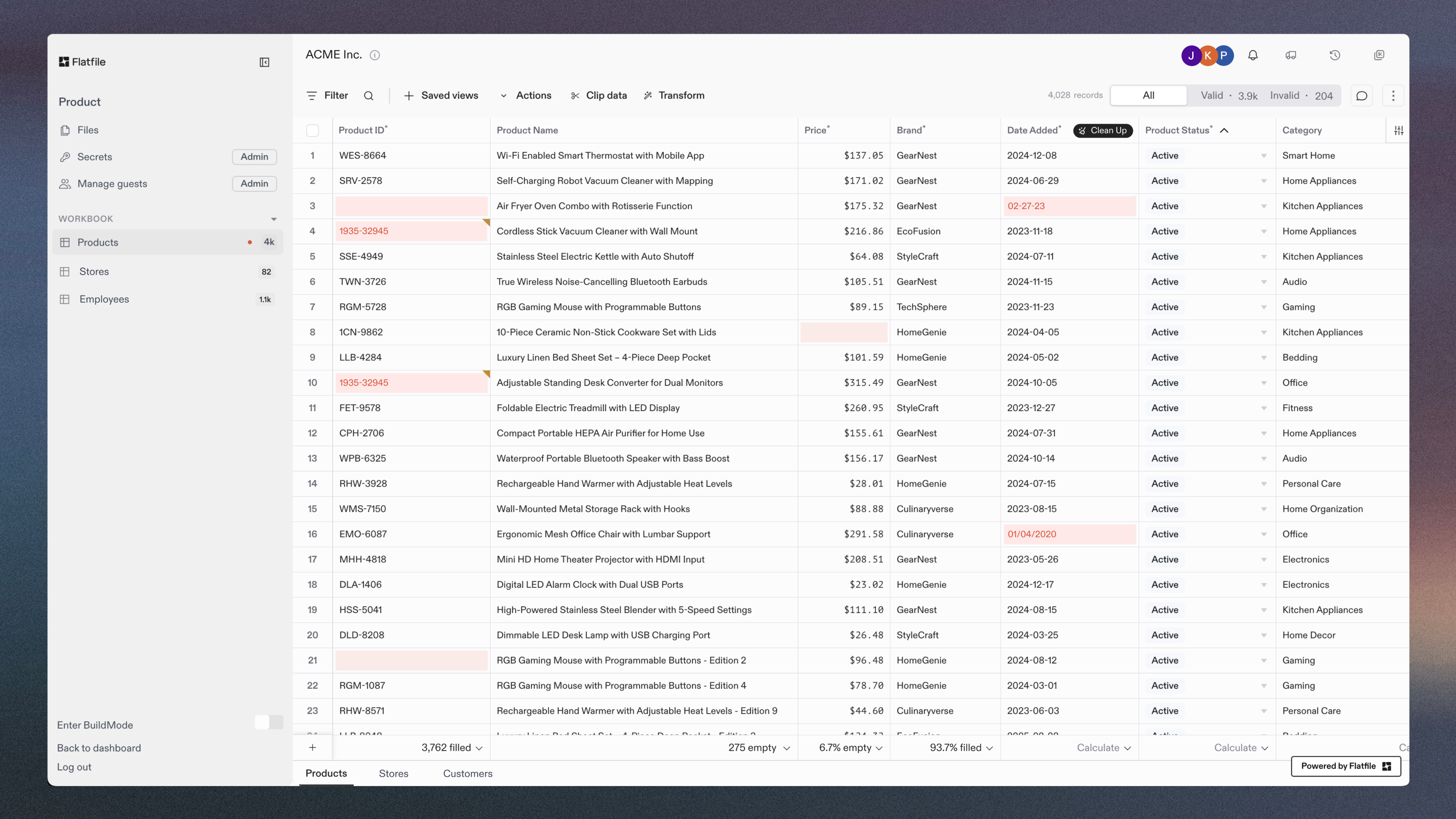
Workbooks are collaborative spaces whereyour team and customers come together toprepare data before it hits your systems.They’re the operational center of eachFlatfile project. Whether your projectstakeholders are highly technical or winceat the mention of Excel, they’ll findFlatfile workbooks both user-friendly andfeature-rich.The interface your team wants.The structure your data needs.
Workbooks are collaborative spaces whereyour team and customers come together toprepare data before it hits your systems.They’re the operational center of eachFlatfile project. Whether your projectstakeholders are highly technical orwince at the mention of Excel, they’llfind Flatfile workbooks bothuser-friendly and feature-rich.The interface your team wants.The structure your data needs.
Workbooks are collaborative spaceswhere your team and customers cometogether to prepare data before ithits your systems. They’re theoperational center of each Flatfileproject. Whether your projectstakeholders are highly technical orwince at the mention of Excel, they’llfind Flatfile workbooks bothuser-friendly and feature-rich.The interface your team wants.The structure your data needs.
Workbooks are collaborativespaces where your team andcustomers come together toprepare data before it hits yoursystems. They’re the operationalcenter of each Flatfile project.Whether your projectstakeholders are highlytechnical or wince at themention of Excel, they’ll findFlatfile workbooks bothuser-friendly and feature-rich.The interface your team wants.The structure your data needs.
The canvasfor every data project
Flatfile workbooks may look like spreadsheets, but they’re purpose-built for structured, collaborative data work—without broken formulas, accidental overwrites, or confusing copy/paste workarounds.
Sortable
Infinite scroll
Saved views
Searchable and queryable
6 field types
Available in 173 languages
Customizable theme
Resizable columns
Stay ahead of every error
A major source of friction in data error resolution is the latency between providing data and discovering issues. With Flatfile, errors are highlighted instantly, whether they’re formatting issues or violations of business logic.
Each fix, just clicks away
Flatfile doesn’t depend on complex formulas or scripts to perform data transformations. Format and correct data with bulk actions, natural language prompts, or the one-click Clean Up button for AI-powered fixes.
Relational data,no SQL required
Your data isn’t living in isolation. With Flatfile, relationships within your data are automatically linked and maintained.
Find anything,across everything
Flatfile’s search functionality is designed for users who don’t know what a JOIN query is. Type your search in natural language, and the Flatfile AI engine will query your entire data set and produce the desired results. It understands your data and its structure and will produce the right records—even if they’re invalid or incorrectly formatted.
Speed upthe feedback loop
Flatfile replaces the back and forth emailing of static spreadsheets with a workspace designed for in-project collaboration. See updates made to data in real-time, keep all discussions in context, and track every change for latency-free migrations.