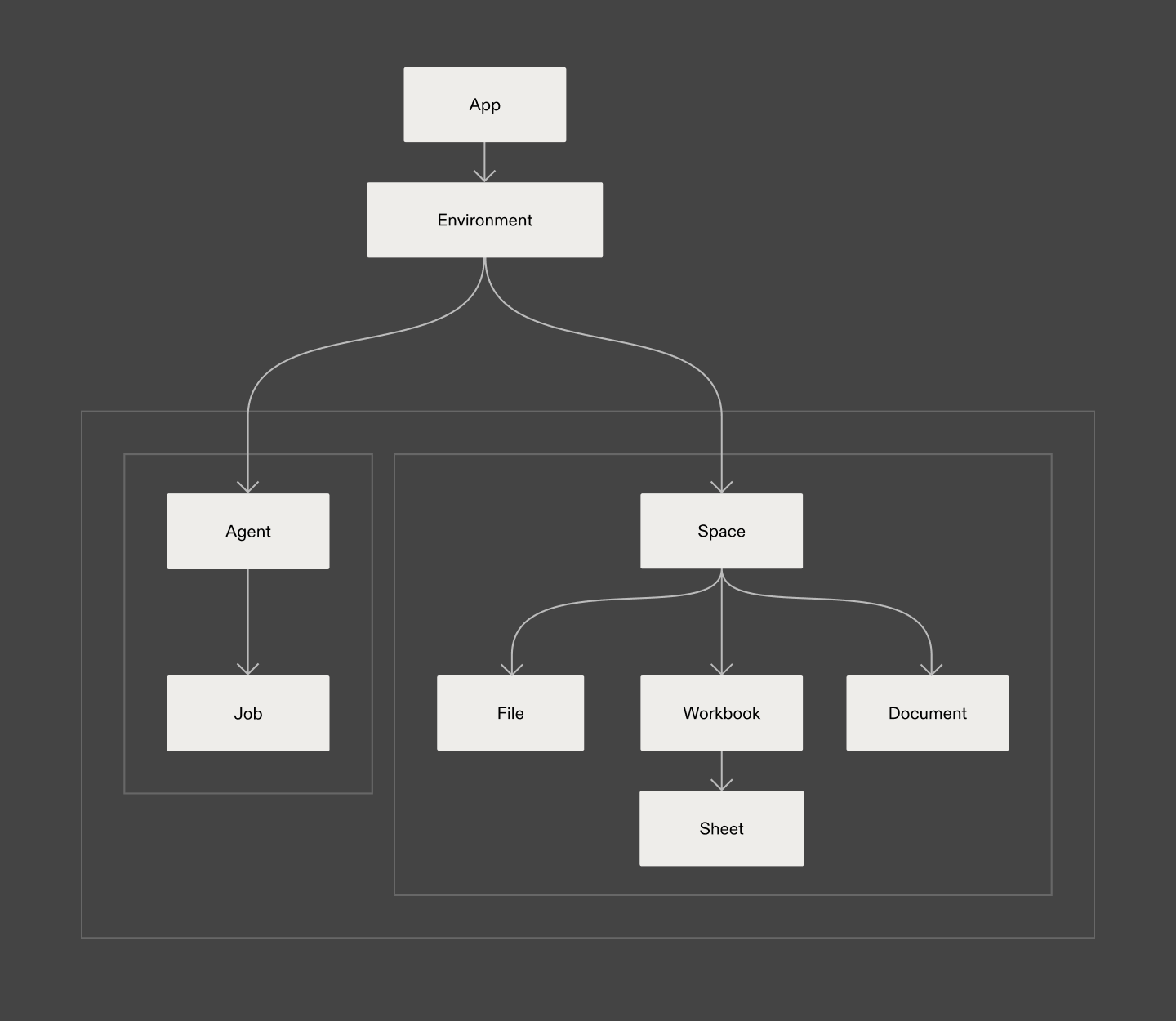Platform Architecture
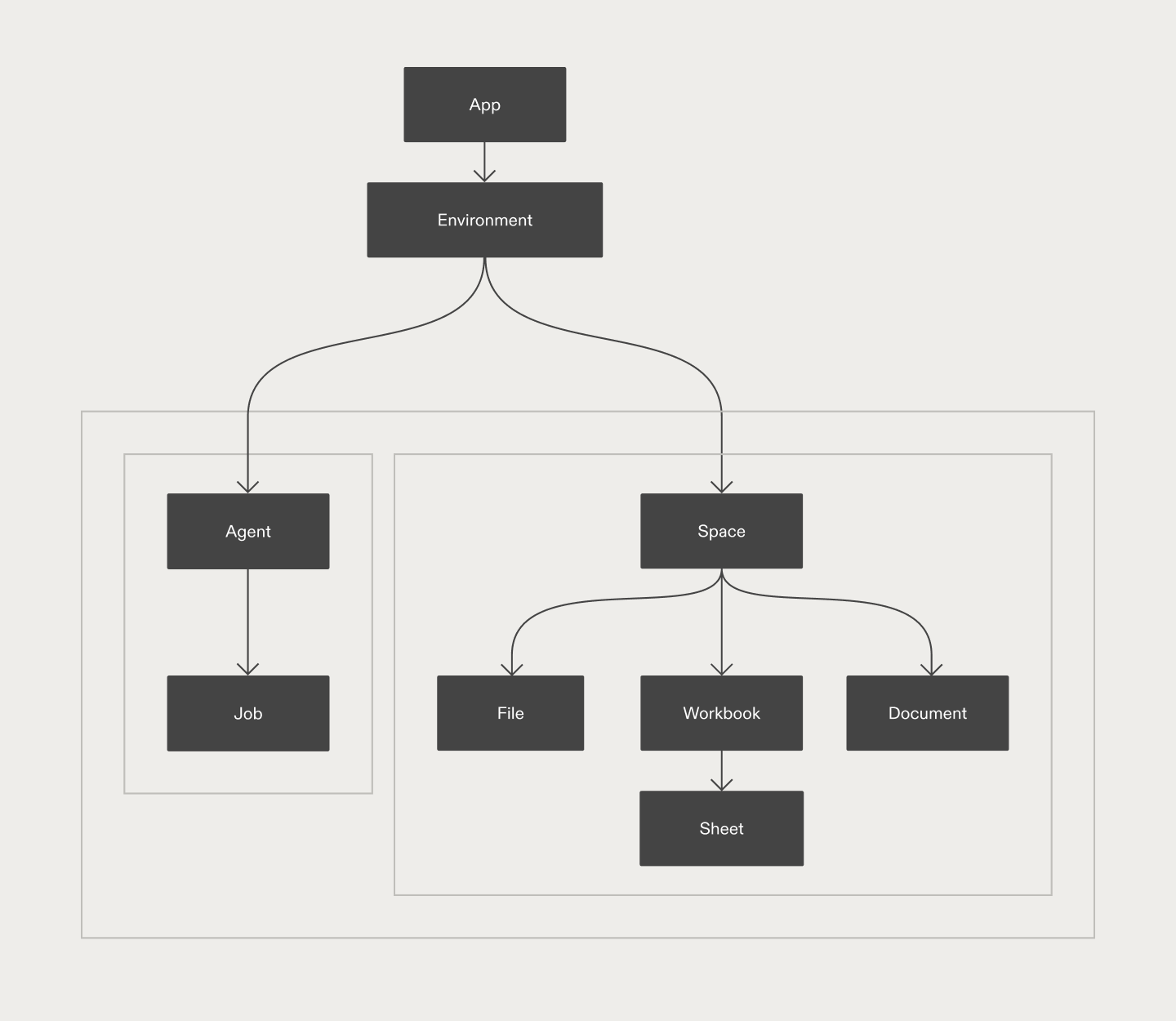
Core Concepts
Understanding Flatfile’s architecture starts with these fundamental concepts, organized by their role in the platform:Infrastructure & Organization
Environments
Isolated entities that provide secure domains for creating and testing different configurations, with separate API keys for development and production use cases.
Apps
Organizational units that manage and coordinate data import workflows across different environments, serving as containers for organizing related Spaces with consistent configuration.
Spaces
Micro-applications with their own database, filestore, and authentication that serve as isolated workspaces for individual data import sessions or customer data management.
Data Structure
Blueprints
Complete data definitions that control how your data should look, behave, and connect, serving as intelligent templates that define structure, validation rules, and relationships between sheets.
Documents
Standalone webpages within Spaces that provide guidance, instructions, and dynamically-generated content to help users navigate their data import process.
Workbooks
Database-like containers configured with type-strict Blueprints that replace spreadsheet templates for data collection, allowing users to validate, correct, and import data with real-time feedback.
Sheets
Individual data tables within Workbooks that organize and structure imported data, similar to database tables or spreadsheet tabs, with each sheet representing a distinct data type or entity.
Fields
Individual column definitions within sheets that specify data type, format, and validation constraints for each piece of data, similar to columns in a spreadsheet or database table.
Records
Individual data rows that contain actual imported values conforming to field definitions, representing the data instances that flow through import workflows from upload to export.
Automation & Processing
Events and Listeners
Form the foundation of Flatfile’s automation - Events are published whenever something happens in Flatfile, and Listeners are functions you write that respond to these Events by executing custom code.
Plugins
Reusable, modular components that extend Flatfile’s data import and processing capabilities, providing pre-built functionality for common tasks like data transformation and integrations.