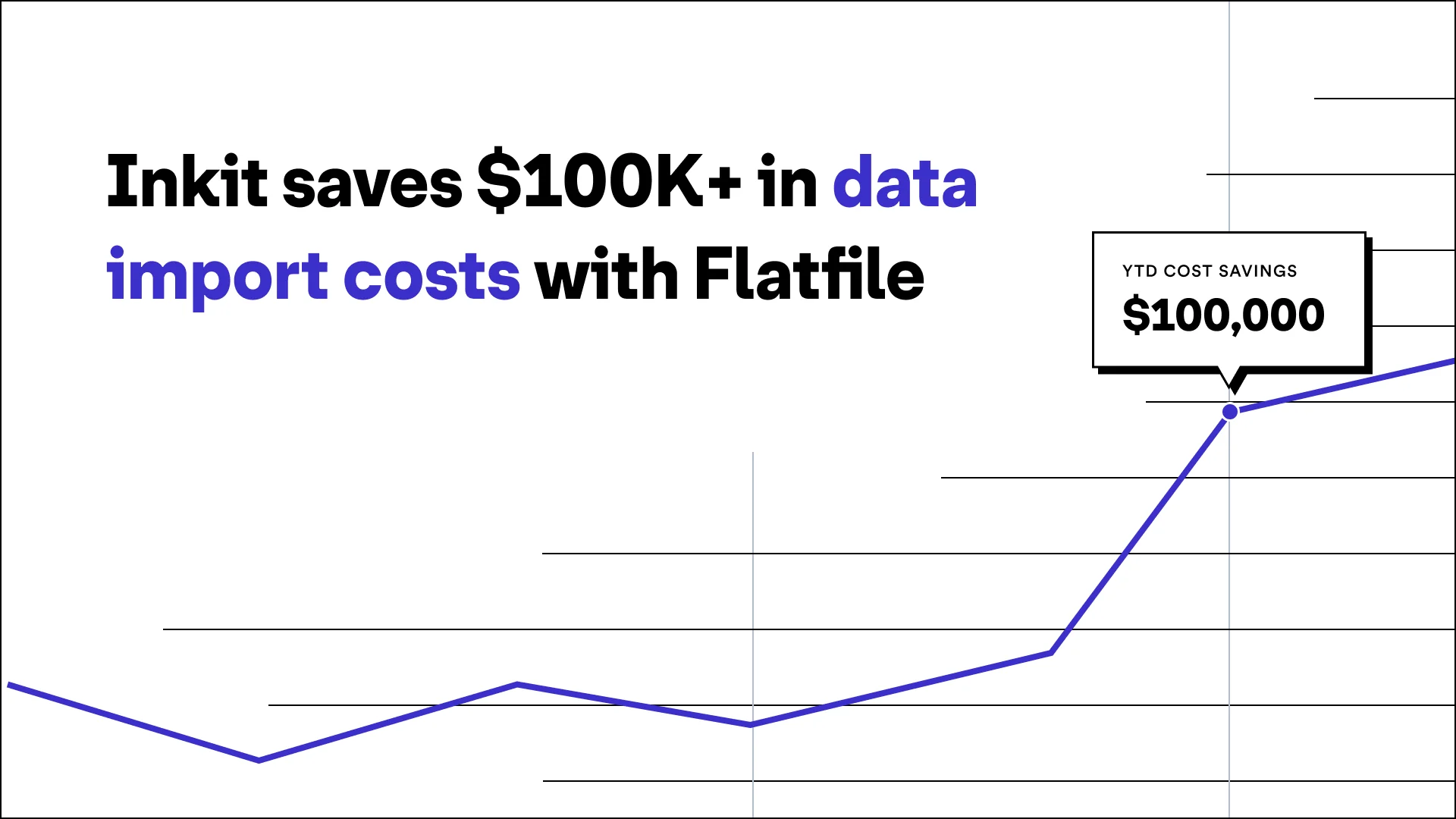Customs City relies on Flatfile to improve customer data onboarding; Saves customer support team more than 20 hours a week

Elizabeth Bukys
Expert Customer Experience Strategist
Share to
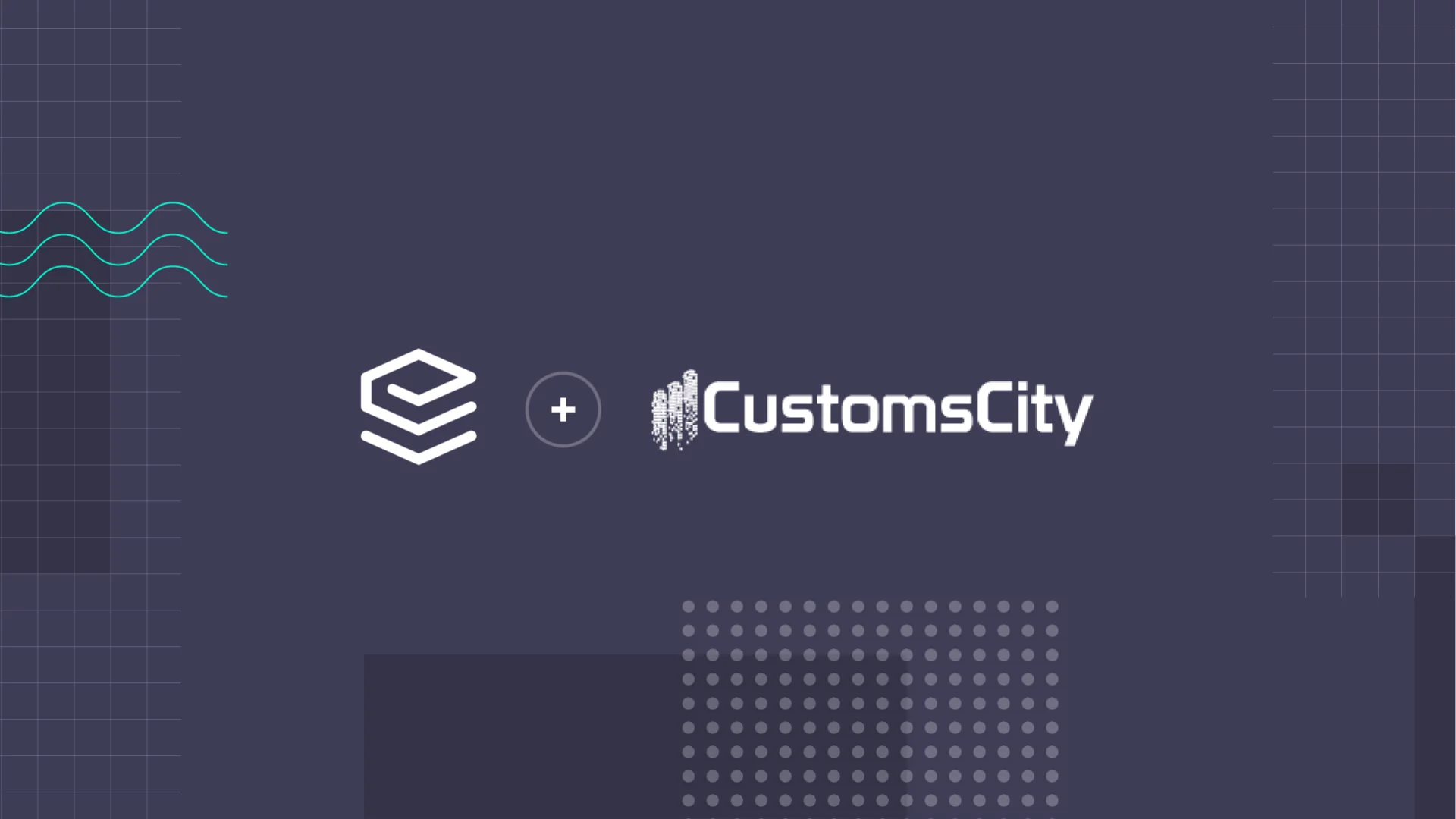
Moving freight from one country to another takes much more than just showing up at the border unannounced. Customs requirements have been tightening for years and the events of 9/11 have complicated the process even further. Customs City Global Solutions simplifies the process by offering trade participants a single platform that makes crossing the border seamless, efficient, and cost effective while providing the highest level of customs compliance.
In this post, we uncover:
Solving the CSV data import challenges
Smooth data importing reduces support time
Moving forward with Flatfile
Customs City acts as an intermediary by obtaining shipping manifest declaration data from freight forwarders, ocean and air carriers, customs brokers, and exporters and transmitting it to U.S. or Canada Customs authorities.
“Information about cargo is now more important than the cargo itself and customs officials need that information before the shipment arrives at the border,” said James May, President of Customs City. “Our software collects all required data at a manifest level and submits it to customs to ensure a smooth border crossing.
“The accelerated growth of eCommerce has resulted in a higher volume of smaller packages” May continued. “Where an ocean container might have shipments for five or 10 customers, today one container might have 20, 30, or 40 thousand small packages. Many of our competitors can’t handle uploading 10,000 rows from an Excel spreadsheet. We’re focused on uploading and processing that kind of volume at a price point that makes sense for our clients.”
Solving the CSV data import challenges
Working with its customers’ agents, many of whom are overseas, Customs City found the best way to obtain the required data for their platform is with CSV files. However, the data within the files needed constant corrections and updates. Customs City wanted an easier way to validate data before saving it to the database, which would prevent the need for multiple uploads. Their search led them to Flatfile.
“We realized we needed to streamline the process,” said May. “We looked at internal options and other products on the market but soon realized that Flatfile offered the simple out-of-the-box experience we wanted for our clients. We were moving quickly into the eCommerce space and implementing Flatfile’s data importer was the path to success.
Before Flatfile, Customs City was frequently experiencing upload failures which caused significant delays as it required multiple people in both client operations and IT to solve the issues. Flatfile’s ability to instantly flag errors across rows of data is a massive time saver for Customs City.
“Being able to quickly see data errors and fix them on the spot means we never have to go back to the customer, asking them to fix their files and resend them,” said May. “Having that capability keeps the file transfer process moving along and significantly improves the data onboarding process for our customers.”
Smooth data importing reduces support time
Support tickets at Customs City have been considerably reduced as a result of a much smoother data transfer, freeing up internal IT resources for more value-add activity. According to May, implementing Flatfile took only a couple of weeks and Customs City started seeing the benefits immediately. May estimates leveraging the Flatfile data importer has eliminated hours of back and forth effort trying to get a file properly uploaded.
“It could be four or five hours for one client,” said May. “Add that up among a handful of clients and we’re probably saving 20-30 hours of support time per week. Plus the additional time the customer is spending on their end.”
Having the Flatfile data importer has also helped Customs City in the sales process. When sales reps show customers the simplicity of the file uploading process, customers are frequently impressed with the modern look and feel that the Flatfile data importer offers.
Moving forward with Flatfile
Customs City’s platform continues to evolve adding ocean and air freight capability, other eCommerce products for customs brokers and trucking companies, and May looks forward to integrating Flatfile as they grow.
“Everything is coming into our one portal and Flatfile will continue to be a big part of facilitating the processing, validating, and cleansing of data before it’s inserted into our application and database,” said May. “It has become a key component of our platform and greatly improves our customer onboarding process. We look forward to growing with it.”
About Customs City Global Solutions
Customs City Global Solutions was established out of a combined experience of more than 25 years of helping companies comply with Customs Compliance. We believe that by adopting modern technologies and combining with the knowledge of Customs & Trade we can deliver the optimal solutions for our customers. For more information visit https://www.customscity.com/
About Flatfile
Flatfile's mission is to remove barriers between humans and data. With AI-assisted data onboarding, they eliminate repetitive work and make B2B data transactions fast, intuitive, and error-free. Flatfile automatically learns how imported data should be structured and cleaned, enabling customers and teams to spend more time using their data instead of fixing it. Flatfile has transformed over 300 million rows of data for companies like ClickUp, Blackbaud, Benevity, and Toast. To learn more about Flatfile’s data onboarding platform email hello@flatfile.io or get started for free at flatfile.com.
Stop wasting money
Download this free report to discover the missing piece that will help you reduce data errors and maximize revenue opportunities.