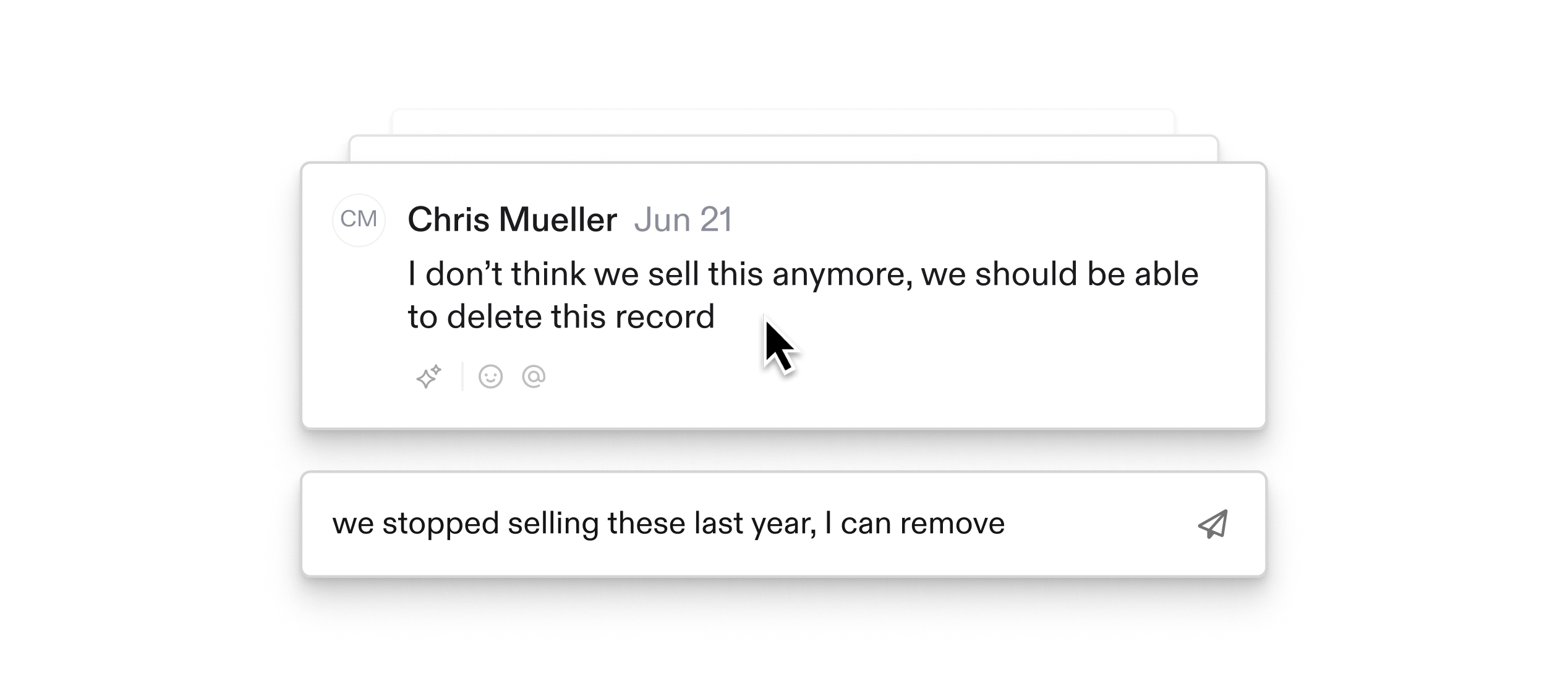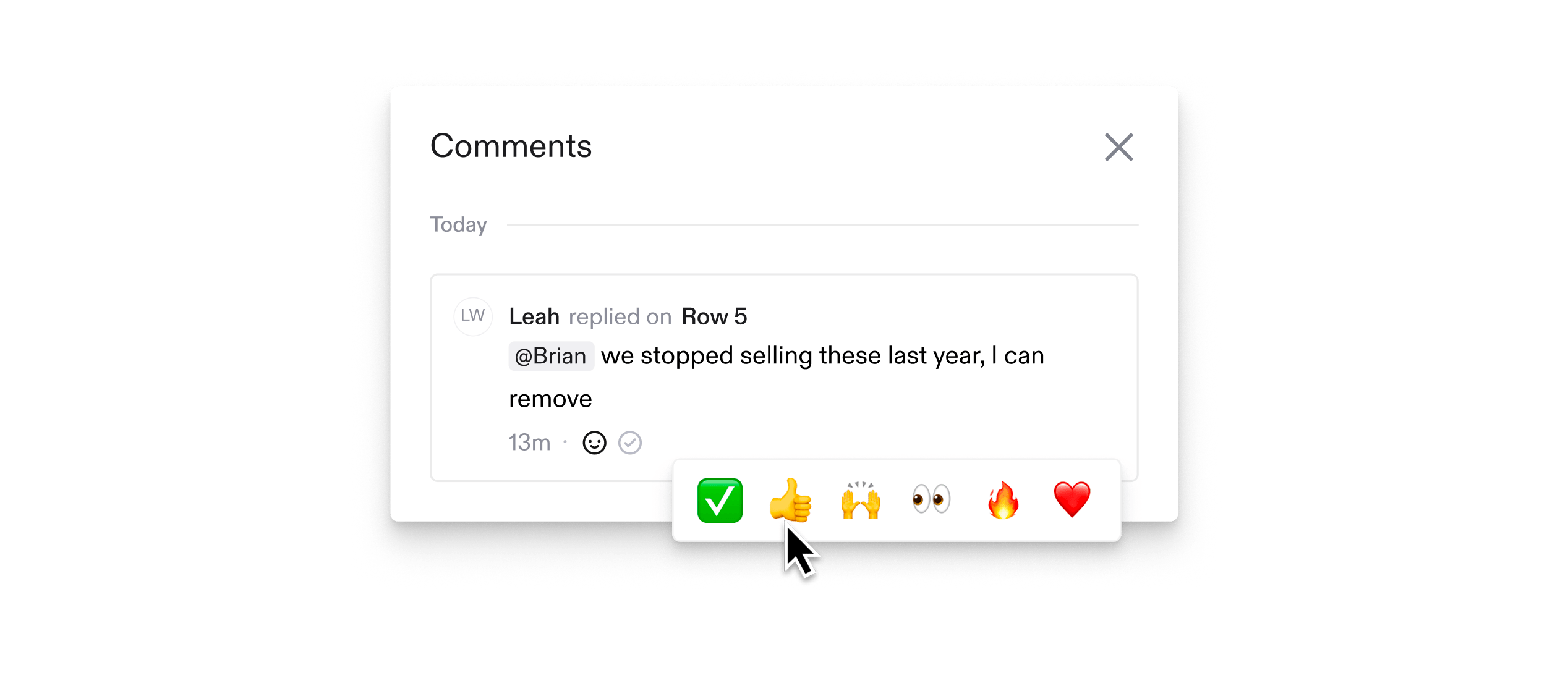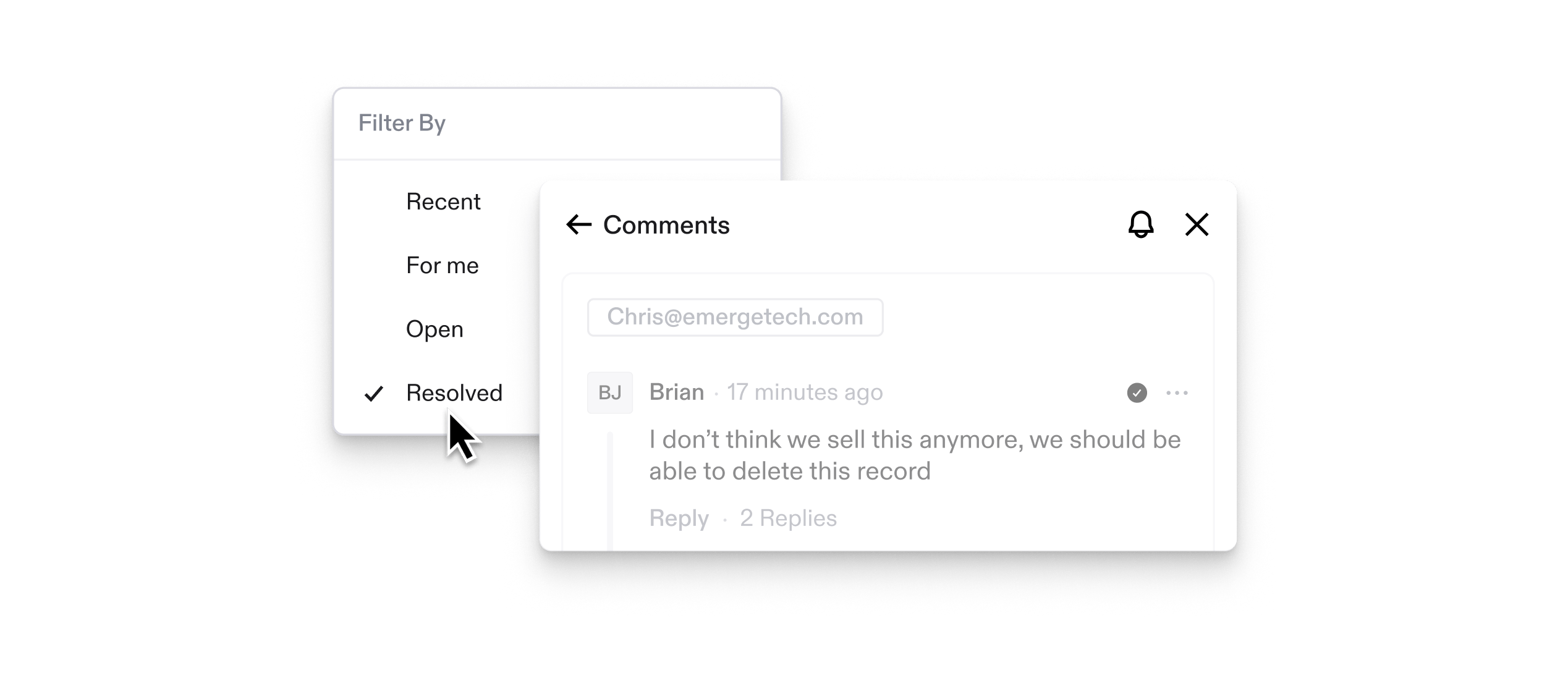One of the most common sources of dataproject delays is the back-and-forthrequired to answer questions and resolveissues. With Flatfile, you can collaboratewith your team and customers securely,right within your workbooks.Get answers. Fix issues. Keep moving.
One of the most common sources of dataproject delays is the back-and-forthrequired to answer questions and resolveissues. With Flatfile, you cancollaborate with your team and customerssecurely, right within your workbooks.Get answers. Fix issues. Keep moving.
One of the most common sources of dataproject delays is the back-and-forthrequired to answer questions andresolve issues. With Flatfile, you cancollaborate with your team andcustomers securely, right within yourworkbooks.Get answers. Fix issues. Keep moving.
One of the most common sourcesof data project delays is theback-and-forth required toanswer questions and resolveissues. With Flatfile, you cancollaborate with your team andcustomers securely, right withinyour workbooks.Get answers. Fix issues. Keepmoving.
From back-and-forthto side-by-side
While it may feel familiar at first glance, Flatfile reimagines the spreadsheet as a cloud-based, collaborative workspace built to reduce latency and move projects forward faster. Traditional spreadsheets were designed for individual users, but Flatfile was purposefully designed for teams, customers, and AI to work on data
together. The tools you rely on daily (like comments, mentions, and reactions) are thoughtfully integrated right where your data lives. Every collaborative feature feels right at home because they were designed around real workflows, not bolted on to a legacy solution.
Track active collaboratorsacross your sheet
No need to slow things down by asking “Are you reviewing this?” or “Which section are you working on?” Presence brings transparency to teamwork by showing you exactly who’s active in the sheet and where they’re focused. See collaborators move through different sections, review comments, and update records—all with real-time visual indicators that keep everyone aligned.

Build shared understandingfrom day one
When multiple collaborators are dealing with thousands of records, it can be easy to lose alignment. Success depends on maintaining shared context. That’s why we built Shared Views, custom filtered views of your data that update in real time as changes are made.
Create and save a filtered view—like “Active MLS listings”—and share with your team to keep everyone moving in lockstep. Each collaborator will be able to see not only the same records, but all updates made to those records across the team as they occur, eliminating duplicate efforts and version confusion.
Divide and conquermessy data
If you need eyes on an issue, sending the full workbook to a team member or customer is a guaranteed way to cause overwhelm and slow down a project. Data Clips lets you package and share exactly what needs attention, collaborate on only those records, and maintain control over what makes it back into your source data.
When you need a collaborator to resolve issues in particular records (like empty cells in required fields), easily create a data clip of these records. Data clips allow for more focused collaboration on incomplete or incorrect records without immediate impact to the source sheet.
Comments, Mentions, and Reactions work the same in data clips as they do in the full workbook, allowing discussion to stay within the data clip.
When you create a clip and share it with a team member or customer, they’ll be able to update cells and submit for your review prior to any changes being merged into the source sheet.
Because Flatfile workbooks are collaborative and updated in real-time, it’s possible that records are edited in the source sheet and in the data clip simultaneously. If this happens, any discrepancies will be highlighted to the clip creator, allowing them to decide which version to keep in the source sheet.
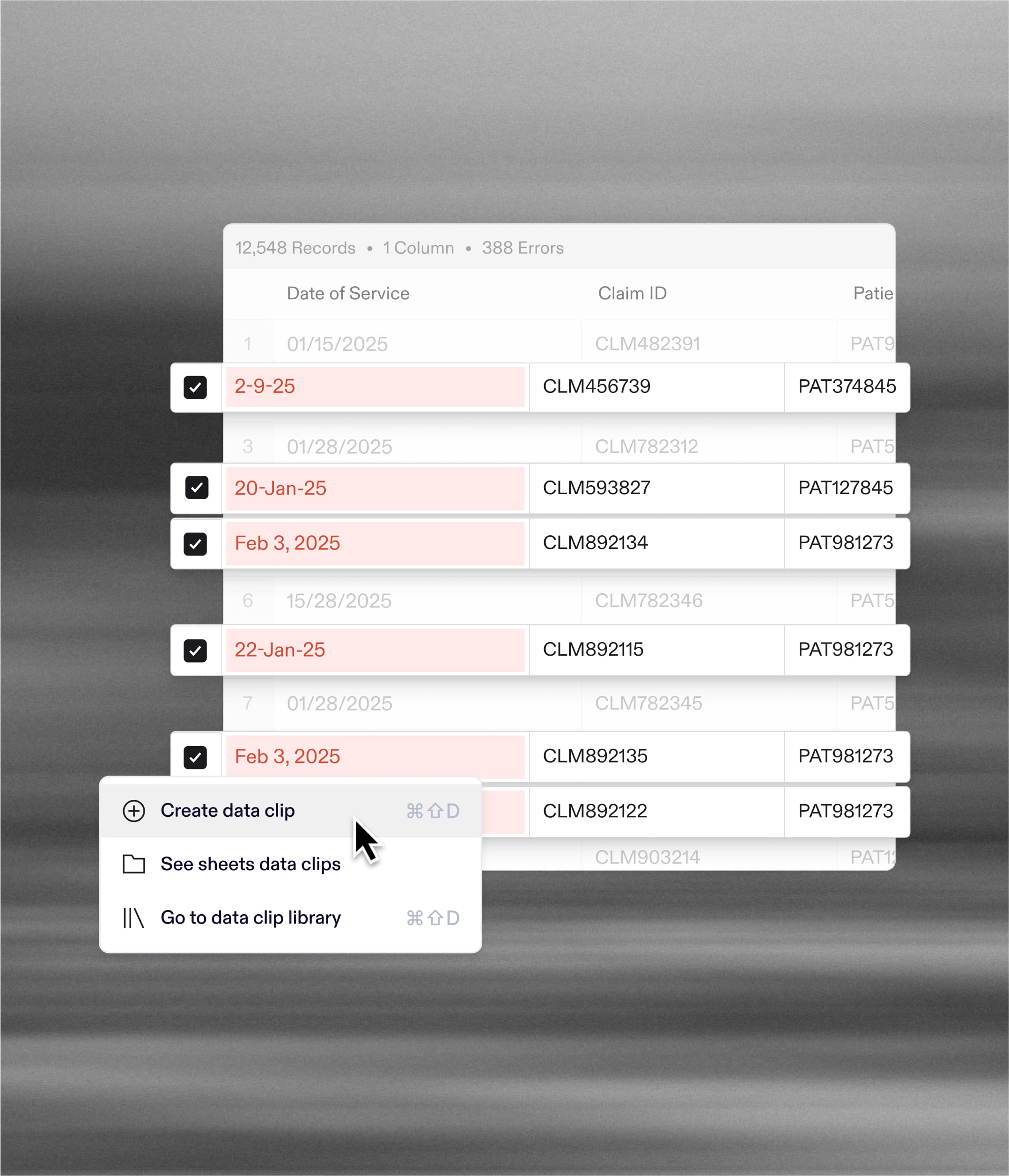
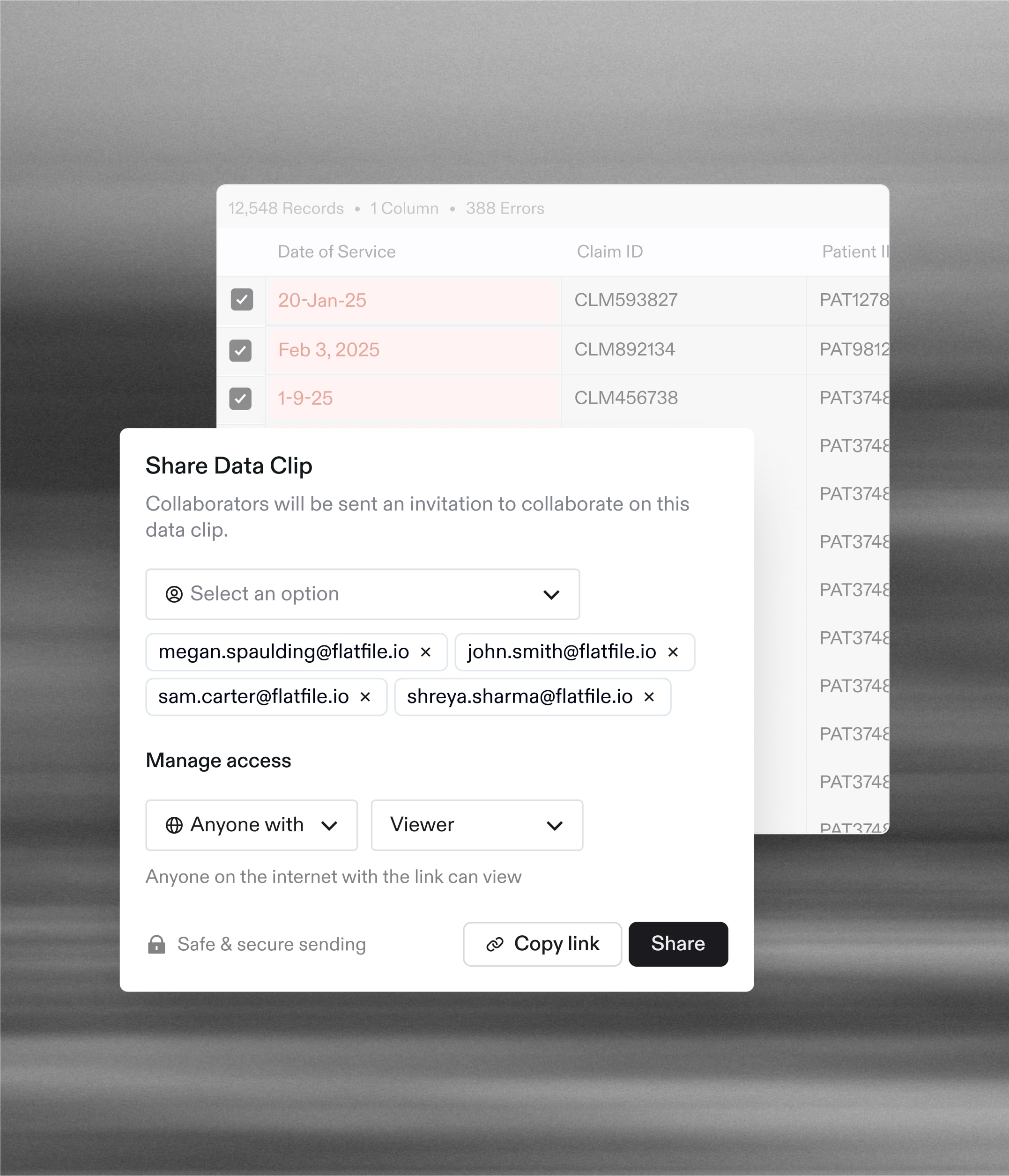
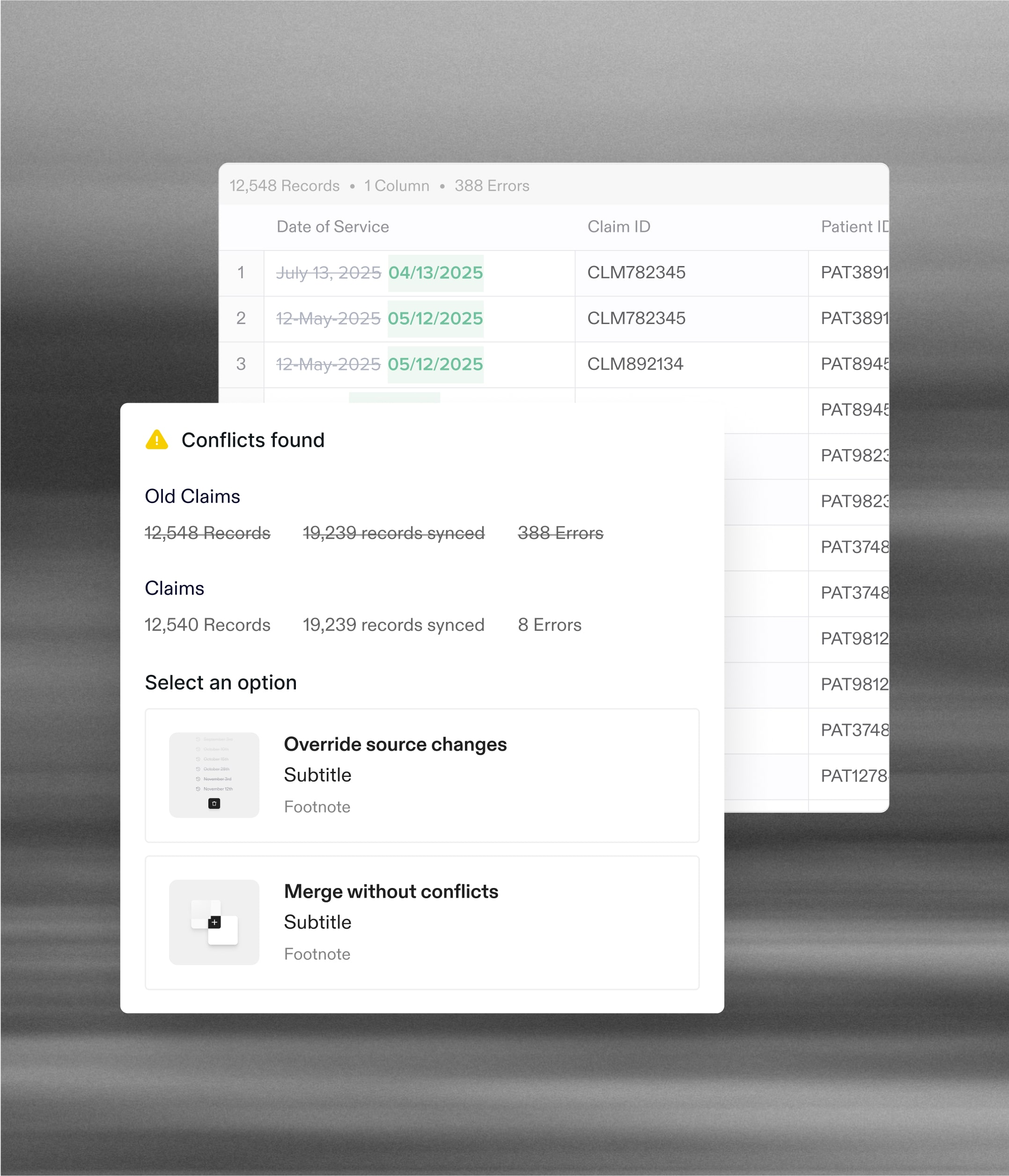
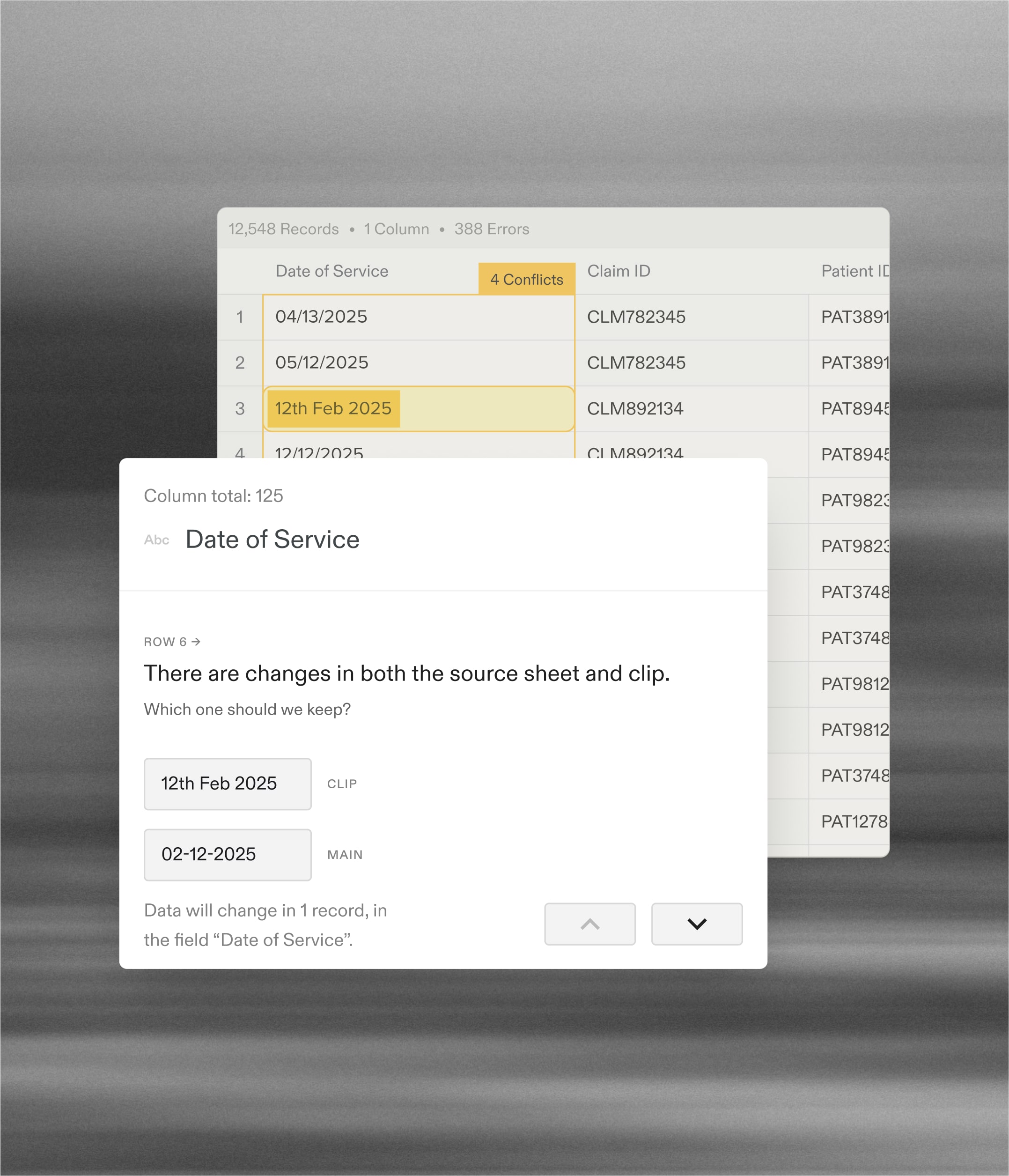
Move fastwithout breaking things
When working with data, speed and safety often feel like opposing forces. Flatfile's security and control features minimize the risk of mistakes and mishandling without slowing you down.
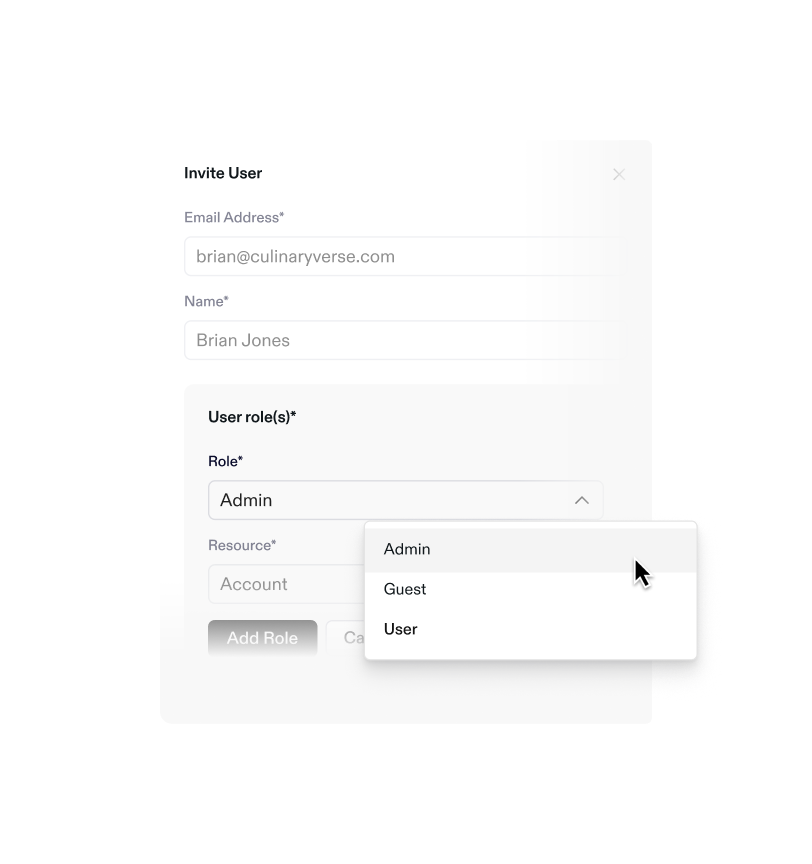
Powerful systems,precise control
Data projects often span multiple teams, each with their own needs and responsibilities. Flatfile’s permission system is designed to support how teams actually work—from admins who need full platform control, to users managing projects, to guests collaborating on individual workbooks. Each role is intended to give individuals the capabilities they need, without introducing unnecessary risk.
Powerful systems,precise control
Data projects often span multiple teams, each with their own needs and responsibilities. Flatfile’s permission system is designed to support how teams actually work—from admins who need full platform control, to users managing projects, to guests collaborating on individual workbooks. Each role is intended to give individuals the capabilities they need, without introducing unnecessary risk.
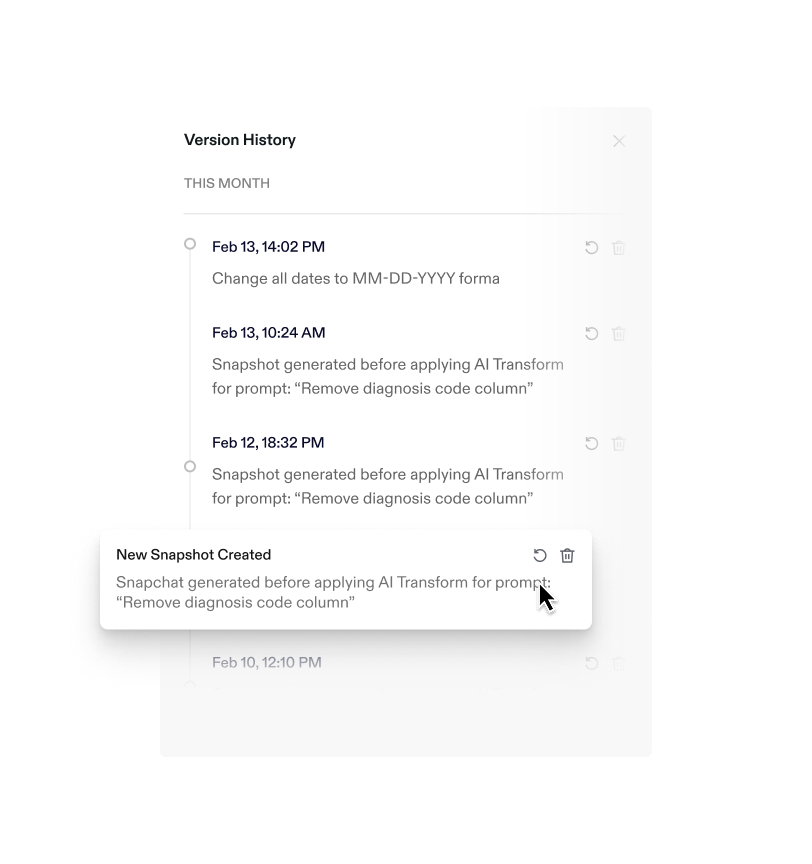
Track every edit,reverse every mistake
Version history lets you move quickly with confidence as you're making changes to your Flatfile workbook. Whether it's a manual entry from a member of your team, a transformation performed by an AI agent, or a record deleted by a customer, every change is tracked and reversible. View the complete evolution of your data across all collaborators—including AI agents and assistants—and revert to an earlier version at any time.
Track every edit,reverse every mistake
Version history lets you move quickly with confidence as you're making changes to your Flatfile workbook. Whether it's a manual entry from a member of your team, a transformation performed by an AI agent, or a record deleted by a customer, every change is tracked and reversible. View the complete evolution of your data across all collaborators—including AI agents and assistants—and revert to an earlier version at any time.
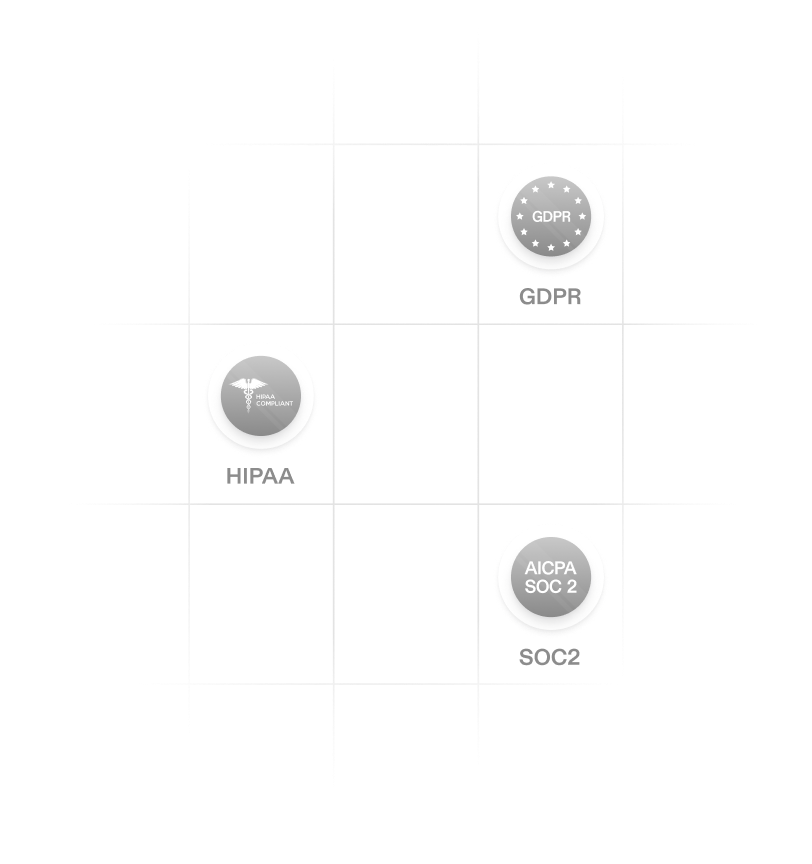
Enterprise-gradeprotection
Typical project workflows, which often involve unsecure email exchanges, leave data exposed to mishandling or bad actors. Even when teams are cautious, sensitive information ends up scattered across email attachments, downloaded copies, and shared drives. With Flatfile, projects stay within a single encrypted system that's HIPAA, SOC 2, and GDPR compliant. Every interaction takes place in a secure environment designed for sensitive data, from initial upload to final product. Only authorized users can access or make changes to data, ensuring privacy and total control.
Enterprise-gradeprotection
Typical project workflows, which often involve unsecure email exchanges, leave data exposed to mishandling or bad actors. Even when teams are cautious, sensitive information ends up scattered across email attachments, downloaded copies, and shared drives. With Flatfile, projects stay within a single encrypted system that's HIPAA, SOC 2, and GDPR compliant. Every interaction takes place in a secure environment designed for sensitive data, from initial upload to final product. Only authorized users can access or make changes to data, ensuring privacy and total control.
"It’s one of the more important tools in our implementation toolbox. Without tools like Flatfile, scaling would be almost impossible."
Scott Patterson, Director of Implementation