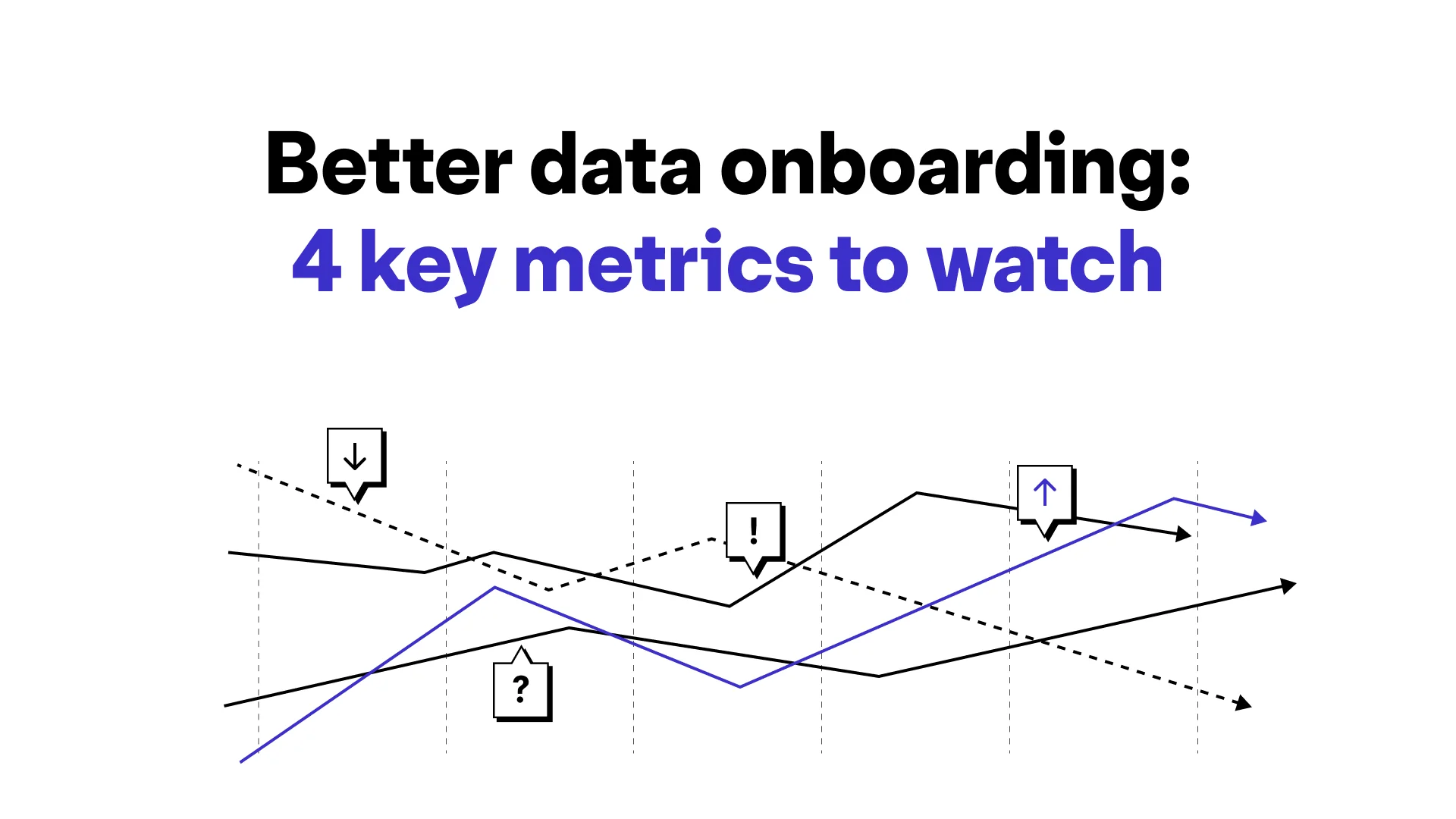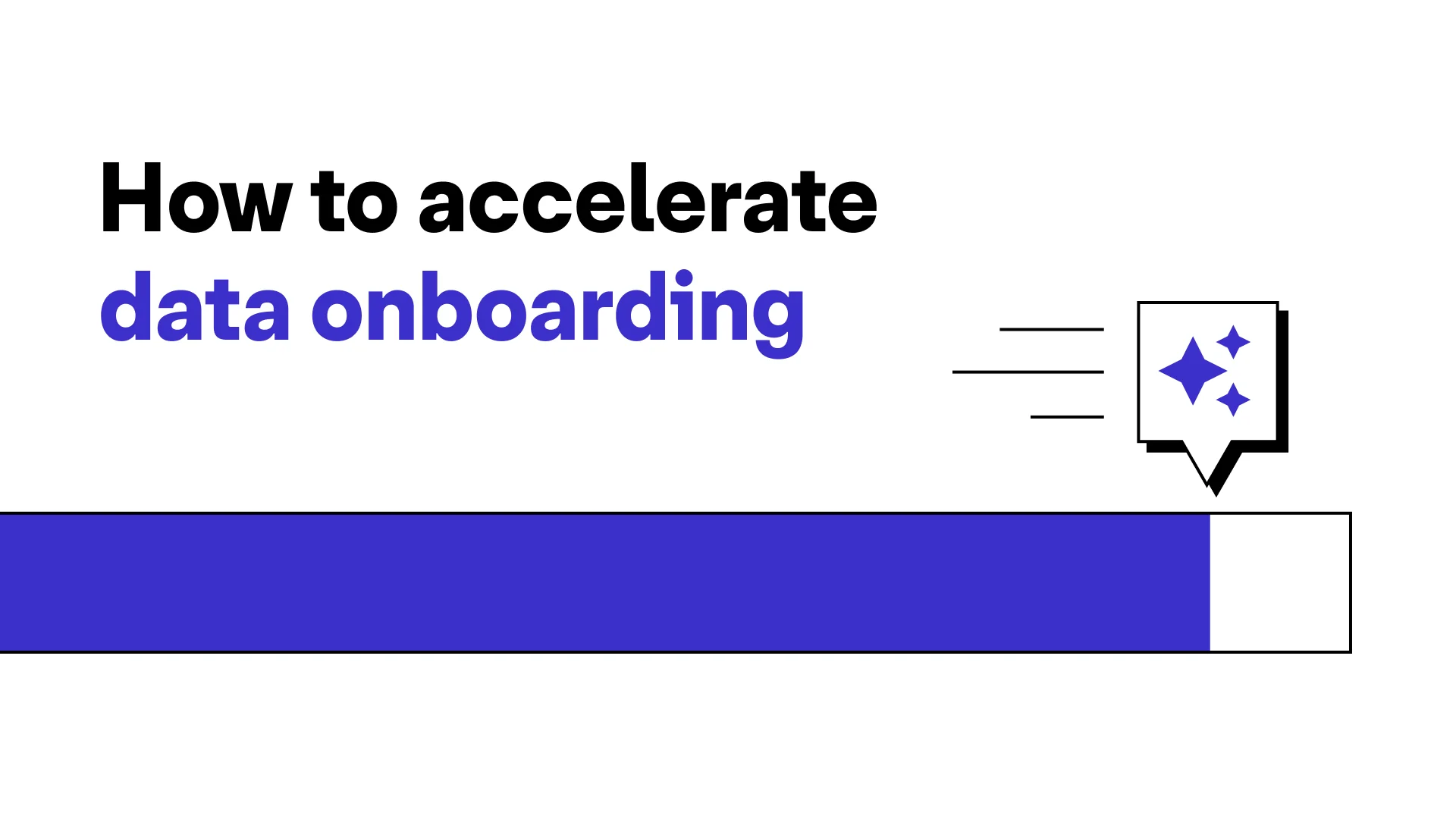Data onboarding: The complete guide

Anne Bonner
Writer
Share to
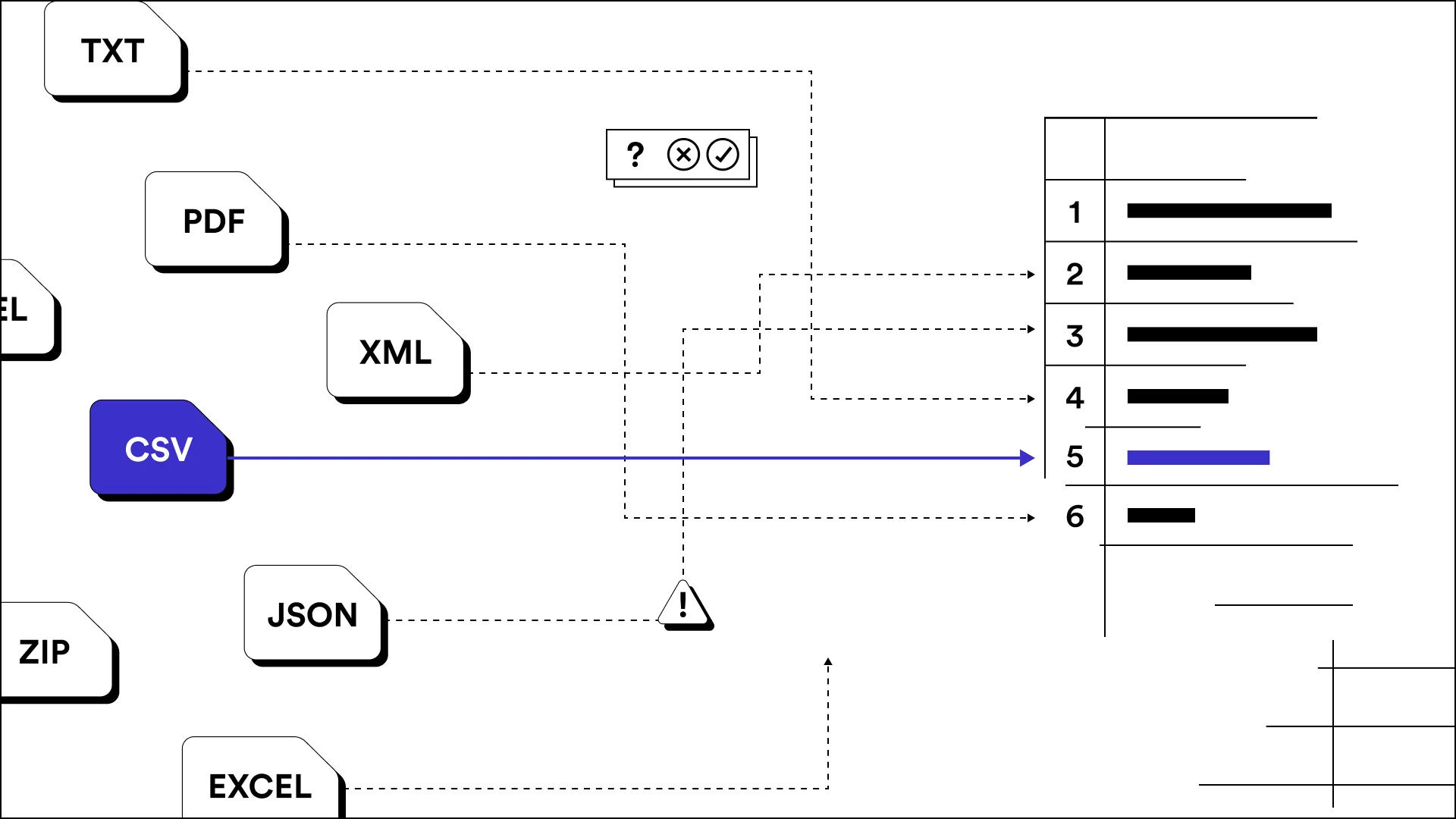
What is data onboarding, and how does it work? This post will teach you everything you need to know.
Let's say you built a new SaaS platform. Congratulations! It's a hit, and your new customers are excited to start using it. However, a software application is just an empty box until data is ingested into the product. Without their data inside that software, your customers can't get much value. For many types of solutions, they won't be able to achieve anything at all until that data is actually usable.
Data onboarding is the process of importing customer data into a product.
This post explains:
What is data onboarding?
Data onboarding, sometimes called "data migration," "data upload" or "data import," is all about collecting, uploading, matching and validating customer data for use in a product. Data needs to be brought into the new software solution and made readily available so customers can use the product.
Data onboarding is a critical part of the customer onboarding experience, as is customer onboarding, which is the process of helping new customers using a new product or service improve their success rates. Industries such as marketing, HR, manufacturing, healthcare, and e-commerce usually provide customers new to their software products with onboarding, including data onboarding.
Evaluating Flatfile for your business needs?
Reach out to our experts today to scope your data conversion, onboarding and migration processes
What is customer data onboarding?
Customer data onboarding is the process that ensures customer data is ready to use. Depending on the solution the customer used before your software product, the data exchange process can range from fairly easy to complex. If, for example, a customer has offline data spread across multiple employees and departments, it's much more challenging to move that to an online environment than switching over to your tool from a competitor's offering.
How data onboarding works
Data onboarding is essential for a successful software product. You want to make bringing in customer data as easy as possible. It's such an essential part of any customer onboarding strategy that you can't really separate the two.
Unless your software is for brand new businesses (a website builder for first-time e-commerce store owners, for example), then you have to onboard the customer's data before you can truly onboard the customer.
Here are some possible sources of data:
Migration from other software products:
Many companies make it easy for customers to import their data from a competitor, like switching from one platform to another. Check out this example from ClickUp, which has direct integration with Trello to ensure that importing tasks takes just a few minutes.
Importing spreadsheets and other file types:
If customers previously managed data in spreadsheets, they can upload them with a , which will need to match and validate the data. For example, the owner of a martial arts school might switch from recording student memberships in Excel to bringing that data into gym membership software.
Going from offline data to online:
In other instances, it will be necessary to onboard data that's completely offline and analog. A nursing educator, for example, might be tracking skills tests with pen and paper and now needs to enter that data into the new skills matrix software.
Mixed sources:
In some cases, both online and offline data must be onboarded into a product. The main challenge here is to match the digital and analog records using some identifying information. This is a common issue for 'phygital' (combined 'physical' and 'digital') stores that need to upload the data of their offline customers into a CRM and match it with their online transactions.
Who handles data onboarding?
So, who owns data onboarding, and whose responsibility is it? The answer depends on your product, your price point, target market and other factors. In most cases, a combination of your engineering team, customer success representatives, and customers will handle the data onboarding process.
Product managers:
Product managers are in charge of discovering the gap between the current data onboarding experience and what customers want it to be. Then, ideally, they devise solutions for improving it.
Customer success:
For enterprise customers and customers on higher-tier product plans, a customer success team will likely be involved in some form of collaborative data onboarding
Engineering:
For more self-serve products, offering productized data onboarding and data importing is essential. This often results in developers and engineers building out a data importer to help customers onboard their own data.
Customers:
Of course, customers will also have their part to play. While you'll want to make it as easy as possible for them, customers may still be required to gather their data, prep it and upload it into the product. Companies might offer CSV import templates or some kind of how-to guide and/or video to show a customer how to onboard their data.
All of these parties come together in the data onboarding process, which usually includes these steps:

Data collection: The customer success team or product guides will help customers know what to collect.
Data cleaning and organizing: Customers might need to do some basic formatting or consolidating of files.
Data uploading: Customers should be able to use a high-quality CSV importer that makes the data as usable as possible.
Data validation: The CSV import will validate the data and require the customer (or customer success manager) to make any necessary changes.
You can personalize the entire process by correctly allocating the responsibilities to the right people.
For example, a business that serves enterprise customers will require involvement from customer success and the right customer contacts to onboard data. Meanwhile, a SaaS business that serves small business owners won't have the budget for white glove customer service and so will put as much of the onboarding process as possible on the product and engineering team so that data onboarding is fairly simple for customers.
The ideal onboarding workflow has everything to do with customer expectations and pricing models.
Elements of an effective data onboarding strategy
Whether it's importing CRM data or inventory SKUs, importing data into applications is often a frustrating experience. Let's look at some best practices for improving the onboarding experience you offer to customers.
Reduce the need for guides and tutorials:
Don't require customers to read extensive guides or watch long videos to understand how to onboard their data. Make the process simple by design.
Use pre-built data onboarding solutions:
Instead of worrying about dedicating engineering time and resources to improving your data importer, explore what ready-made solutions are on the market that you can integrate into your product.
Make sure error messages are helpful:
One tenet of successful self-service data onboarding is detailed error messages. The more exact these can be, the more likely customers are to be able to fix issues themselves and try again.
Conduct user testing:
Don't save testing and customer validation for your core product and only assign basic QA to the data onboarding side of things. Instead, record sessions with new users to learn how effective your onboarding truly is.
Reduce bottlenecks:
The bottlenecks in customer onboarding nearly always involve the collection of customer data. If customers onboard their own data, help them prioritize what data is essential and what doesn't need to be onboarded. If CSMs assist in data onboarding, make sure they know how to encourage and motivate their customer contact (the promise of a raise or internal recognition often works).
Have CSMs serve as PMs:
Often, CSMs need to act as the point of contact between multiple customer contacts at an organization. They need to assign data collection tasks to individuals, check in with them, and offer support when issues arise.
Tools and resources
When choosing a data onboarding provider, you should prioritize features based on the level of onboarding support your company provides. Do customers onboard their own data, or does a CSM lead the process?
Self-guided customer data onboarding
Teams have deferred to CSV templates, lengthy documentation, video tutorials, or custom-built in-house solutions to help users import their data. But it's a complex task. Whether it's fragmented data, encoding errors, improper formatting, or lack of data normalization, the customer is often left wondering why their data import failed.
Simply put, there has never been a standard for importing customer data. Data importers, specifically CSV importers, haven't been treated as key product features within the software. As a result, engineers tend to dedicate excessive effort to creating less-than-ideal solutions for customers to import their data successfully.
When members of your engineering or customer success teams spend hours cleaning and maintaining customer data to import it properly, there is a hidden cost (which is, of course, employee time).
There are solutions to reduce the pain of data onboarding, such as automated data onboarding that pulls data from disparate cloud sources and pre-built CSV importing so engineers don't have to build a best-in-class importer on their own.
Look for a CSV importer that includes the following features:
Data parsing
Data structuring
Data validation
Data transformation

CS-led data onboarding
What about features for an onboarding tool that supports CSMs?
If you have customer success managers, look for a collaborative workspace that makes it easy to securely collect data from customer contacts and import it effectively.
Even though CSMs help manage customer data onboarding for customers, there are still hiccups. In fact, things can be even more complicated because when a CSM is involved, that usually means there's even more data and more customer contacts to work with.
A collaborative workspace for data onboarding should include these features:
No coding required from the CS team
Helps CSMs assign data collection tasks to the right contacts
Includes deadlines for data collection tasks
SOC 2, GDPR, HIPAA compliant
User verification with 2FA
Imports data directly from the collaborative workspace to your product
Transforms CSV, XLS, TSV, and more into validated output
Why data onboarding should be continually improved
Data onboarding is critical for several reasons. If the onboarding process is not fast and simple for your customers, your business risks high churn rates and (if potential leads are wary) low closing rates. Data onboarding is a critical part of the overall customer experience.
Decrease time to value
An excellent onboarding experience has the potential to drastically cut down on the time to value for a customer.
Take that ClickUp example again. If someone uses Trello and wants to enjoy the integrated workflows with docs and lists that ClickUp provides, their existing task cards, comments, and file uploads are a huge barrier. By making it as simple as connecting your accounts and clicking "Import," the ClickUp team ensures your onboarding takes minutes, not days.
When the data onboarding experience is positive and painless, users can reach the "aha" moment much faster.
Reduce churn
A great onboarding experience can reduce churn, particularly for lower-priced SaaS products with no personalized onboarding. Self-service data migration means the data migration experience needs to be as easy as possible.
Customers may sign up for a free trial or a monthly plan with the best intentions of importing or migrating their data. If the process is anything less than simple and straightforward, it may not be worth it to the customer. Better data onboarding could have avoided churn.
Win more deals
An effective onboarding process (whether productized or white glove) can help sales teams win more deals. Salespeople can handle common objections on calls and demos, but how hard will it be to start using the product easily? Data onboarding shouldn't become a barrier to successfully using a product.
By prioritizing your onboarding experience, you may even be able to steal customers from your competitors. Even if potential prospects don't love their current solution, they might stick with it because churning would be too much of a headache. If onboarding is no longer a pain point and is rather a benefit of your product, there is more potential for companies to make a switch.
Today, data onboarding may be seen as an afterthought, but by prioritizing it, you can drastically improve the customer experience, set your company up to retain customers and even secure more deals.
Flatfile has solved data onboarding challenges for hundreds of companies, supporting just about any business or data requirement. Reach out and connect with one of our data experts to find out how Flatfile can help you address your data onboarding use case and requirements.
Data onboarding should be fast and painless
Our free in-depth guide will help you address data onboarding challenges and help new customers become customers for life.
Editor's note: This post was originally published in 2020 and has been updated for comprehensiveness.