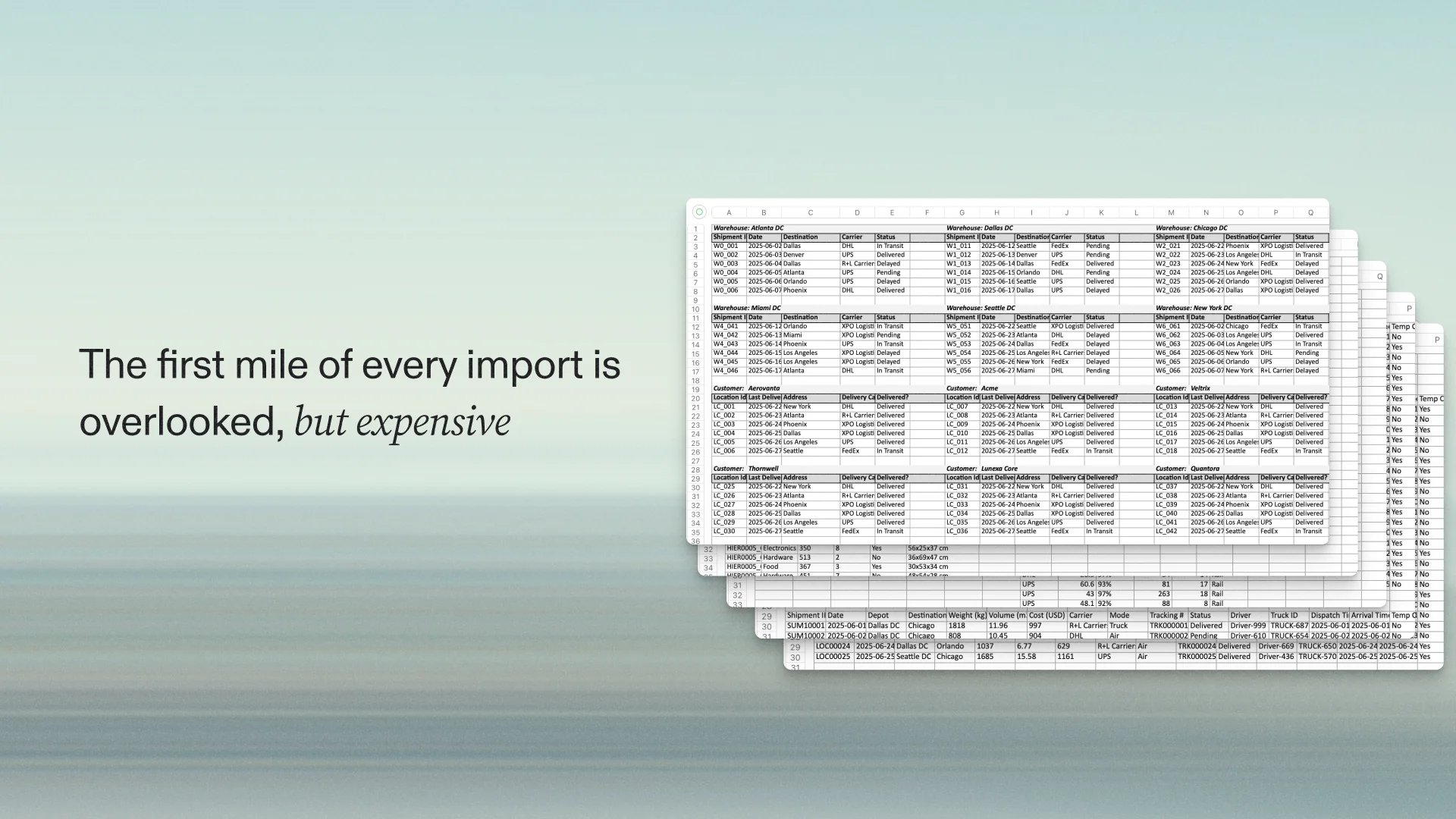Keep teams aligned with Shared Views

Jon Bell
Vice President of Product
Share to

It’s never been easier to stay on the same page
Effective collaboration hinges on clear communication and shared context. Unfortunately, in a data exchange project, there are way too many ways for your well-oiled team to become misaligned.
We've all been there. After going around and around through a series of exasperating exchanges, you suddenly realize that someone uploaded the wrong version of a spreadsheet to a discussion thread, and everyone has been working from different versions of a data file.
That’s why we created Shared Views. It’s the easiest way to literally and figuratively keep your team on the same page while discussing any segment of data in a sheet.
What are Shared Views?
Powered by Flatfile’s advanced filtering and querying capabilities, Shared Views allow you to craft and share precisely tailored views of your data.
With Shared Views, you can not only set and save your filtering parameters but also name and share these views with customers or team members. When they access the same sheet, they’ll automatically see the data that matches the saved conditions of your Shared View.
Shared Views are dynamic
Data characteristics frequently change as information is cleaned, transformed and validated. Recognizing this, we designed Shared Views to be dynamic. They save filtering parameters, not static records, which means records will appear or disappear from a view based on whether they meet the current criteria of the filters.
Who can create Shared Views?
Shared Views can be created by anyone with access to a sheet. They simply need to filter the records in the sheet and click “Save View.”
Views you create are categorized into “My Views.” Views created by others in your space will show up in “All Views.” The system is designed to be open and collaborative so all views are, by default, available for use by anyone in the space.
Shared Views save time and sanity
We designed this feature with two goals in mind:
To make sharing context easy and accessible
To eliminate repetitive tasks so teams can focus on high-value activities
Shared Views is available today for Pro and Enterprise users. Let us know what you think and how else we can improve your experience.
Connect with an expert
Evaluating Flatfile for your business needs?