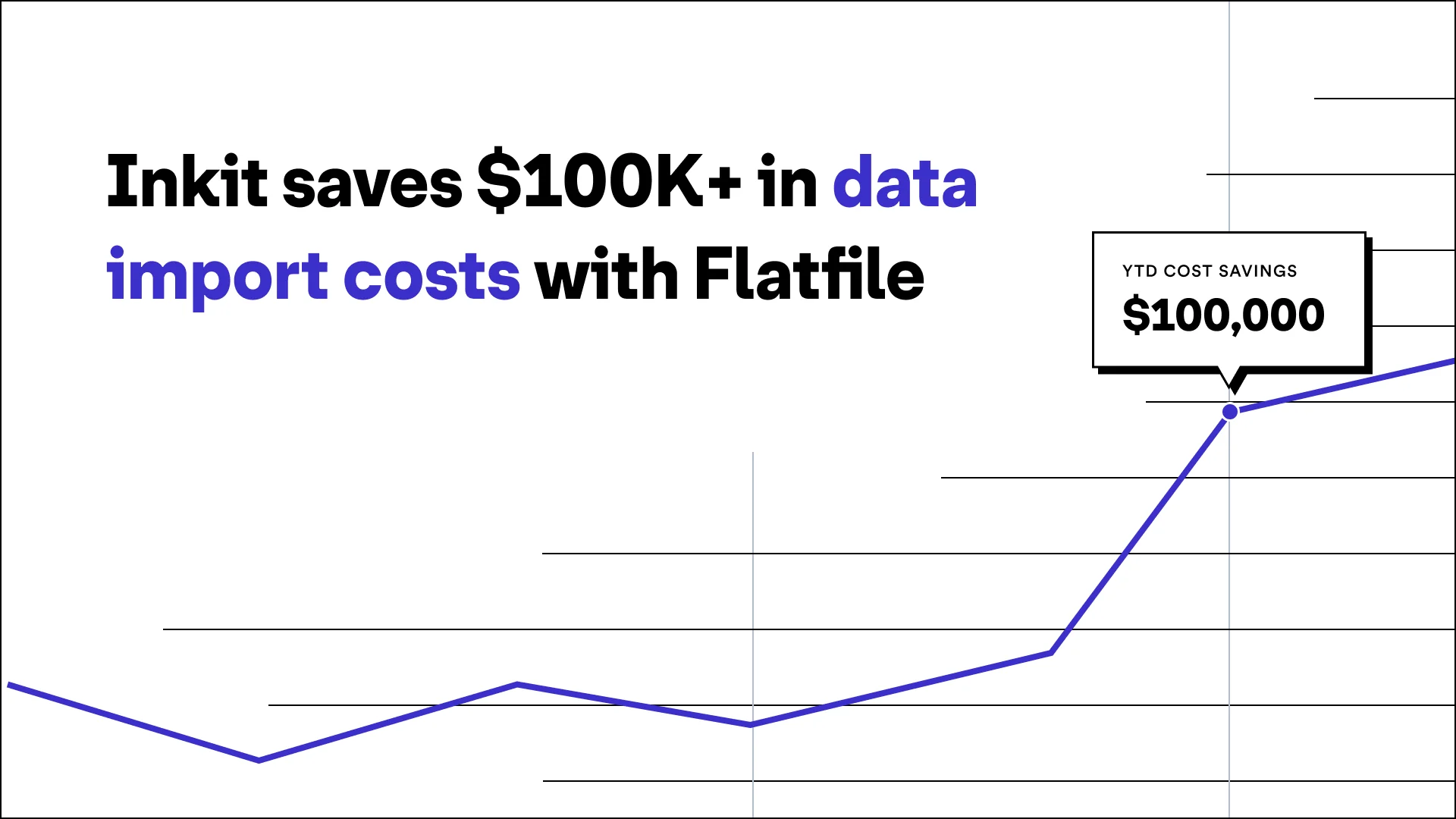Flatfile’s data importer saves Digsy AI up to 10 hours per new customer

David Bonilla
Growth Marketer
Share to

Digsy.ai is a Smart Commercial Real Estate lead generation platform which helps broker teams automate their workflow to accelerate the conversion of prospects into new business leads.
In this post, we uncover:
Missing critical functionality in a custom data importer
Manually cleaning data leads to frustration and customer churn
Flatfile’s column-matching feature to the rescue
With Digsy, real-estate brokers can bulk upload customer data in the form of a CSV, to help them set up prospects and track lead activities. This import is a key early step for Digsy’s customers, and building a CRM for the real-estate industry meant ingesting files from a variety of data sources, many of which were formatted in an inconsistent manner.
Early on, Digsy created their own data importer for customer data. After spending countless hours of their support team’s time formatting files for upload, however, they knew they needed a solution that would scale at the rate of their own business. That’s when they found Flatfile.
Meghann Quirante, Product Lead at Digsy.ai said: “Our problem was: how do we get our customers’ existing CRM data which is formatted in all kinds of ways into Digsy? We didn’t want to ‘clean’ their spreadsheets.”
Missing critical functionality in a custom data importer
To address the challenge of getting customer data quickly into their CRM, the Digsy team originally built a custom CSV data importer. Although their homegrown tool got the job done, it was lacking important functionality needed to truly automate their bulk customer data imports. One crucial missing feature was column-matching functionality.
According to Quirante: “Our custom tool could flag errors, but it didn’t have a column-matching interface.”
Their user base quickly outgrew the custom importer, and uploads were not scalable. Having column-matching functionality in place would reduce manual cleaning performed on imported spreadsheet data. It would also consistently match and format imported CSV data into Digsy — without straining the team’s internal resources, or increasing end-user import friction and frustrations.
One alternative solution Digsy relied on, was manually placing incoming CSV data into a pre-made spreadsheet template, that would then be uploaded into their application. However, this proved to be inefficient, since their custom data importer required an exact match for the incoming data. The team constantly had to adjust their customers’ CSV data, place it within the premade import template, and finally be able to import the CSV file into Digsy.
“The incoming data was complex, we had to match it to a template, but the import required an exact match. We constantly needed to re-import spreadsheets because of the inefficient matching. It was time consuming!”
While Digsy could have asked their customers to use a pre-made spreadsheet, it would have created significant friction during the new customer experience. So much so, that some customers may reconsider using the platform entirely due to the complexity of importing their data. In today’s SaaS landscape, users expect every step of a service to be seamless from start to finish. Data imports have been historically frustrating due to the countless variables at play.
Manually cleaning data leads to frustration and customer churn
Digsy couldn’t take that risk as an early stage startup and instead decided to offer data import as a service for new customers. The team quickly found themselves manually cleaning customer data files prior to importing them. Although they could import up to 3,000 rows using their custom tool, the team had to consistently spend 8–10 hours on fully preparing and importing all their new customers’ data. To their mounting frustration, the Digsy team would clean a customer’s data for hours, only to see the customer churn. Their data import model was, at the time, wholly inefficient.
“We were spending eight to ten hours helping our customers import their data, and sometimes they would churn," said Quirante. "When it happened, it was a strain on resources.”
The Digsy team needed to make a decision. Would they dedicate the development manpower to building column-matching functionality into their custom data importer, or find a tool that provided this functionality?
Flatfile’s column-matching feature to the rescue
“When we were looking for solutions, we knew we could either build it ourselves or try to find something. Our product lead at the time heard of Flatfile. He presented it to the team, and ultimately we decided to implement Flatfile's data importer solution. We didn’t see anything else on the market.”
The team searched high and low for alternatives prior to testing Flatfile, but could not find a comparable data importer that addressed their functionality needs.
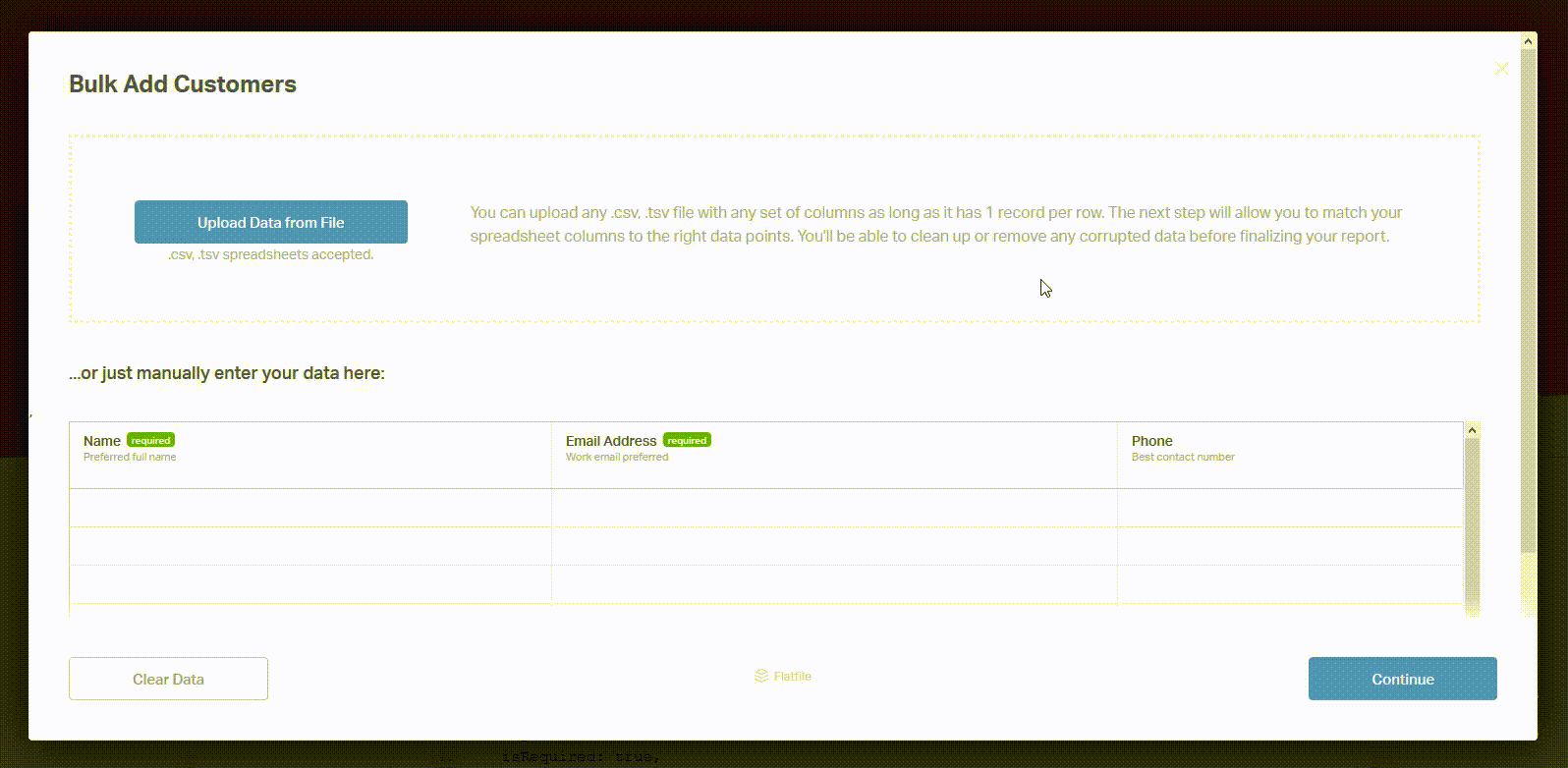
Flatfile in action. The data importer can be integrated into any application using a JavaScript snippet. Take Flatfile for a spin at https://flatfile.com
The team quickly created a Flatfile account, and using the developer documentation, were able to fully integrate Flatfile into Digsy within one development sprint.
Given that Flatfile is a simple Javascript based CSV data importer, the team was able to fully implement it into their technology stack, which consists of a Ruby on Rails backend, Javascript for the frontend, and a Postgres database.
Digsy’s team appreciates the simplicity of Flatfile, expressing that there is virtually no integration upkeep. At most, the team occasionally needs to manually map a new type of CSV column to Flatfile’s Javascript configuration.
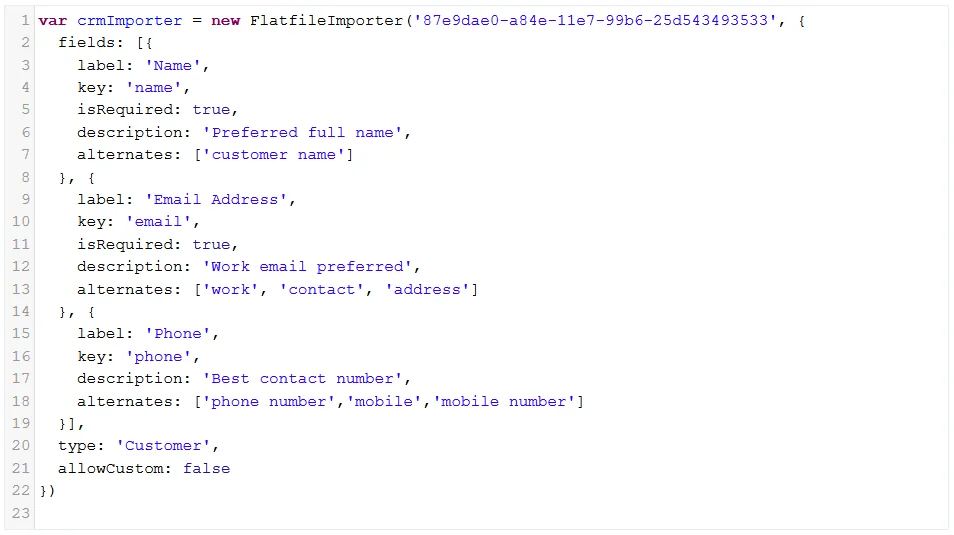
Flatfile’s simple JSON configurator allows CSV fields to be mapped to specific data models seamlessly. Subsequent CSV data imports from users will adhere to this data model.
Flatfile’s column-matching feature is by far the most valuable functionality the Digsy team relies on for clean customer data imports. The team enjoys seeing import errors clearly called out, expressing that: “…it feels like a matching game!” Flatfile’s fuzzy-matching algorithm ensures that over 95% of columns are matched automatically, resulting in less data import friction for everyday users, as well as significant time savings for Digsy’s support team. In addition, column mapping is saved on import, which makes subsequent CSV uploads seamless.
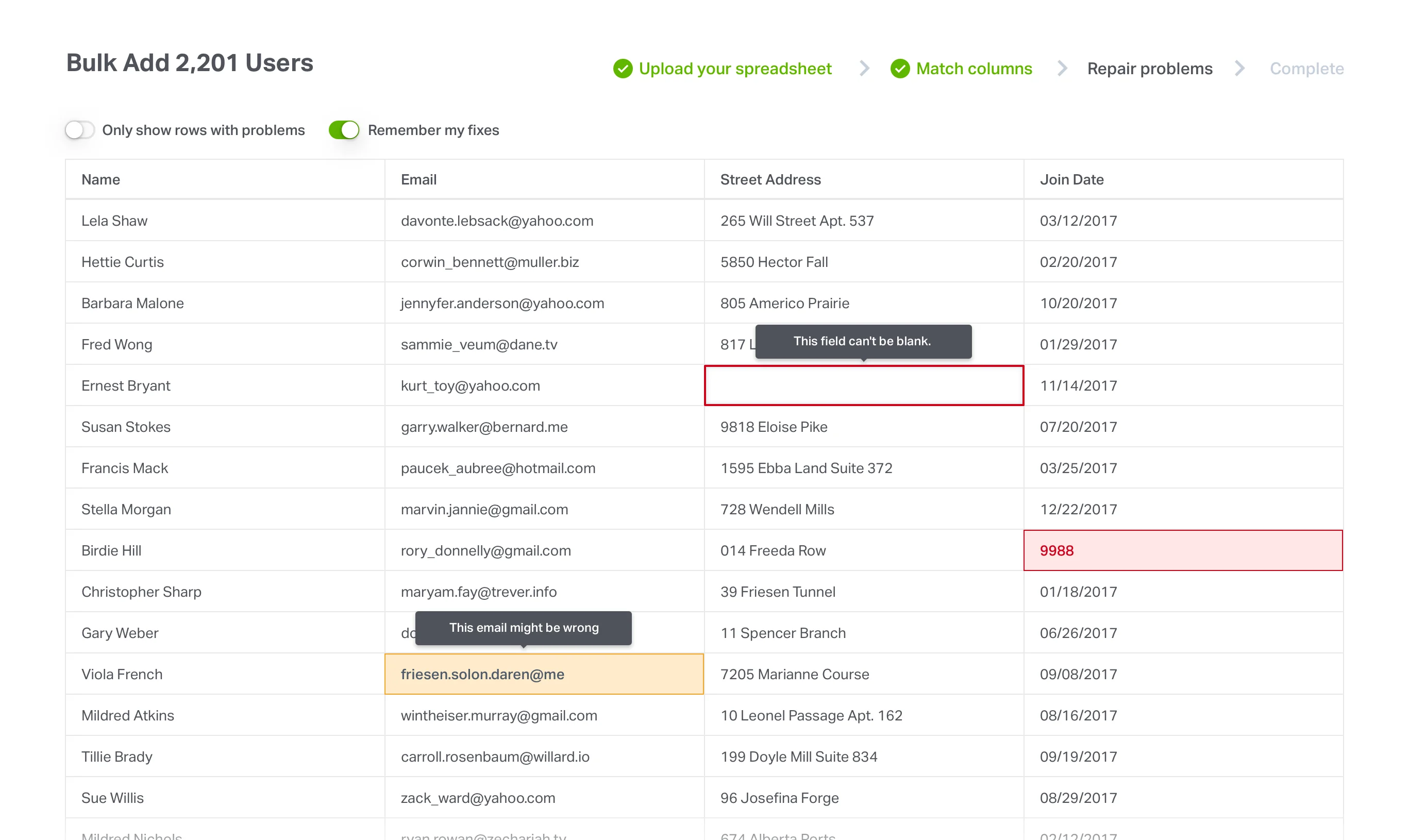
About Digsy
To learn more about Digsy’s Smart Commercial Real Estate lead generation platform, visit digsy.ai or email care@digsy.ai, and if you would like to sign up use the code DIGSY50 for $15 off per month.
About Flatfile
Flatfile's mission is to remove barriers between humans and data. With AI-assisted data onboarding, they eliminate repetitive work and make B2B data transactions fast, intuitive, and error-free. Flatfile automatically learns how imported data should be structured and cleaned, enabling customers and teams to spend more time using their data instead of fixing it. Flatfile has transformed over 300 million rows of data for companies like ClickUp, Blackbaud, Benevity, and Toast. To learn more about FFlatfile’s data onboarding platform email hello@flatfile.io or get started for free at flatfile.com.
Want to learn more about the Flatfile Data Exchange Platform?