What’s new with Flatfile
Read through our latest product updates below and subscribe to our email newsletter to be kept informed about new releases.
Folders and collections
August 12, 2025
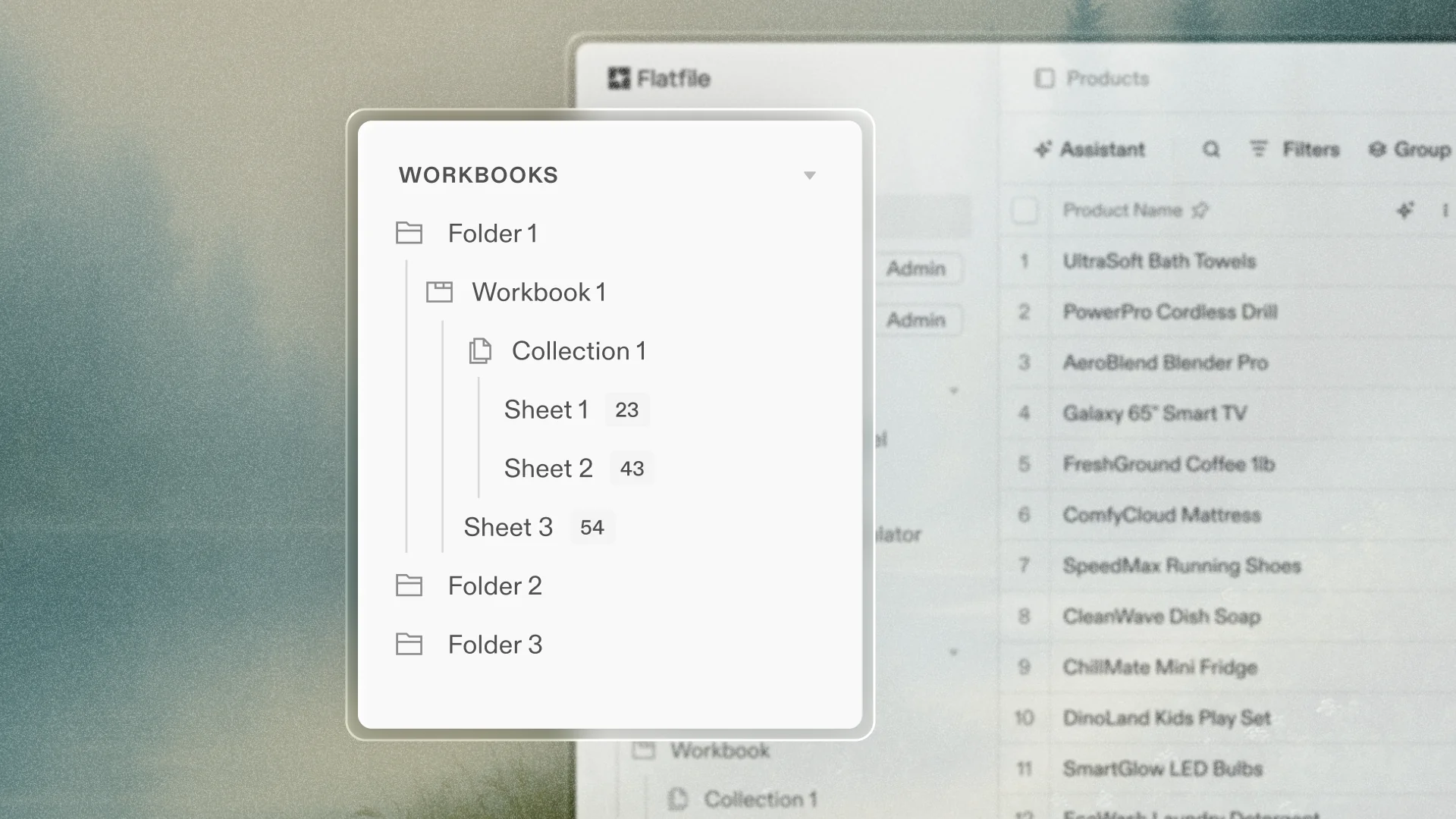
Workbooks can now be organized into Folders, and Sheets can be organized into Collections. Adding a Workbook to a Folder or a Sheet to a Collection does not change any data relationships, but allows you to visually sort your data for easier navigation.
Learn how to set up Folders and Collections in our developer docs here.
Record flags
August 4, 2025
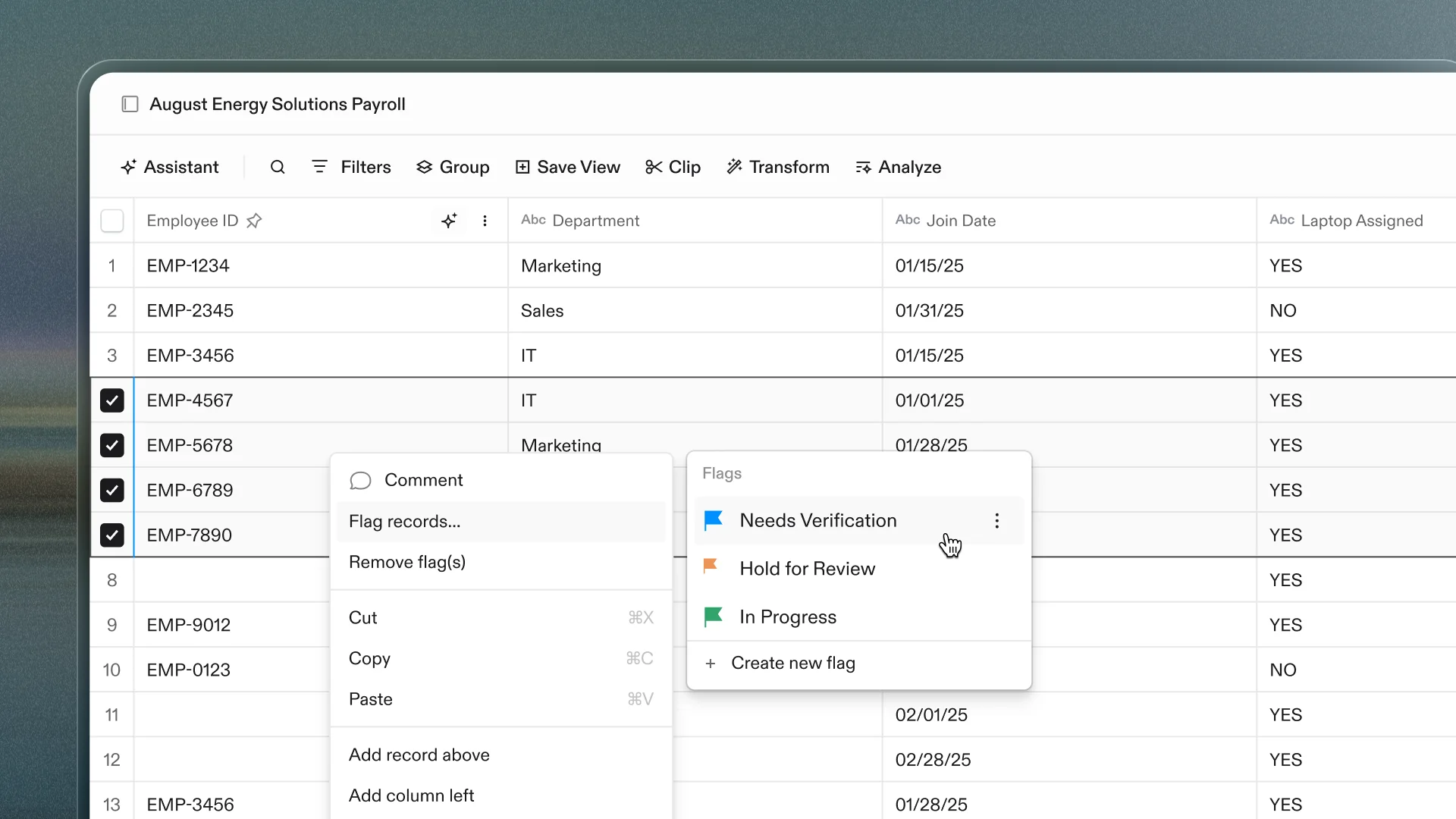
Record flags allow users to select records they want to label or view in a particular way and tag them. These records are still a part of the main dataset, but can be filtered to and actioned as a group.
Learn more about record flags and how to get started in this article.
Reference field filtering
July 23, 2025
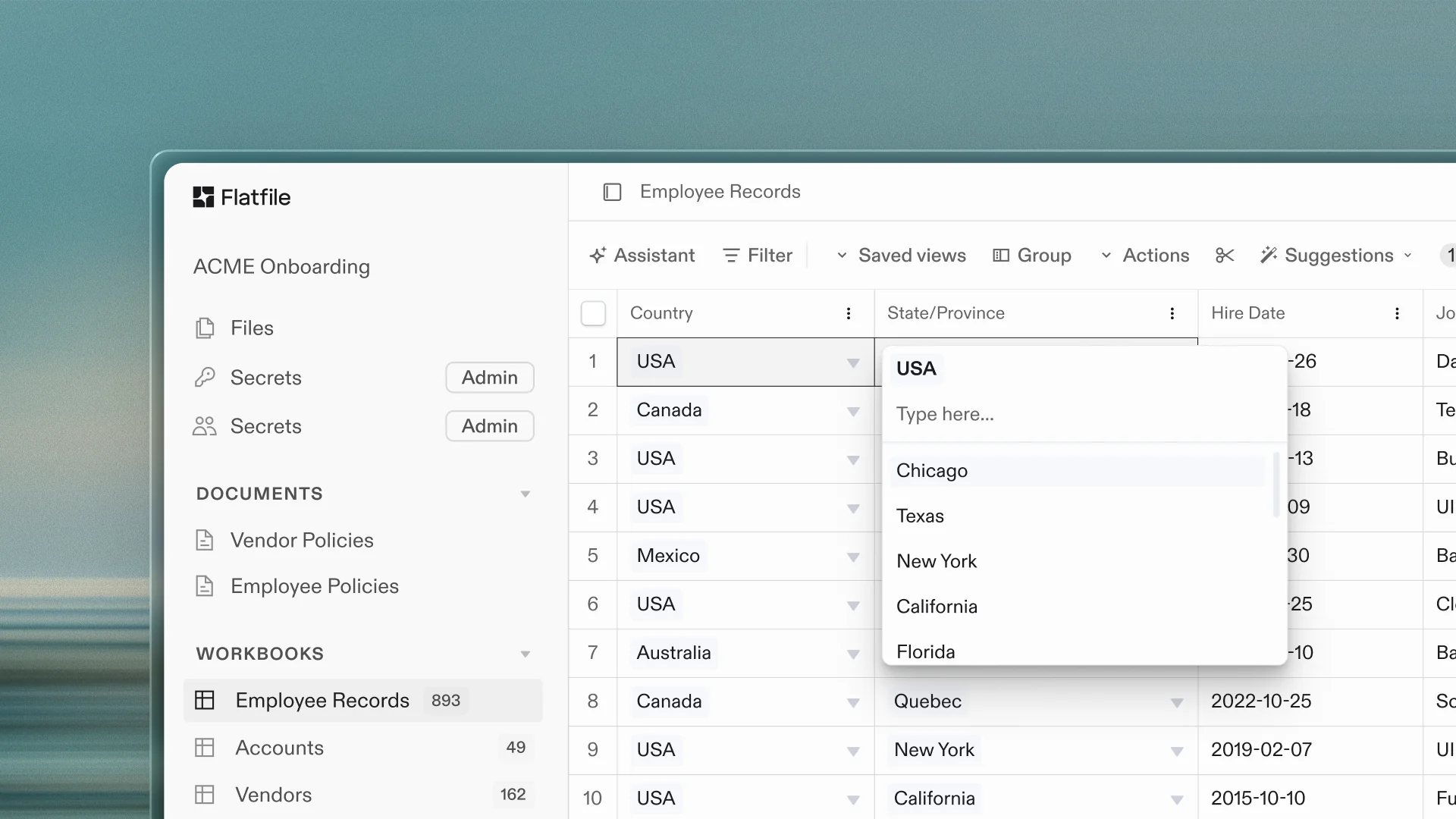
With reference field filtering, users can now configure dropdown fields that show only relevant options based on the value of another field in the same record.
Learn how to configure your filters in this step-by-step guide.
Prepare Agent
July 21, 2025
Flatfile's new Prepare agent helps you restructure incoming data files so they're easily mapped to your destination schema.
Import any CSV or Excel file and prompt the agent to:
Add, remove, split, combine, or format columns
Populate columns with calculations of other fields
Create conditional fields
Unpivot data (from wide → long)
Learn more about Prepare in the user guide here.
Improved developer docs
July 16, 2025
Flatfile’s developer docs have been completely restructured to make it easier to set up and configure Flatfile. The new experience offers a clear, more progressive path for learning, improved navigation, and built-in support for AI and LLM integration.
Ask the on-page AI assistant any product question, open any page in ChatGPT or Claude as context, or copy the page in Markdown to paste in your tool of choice.
Explore the new docs here.
Smart Extract
July 14, 2025
Smart Extract is a new agent within Flatfile designed to help you extract structured, usable data from files that don’t follow a standard tabular format.
Smart Extract works with more complex files that contain:
Global or local metadata
Multiple header rows
Multiple tables within a sheet
Summary or total rows
Shifted data tables
Hierarchical data
You’ll be prompted to use Smart Extract when Flatfile detects these characteristics during the initial data upload and extraction process.
Learn more about Smart Extract and how to get started in this article.
Saved Transforms
July 7, 2025
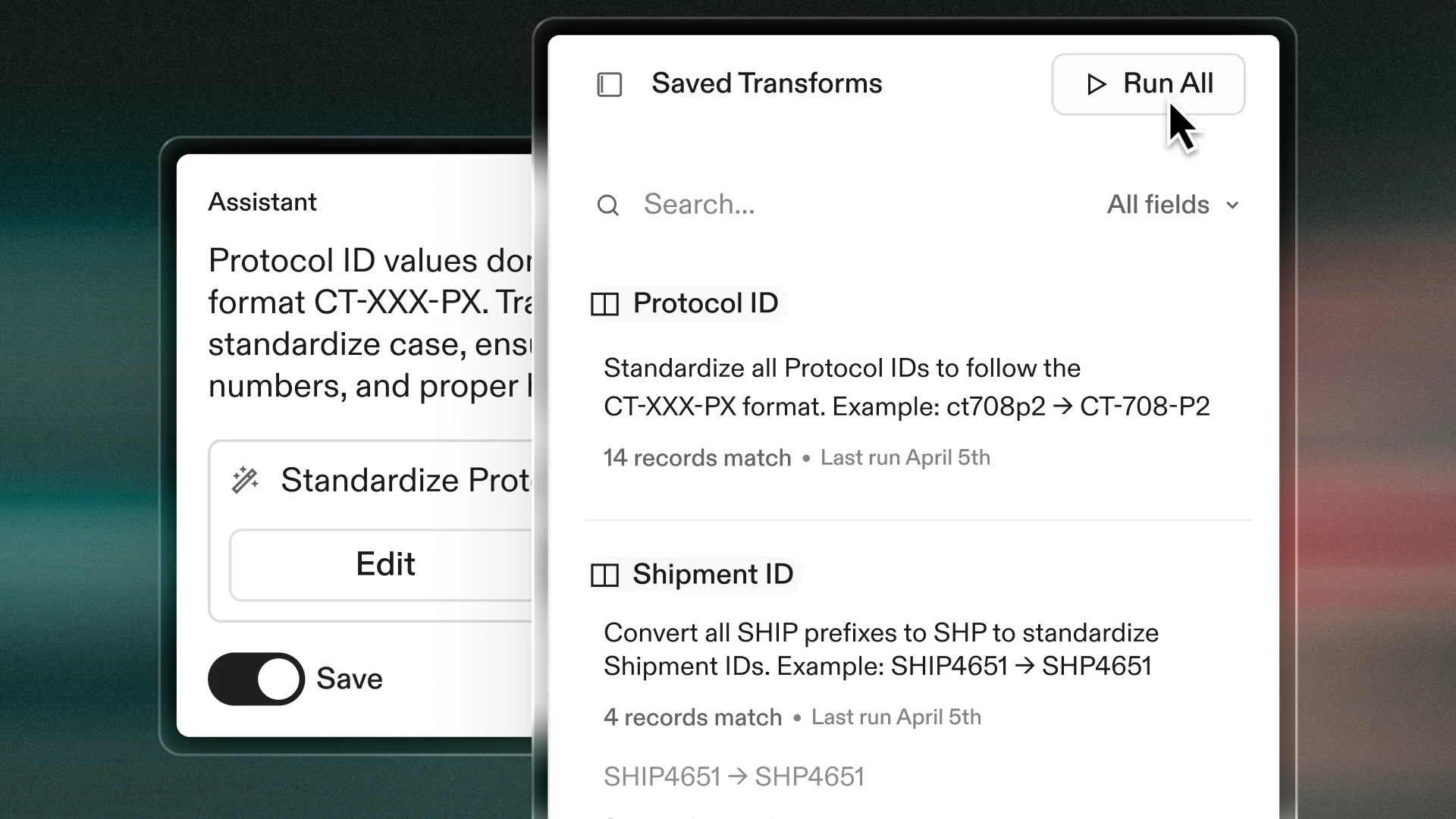
Transforms that are applied to your data—whether from the Transform agent's recommendations or by user prompting—can now be saved to reuse on future imports. Any transforms you choose to save will be stored in the Saved Transforms library and can be run individually or all at once to quickly clean and prepare incoming data.
Learn more about Saved Transforms and how to get started in this article.
Inline Transform
July 7, 2025
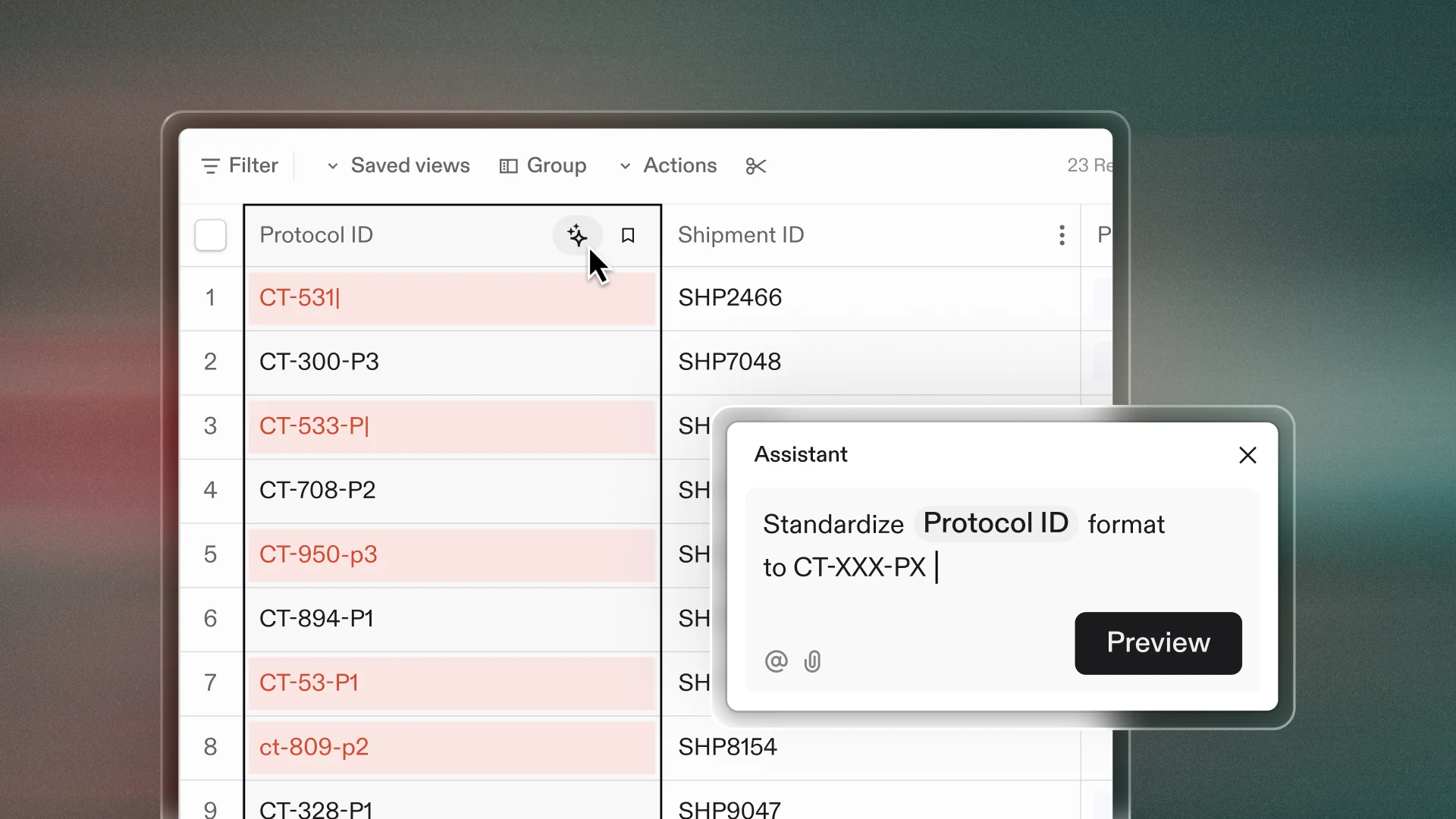
You no longer have to visit a separate interface to prompt AI to transform your data. With Inline Transform, you can select the three dots next to any field and type your prompts right there. You'll see a preview of any changes to your data and be able to edit or approve.
Learn more about Inline Transform and how to get started in this article.
Analyze & Suggestions
July 7, 2025
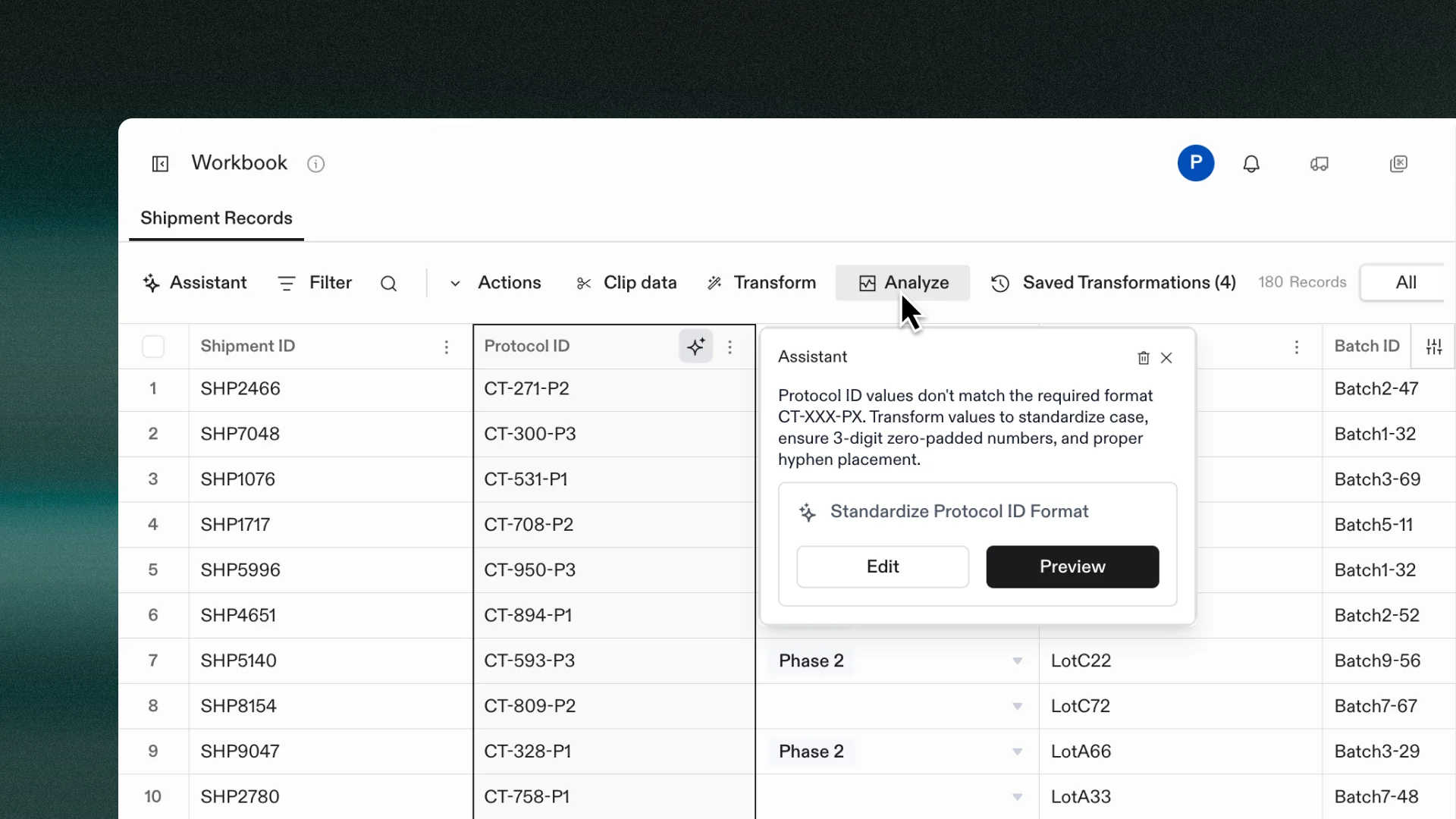
With the release of Analyze and Suggestions, Flatfile now recommends actions to resolve validation errors and formatting issues in your workbooks.
When you click Analyze, the Transform agent will read your data, consider your schema, validation rules, and prior decisions, and determine where it has enough context to recommend actions.
As the analysis runs, you'll see sparkle icons appear next to column headers where the agent is proposing actions. Clicking the icon will open the Suggestions for that field and allow you to edit, preview, and apply the transform.
Learn more about these features and how to get started in this article.
- 01
- 02
- 03
Stay up to date with Flatfile product releases
Sign up for our email newsletter and we'll make sure you're always kept informed.
