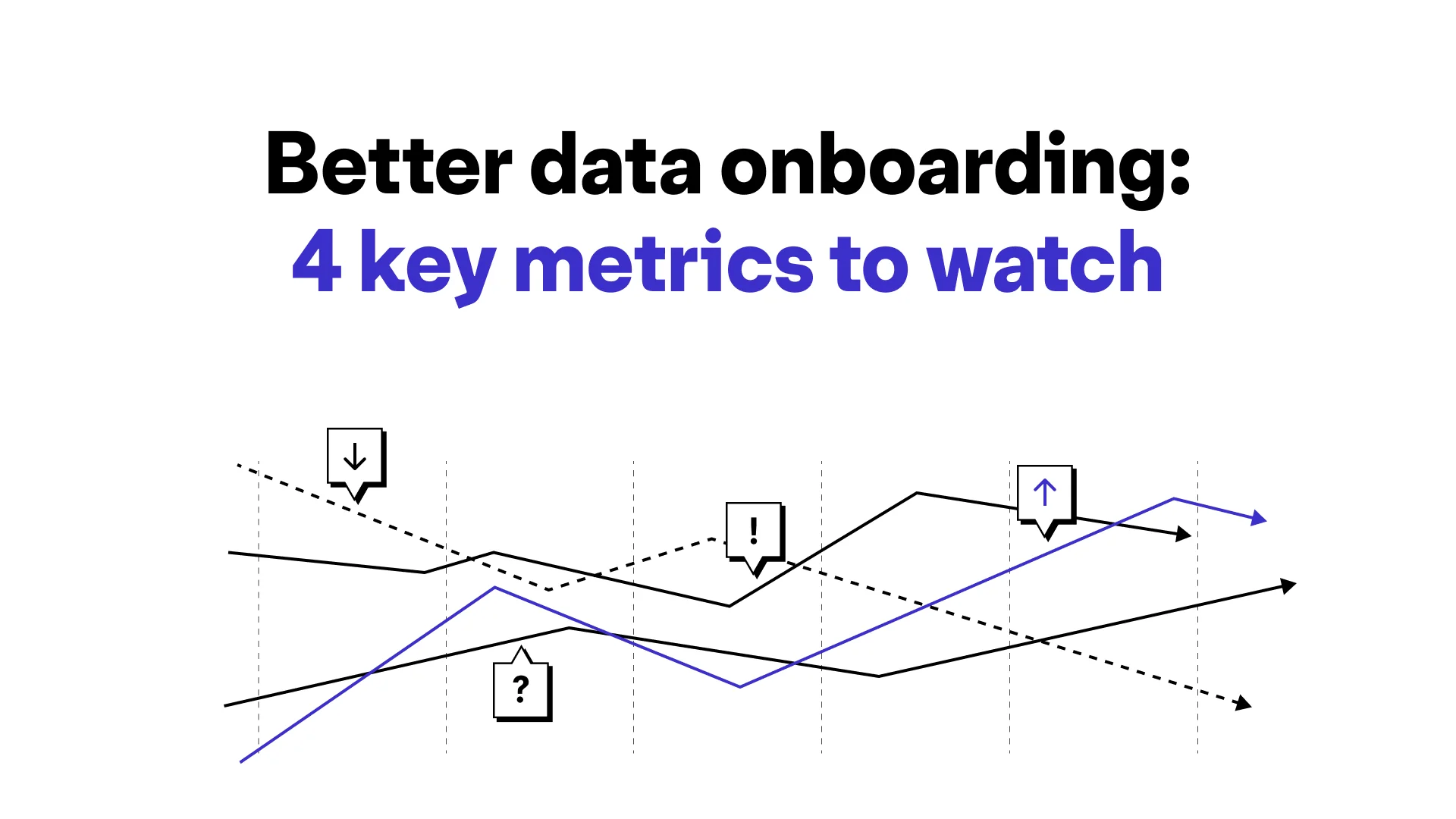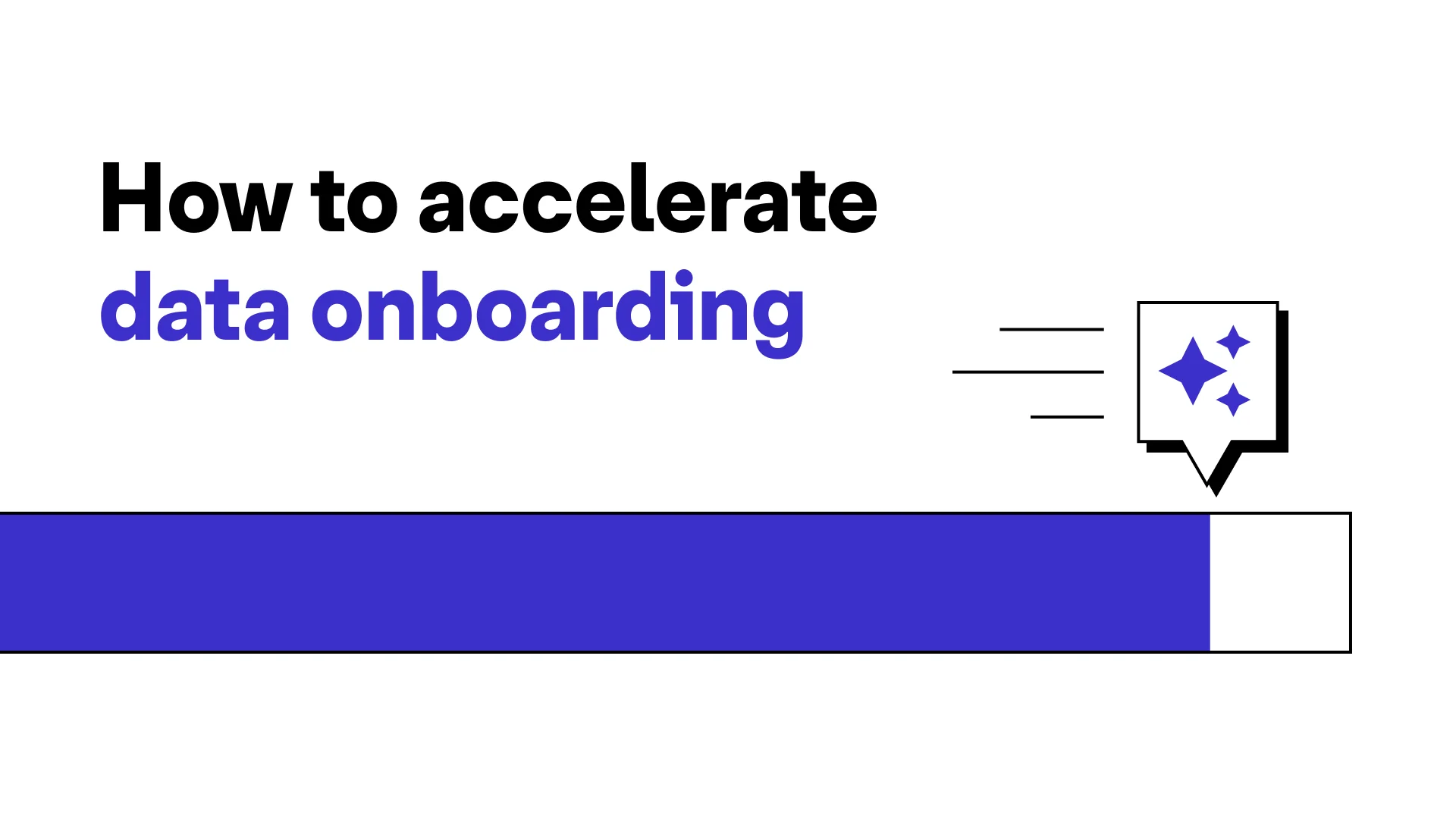Leading Indicators of Data Onboarding Success: 3 Early Metrics to Track

Elizabeth Bukys
Expert Customer Experience Strategist
Share to
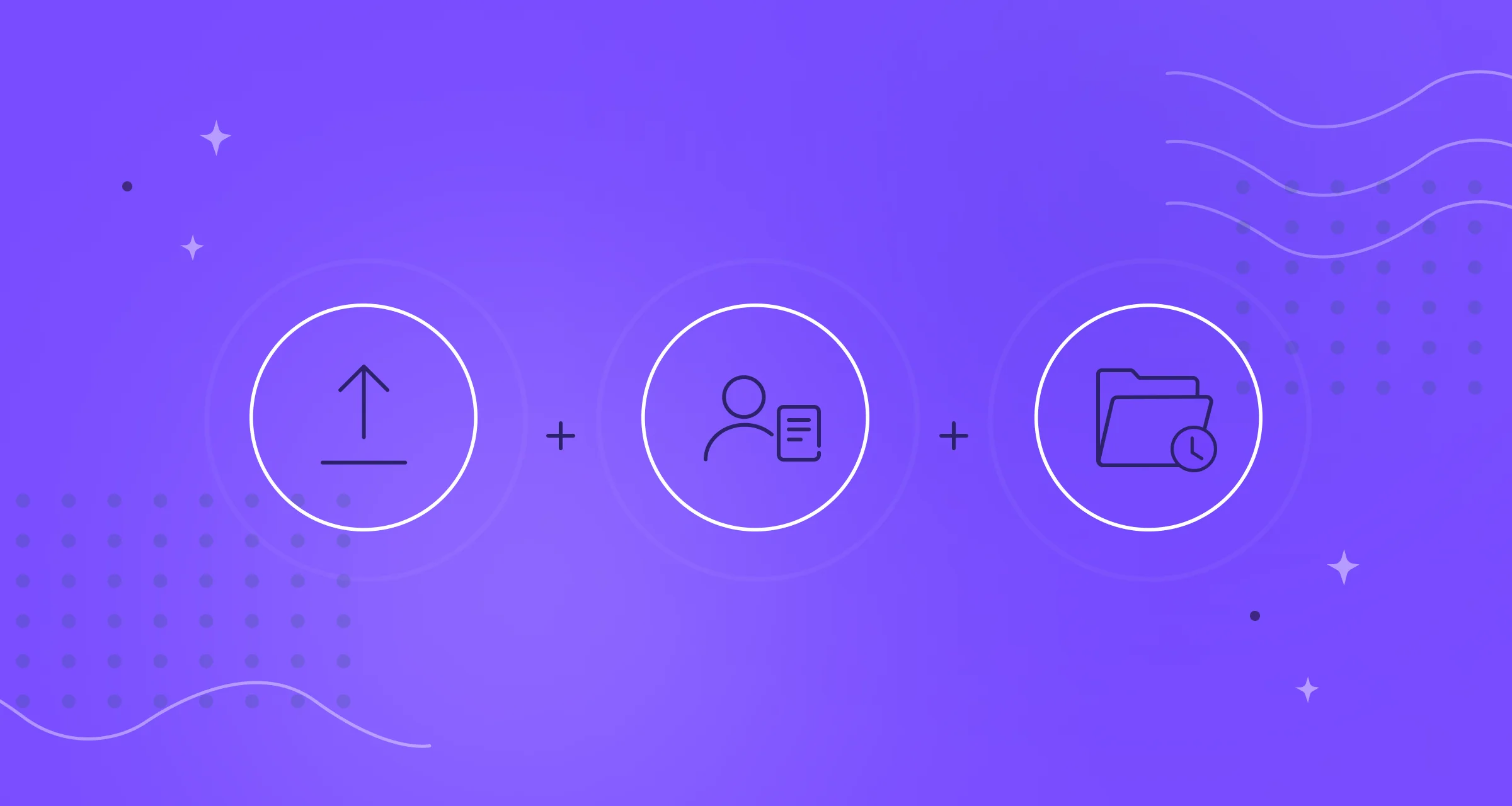
Engagement: the ultimate objective for most successful products and software companies. Predicting how well users will engage, though, is more than just tracking interactions. When it comes to pointing towards successful engagement, there are plenty of leading metrics. Identifying, monitoring, and measuring these metrics ensure your performance is on track.
One of the first potential blockers to engagement is often overlooked, because it’s frequently before your users are even able to use your application. Easier onboarding of relevant data (your customer’s data onboarding) increases engagement through the entire product journey. Ensuring a smooth data import process is key to achieving this early, and repeated, engagement.
How you decide to manage your customer onboarding - more specifically - your data onboarding can determine success or failure at a very early stage. Data might be sourced from another software vendor, or from other sources like spreadsheets, CSV files, or activity logs. Focusing on success metrics within your data onboarding is one of the first steps to these higher customer engagement and customer retention levels.
Here are three leading indicators of data onboarding success to help you uncover hidden issues that may be negatively impacting your onboarding experience for your users:
1. Import success rate
This data onboarding metric tracks the ability of users to ingest required or suggested data into an application. Generally, the more data a user successfully brings into your application, the higher your future engagement will be. As more data is successfully migrated or added, user commitment to the product increases, and chances of full adoption go up.
The metric is essentially pass/fail, and is calculated by dividing the number of successful data upload attempts by the total number of uploads. Related metrics can track whether that particular file was ultimately able to be uploaded, or whether the user was able to bring other data in successfully after a failure. It is helpful to look at both an overall success rate across all users, as well as the rate per individual user. This can uncover specific issues that may be resolved with additional segmentation, training, or customized user onboarding.
A low import success rate will indicate a higher churn rate risk, as users will either have to invest more time upfront to ensure they are able to upload their data. With higher product friction at the beginning of their journey, they may import less data, or they may abandon the onboarding process entirely. This will significantly degrade adoption, and can also lead to loss of the customer.
About this metric: import success rate metrics will generally be considered as a trend, as opposed to monitoring for a specific percentage. Success will vary naturally depending on the size and complexity of the files your users are attempting to upload--but the goal should always be to continue to improve your success rate overall.
2. User actions per record
This metric captures the average number of actions being taken to ensure a successful file import. Actions are essentially corrections that need to be made to the file as a result of mismatched formatting, missing data, invalid data, or any other issue that is preventing a file from uploading. This metric is calculated by taking the total number of records imported, divided by the number of actions required to complete a successful import.
This metric is a measure of the amount of friction – things that slow down data importing – that users face when cleaning data. If it takes many actions to clean data and get files ready for uploading, that friction will result in a lower success rate. The amount of heavy processing and data cleaning required of users is directly tied to how successful those users will eventually be with the data they do bring into your system - having an impact on the customer onboarding experience and the overall experience in general with your product.
About this metric: user actions per record is frequently unable to be gathered within products, unless your system is built to allow for edits and changes of the raw, original data during onboarding. If your application isn’t able to do this (or can’t measure it), it would need to be collected periodically via interviews and walk throughs. If you are measuring manually, the best way to do this is usually an over-the-shoulder session of a user that hasn’t spent any time preparing the data yet. If any of your teams are managing the user onboard program, they may already be facilitating these sessions.
3. Time spent per record
This metric is related to user actions per record, but instead of focusing on the number of actions that need to be taken, it focuses on how long it takes to actually perform those actions. To calculate this metric, you’ll take the total amount of time spent cleaning the data, divided by the number of records successfully uploaded.
This metric can provide a more granular look at how much effort it takes to get files ready for import. For example, minor formatting issues may be simple to correct in bulk, but a data consistency issue that requires more extensive corrective action – or even need the expertise of a developer or data administrator – will certainly take more time and drain resources. Small companies with limited resources, or anyone with low commitment (including those interested but trying to understand how they can use your product) will be the highest impacted by a long Time Spent Per Record metric. This metric will predict low adoption and high churn due to the data onboarding process simply being too time consuming.
About this metric: Like “User Actions per Record”, “Time Spent per Record” may be difficult to track in-app, although should be easier to collect some data on automatically. If uploaded data is fairly consistent, other related metrics may be more accessible. One of the most common would be “time spent uploading”, which if tracked on a per-file basis, can be very insightful alongside your Import Success Rate metrics.
The Flatfile Data Onboarding Platform Can Help
Tracking these three data onboarding metrics can provide an early warning system that your customers are struggling to import their data and that may impact engagement and ultimately result in customer churn. Having this information will enable you to initiate corrective action before you lose a customer.
Flatfile helps improve these leading indicators for clients with a data onboarding platform which quickly gets companies clean and usable data, eliminating time-consuming, manual processes around data migration. A seamless data onboarding experience for your customers ultimately increases product adoption, improves new customer engagement, and minimizes churn.
Want to learn more about the Flatfile Data Exchange Platform?