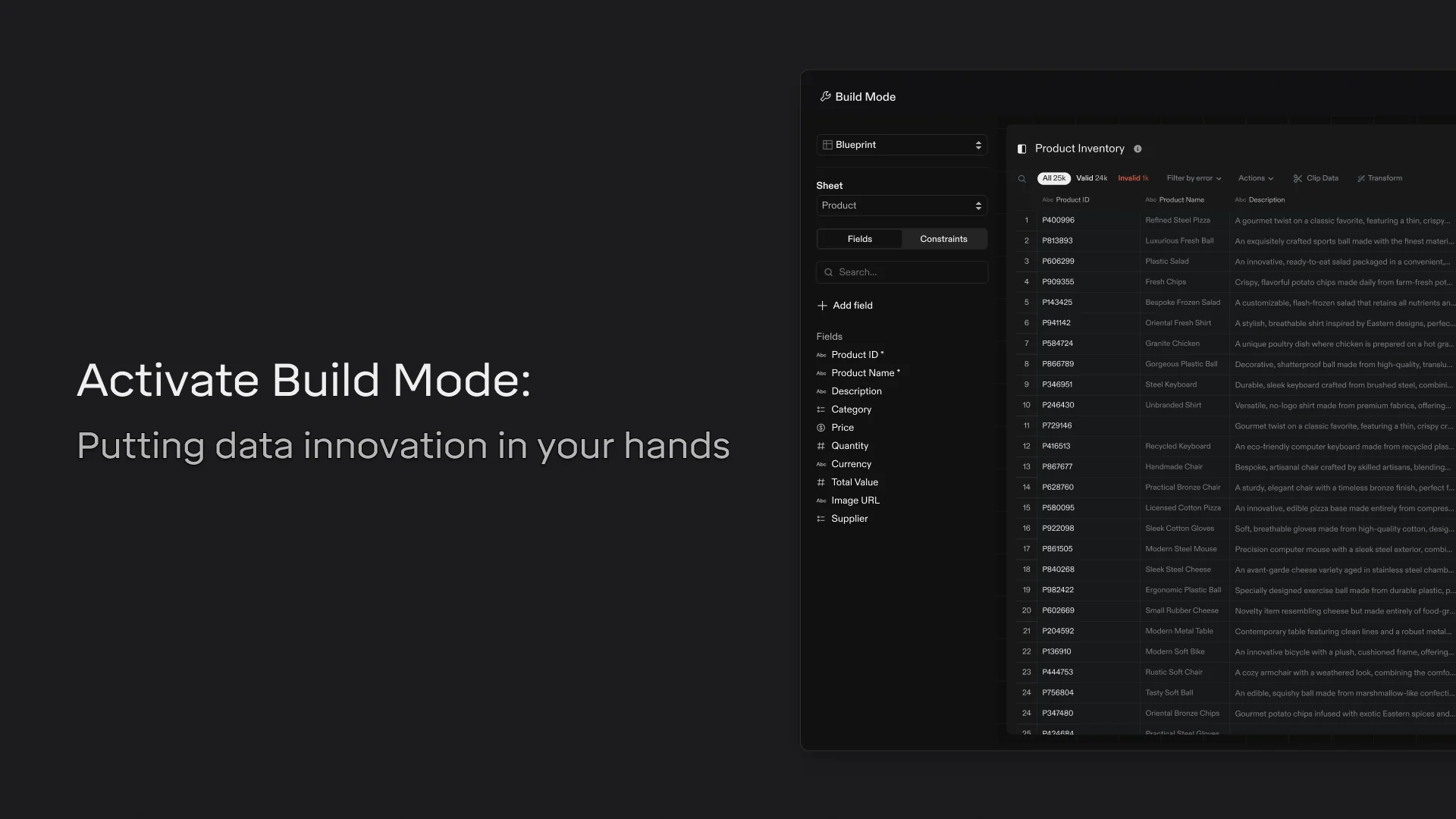Welcome to the new Flatfile dashboard

Ashley Mulligan
Head of Growth Product & Developer Experience in Engineering
Share to
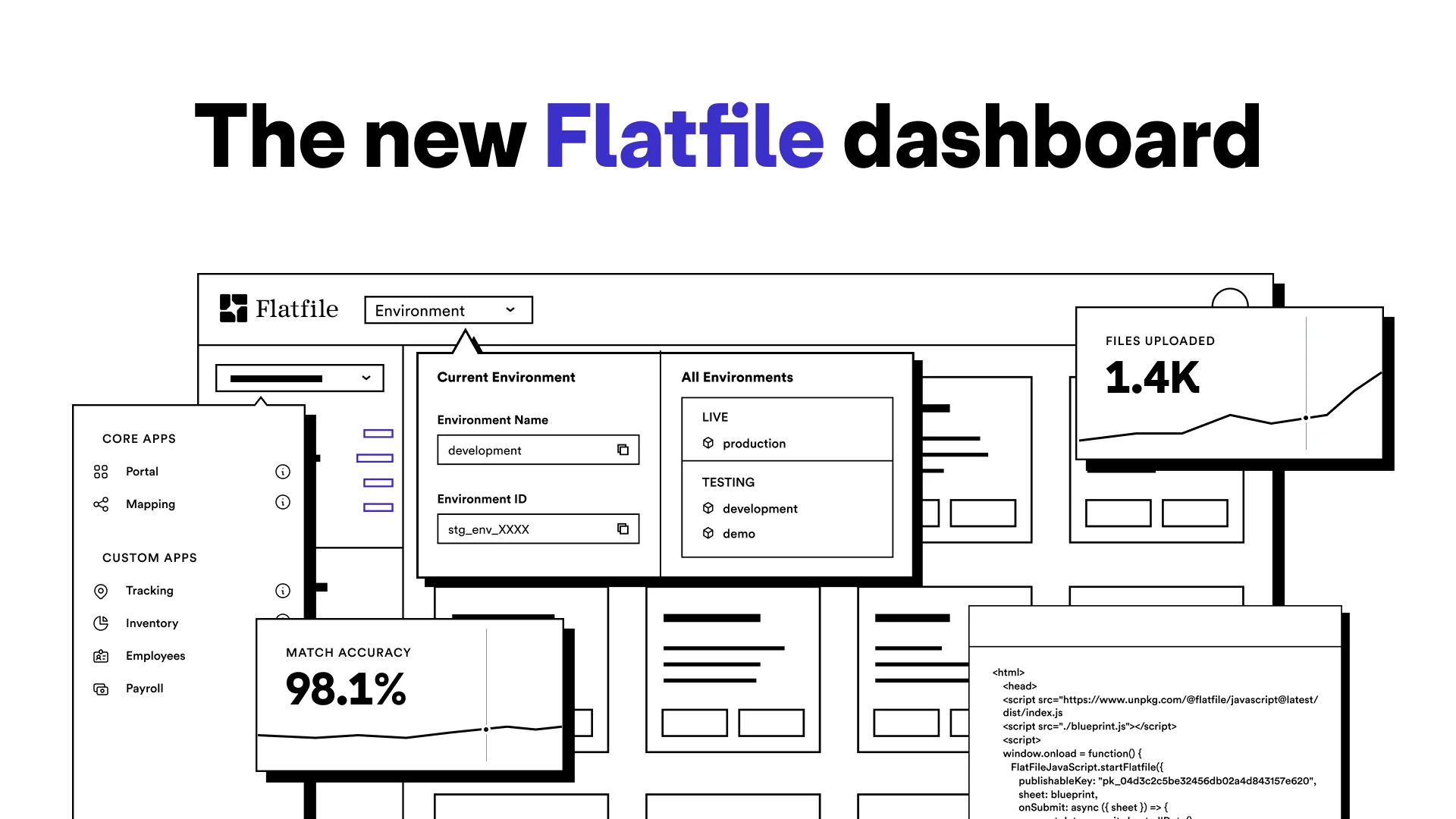
We've made significant improvements to the Flatfile Data Exchange Platform, and we're excited to share them with you. Our brand-new dashboard makes creating powerful data import experiences much easier, whether you're just getting started or looking for new ways to manage, monitor and organize your data import activities. If you're an existing user of the Platform, you'll see that a few things have moved, so take a minute to read through this post to find out what's changed.
Platform Apps
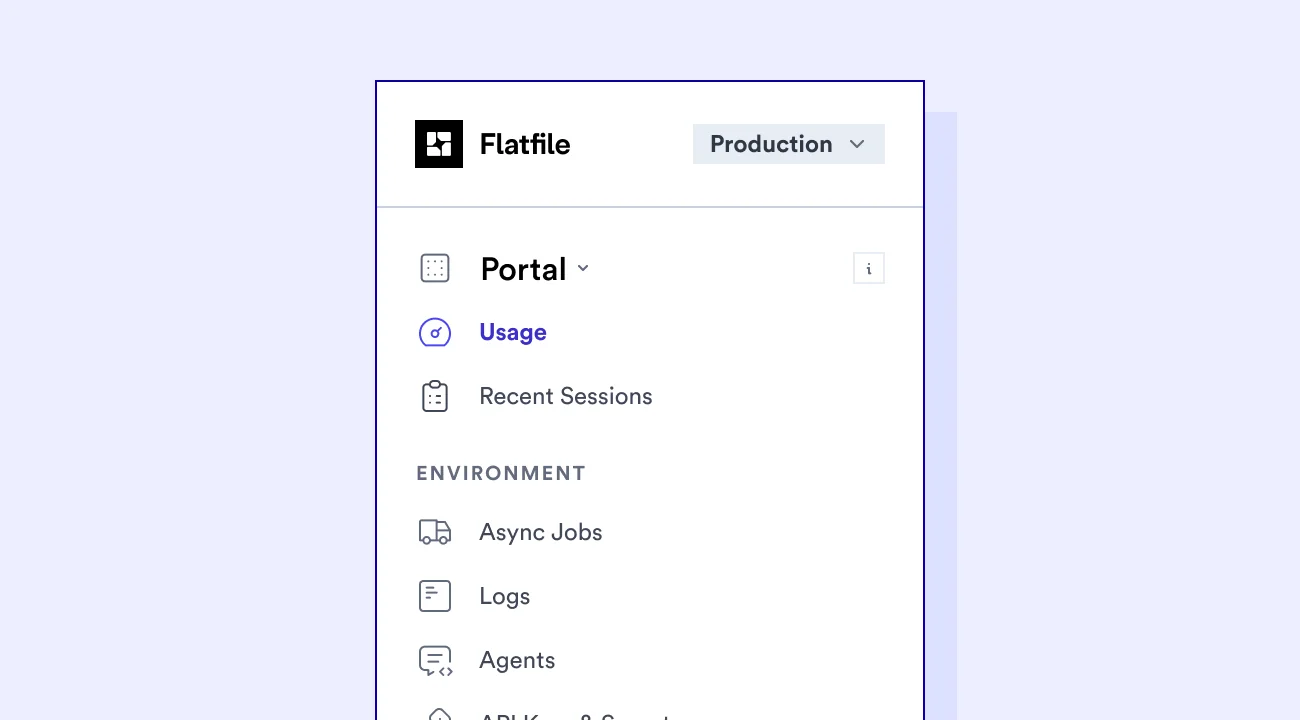
Our latest dashboard update introduces a selection of pre-built apps, offering developers a streamlined approach to customizing their Flatfile experience. These apps are crafted to cater to common use cases, enabling you to dive right in and utilize the platform in the most effective way possible.
For those already familiar with Flatfile Spaces, you can think of Apps as specialized folders that group related Spaces together, giving you a tailored view of your data.
Plus, with detailed usage metrics for each app, you can easily track progress towards your specific objectives, making it simpler to manage and evaluate the success of the goals for specific Spaces.
Monitor your Jobs
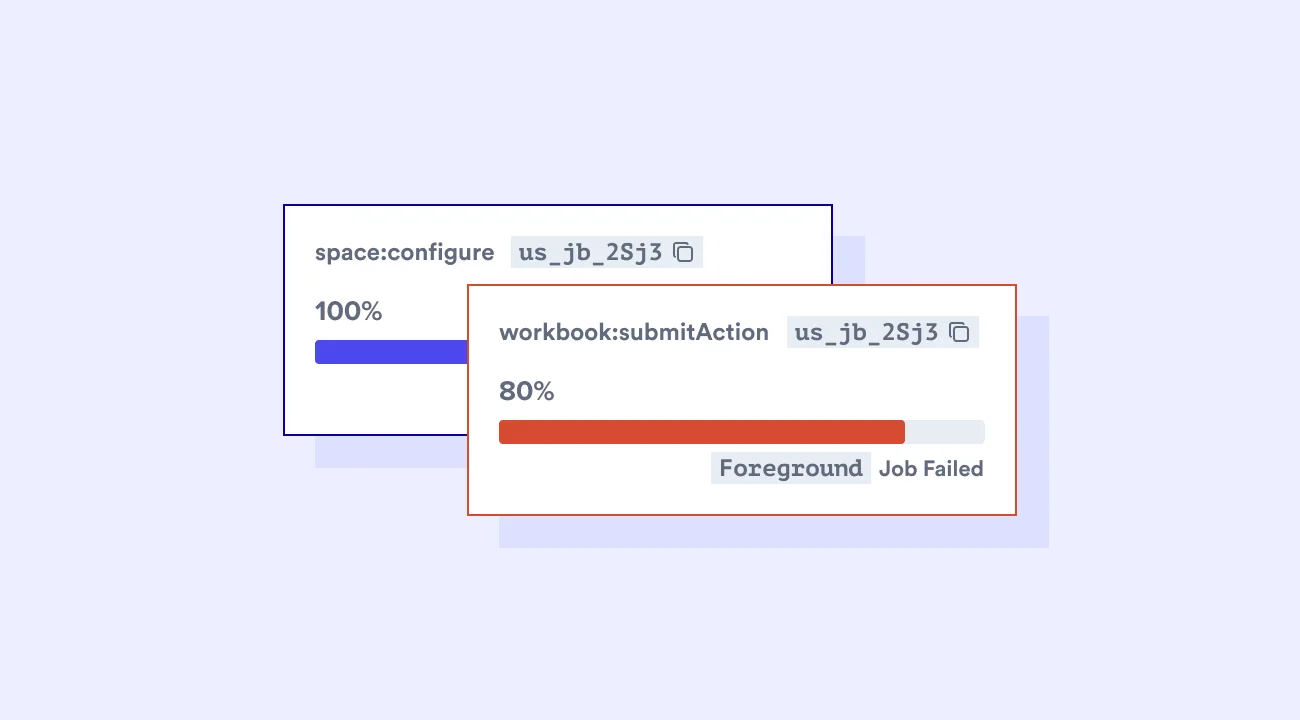
In Flatfile, a Job is an asynchronous task performed on various resources, including files, Workbooks, or Sheets. Now, you have the capability to effortlessly track the progress and performance of jobs, enabling quick identification and resolution of any potential issues.
For each job, details such as the job’s status, the duration it ran for, and whether it operated in the foreground or background are displayed, providing a comprehensive view of your data processing activities.
See your Agents
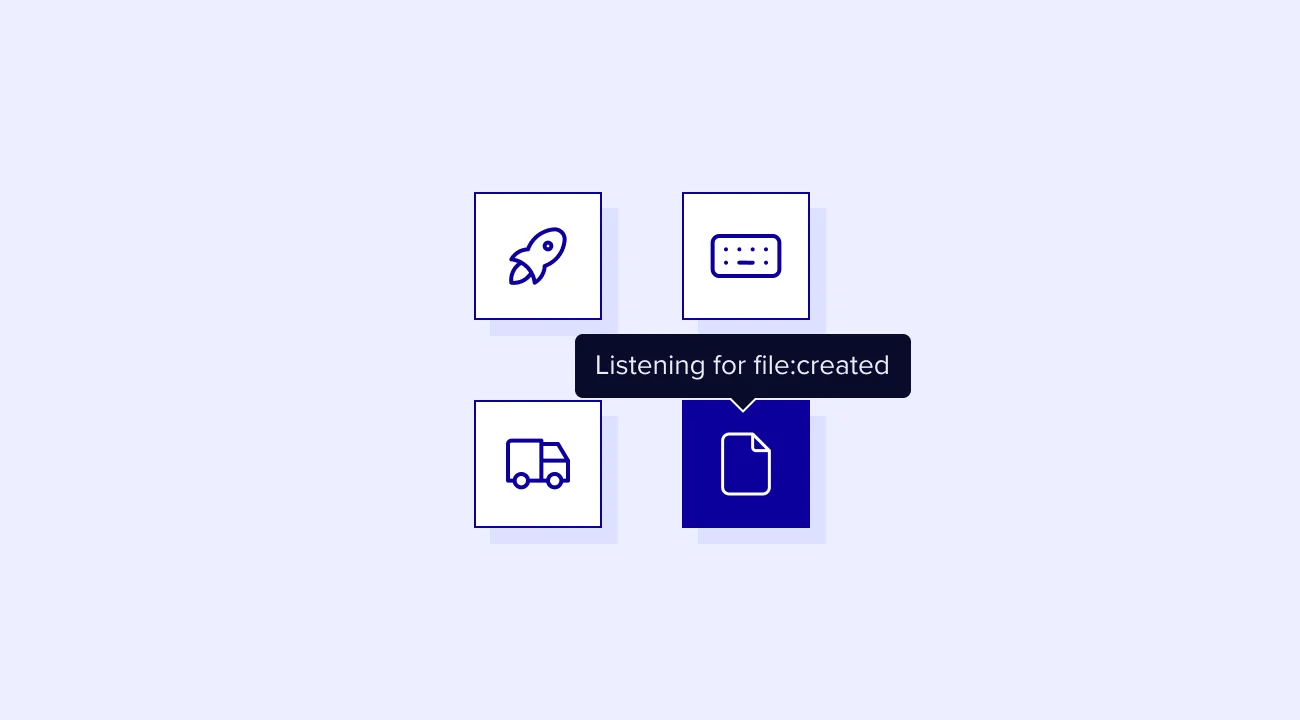
Listeners form the backbone of the Flatfile Platform, encapsulating the essential logic that powers your Flatfile Spaces. They dictate the capabilities of your setup, encompassing everything from data transformations and custom styling to data egress.
Listeners are bundled and deployed as Agents to the Flatfile cloud. With the latest update to the Flatfile CLI, you're now able to deploy multiple agents per environment, allowing for better code organization. Moreover, the dashboard has been upgraded to allow you to effortlessly view and manage all your deployed agents and their event topics, removing the necessity to hit the API to see what’s deployed where.
Enhanced monitoring for Portal
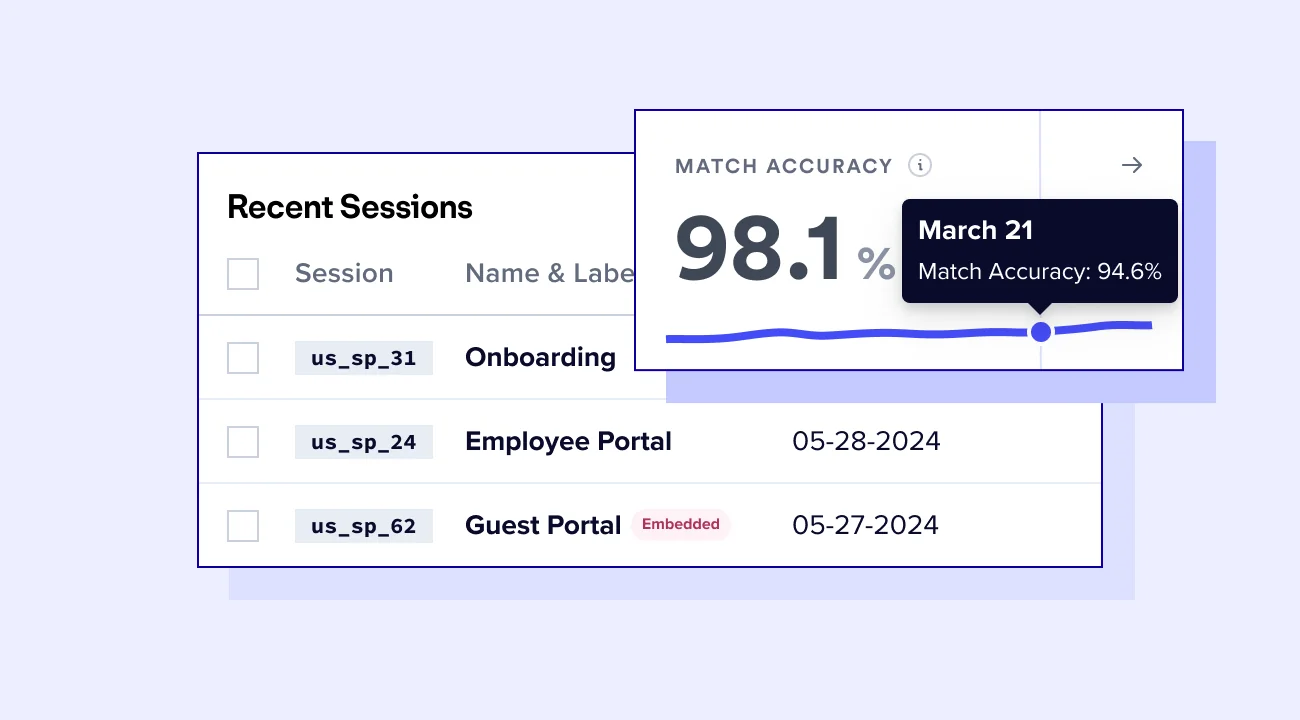
Everyone loves a good chart!
In the new dashboard, you’ll now see summary charts and graphs to monitor Portal usage, assess cost-effectiveness, and gain insights into user experiences for continuous improvement.
These charts include things like:
Files uploaded: This is where you can see a count of all uploaded files, including those that didn't complete field mapping.
PDV: This is a count of the Processed Data Values (PDVs) in all of your Flatfile Workbooks. PDVs are the total data points, akin to spreadsheet cells, which are determined by the product of rows and columns.
File uploaders: This tracks the total number of users who uploaded files, covering completed and incomplete field mapping sessions. For anonymous guests, a user is counted once per session. If they exit and start a new session, they’re counted again.
Match accuracy: This indicates the percentage of fields accurately auto-mapped by our system. Mappings accepted by end users increase accuracy, while incorrect mappings, including those that should have been ignored, decrease it.
Wish for something else? Let us know, we are actively building more data visualizations and want to hear from you.
Ready to get started?
There’s actually nothing you have to do: all users will be automatically upgraded to the new dashboard. Don’t worry, absolutely zero code changes or migrations are necessary. The prior version of the dashboard will continue to be available for the remainder of the month, and during that time, users will be able to switch between the two versions. On May 1, all remaining old dashboards will be upgraded to the new dashboard.
Questions?
If you have questions or want to learn more, contact our friendly support team at support@flatfile.com for all the answers.
Data onboarding should be fast and painless
Our free in-depth guide will help you address data onboarding challenges and help new customers become customers for life.