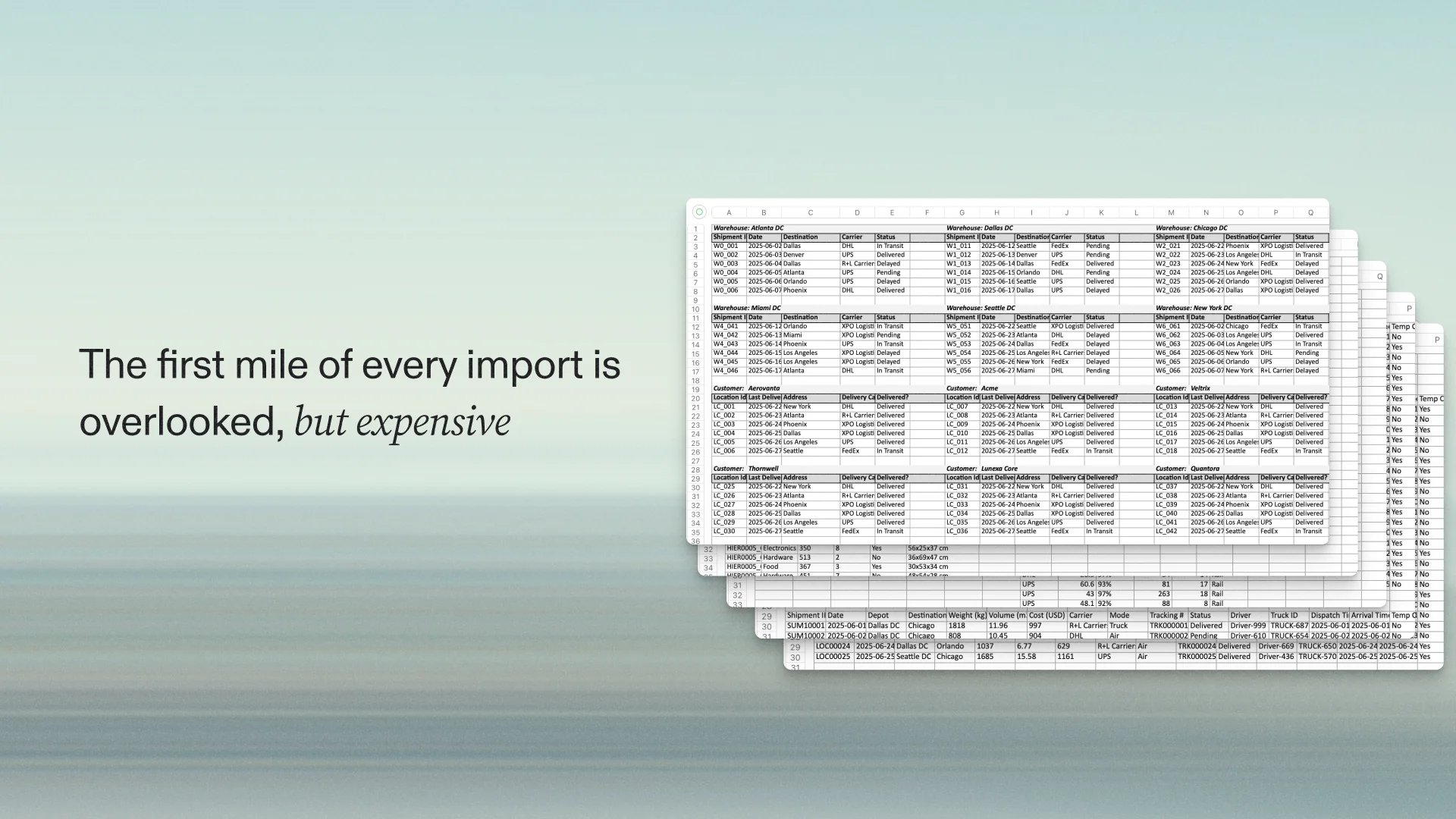From reactive cleanup to proactive resolution: Transform Agent

Craig Wattrus
Product Lead
Share to
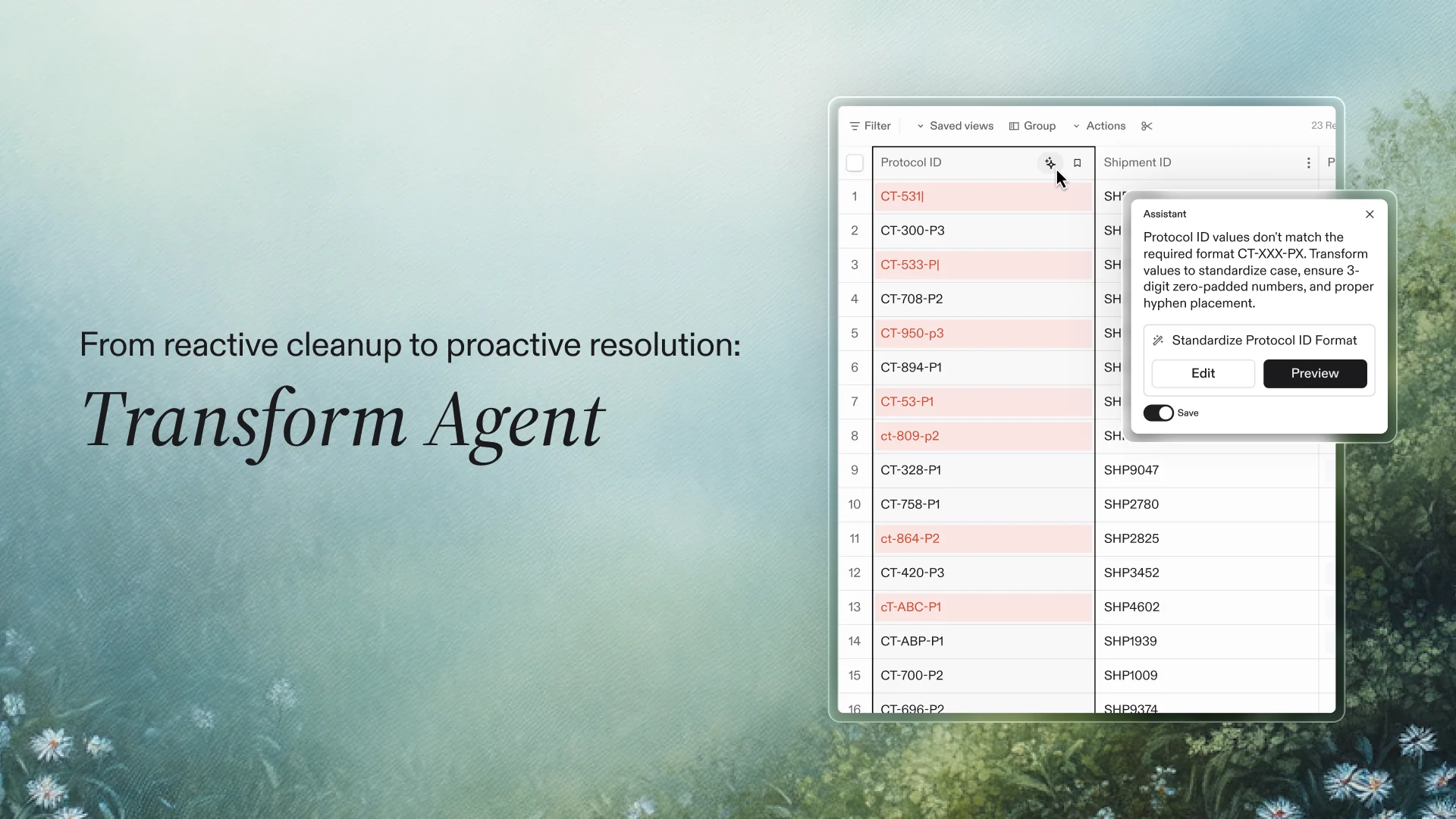
In the several months I’ve worked at Flatfile, I’ve become intimately familiar with a core challenge in data onboarding: human judgment is hard to scale. Historically, data decisions that required nuance or context were addressable only by the people with deep business or industry expertise.
Our Transform Agent is a direct response to this challenge. Flatfile has long used AI to reduce latency in data onboarding and migration projects. Now we’re harnessing AI’s ability to absorb context, weigh decisions, and collaborate with your team’s experts to empower Transform to do more than just take orders.
What my team has built is the result of observing how users have approached data cleanup within Flatfile—whether manually or with tools like bulk actions and AI Transform. The question we’ve been asking ourselves is this: “How can we replicate the context and judgment that these users apply to data cleanup with agents, while keeping the users firmly in control?”
From one time to every time
When we first launched AI Transform over a year ago, it brought massive efficiency gains to our customers. The ability to prompt AI to transform data—whether it was standardizing capitalization or inferring missing values—reduced manual data prep time by hours per project.
But while this was markedly more efficient than writing formulas or scripts, it still felt like we were a step short of where we needed to be. With AI Transform, AI did the work, but users were still required to prompt each and every time—even if they had typed the same command to reformat dates on the last 100 imports. And simply being the best option in the market isn’t the goal; solving our customers’ most painful problems is.
In talking to customers, we found that they were well aware of the common issues in the data they received. The bigger point of friction was having to apply the same fixes again and again—without any real way to carry forward what the system should have already learned.
With the Transform features we’re launching today, you’ll never again need to repeat a prompt.
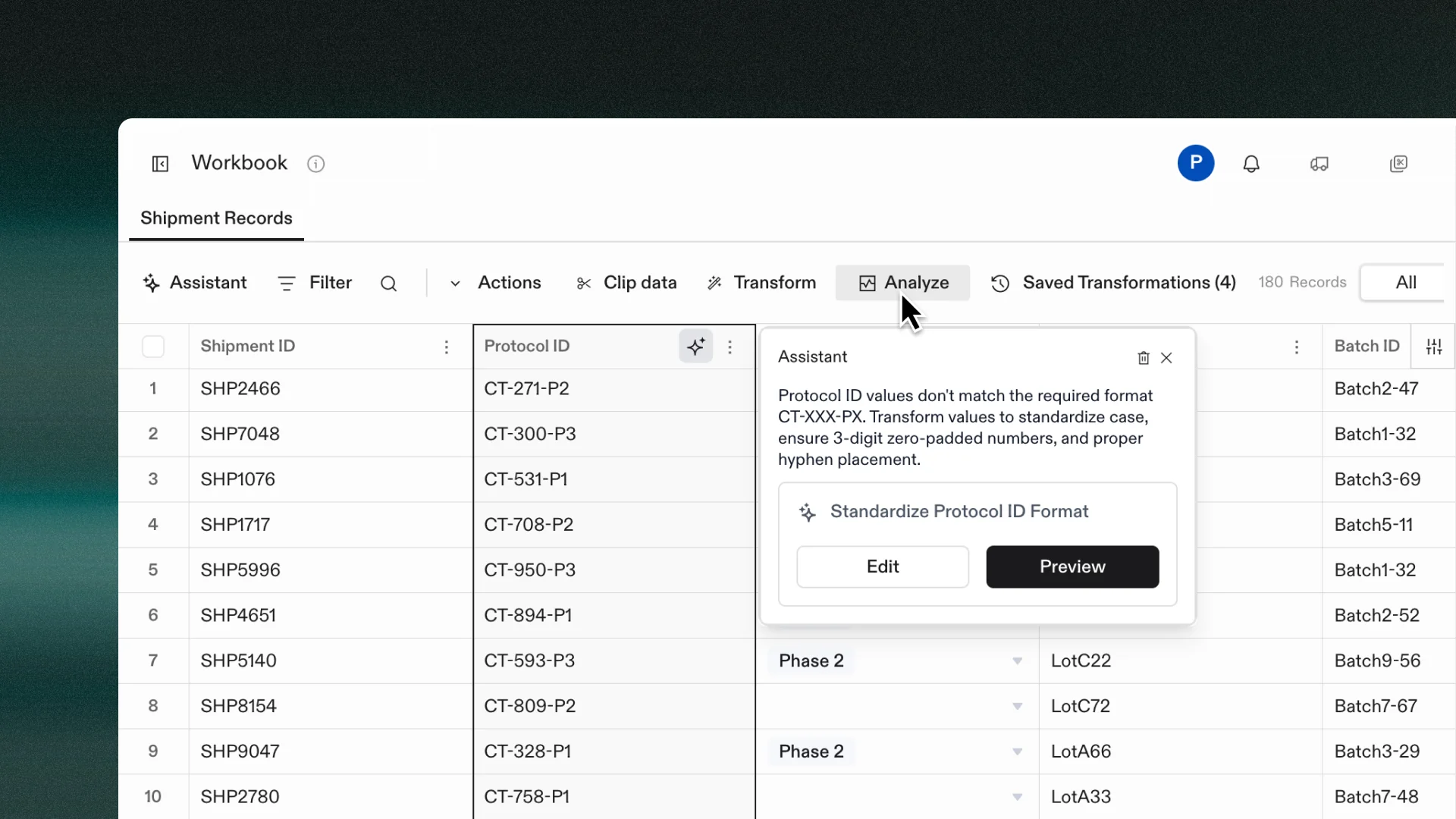
From taking orders to taking initiative
The shift from user prompts to agent recommendations is one of the biggest disruptors of our Transform launch. While you’re absolutely still able to prompt transforms (and more conveniently than before, more on that next), in many cases it won’t even be necessary.
Now, once you’ve completed mapping and open a data sheet, you’ll have a new option for addressing the data errors highlighted in red. Clicking the Analyze button will initiate a full audit of the dataset using complex reasoning and three anchors: the schema you’ve defined, any validation rules you’ve set, and transformation patterns the system has already seen.
As the analysis runs, you’ll see Suggestions appear alongside fields. Opening a Suggestion will allow you to preview the effect the proposed action would have on your data, modify it as desired, and apply it with a click.
Our philosophy here is simple: once our system has sufficient context, the burden shouldn’t be on the user to continuously bring their expertise to solve common issues.
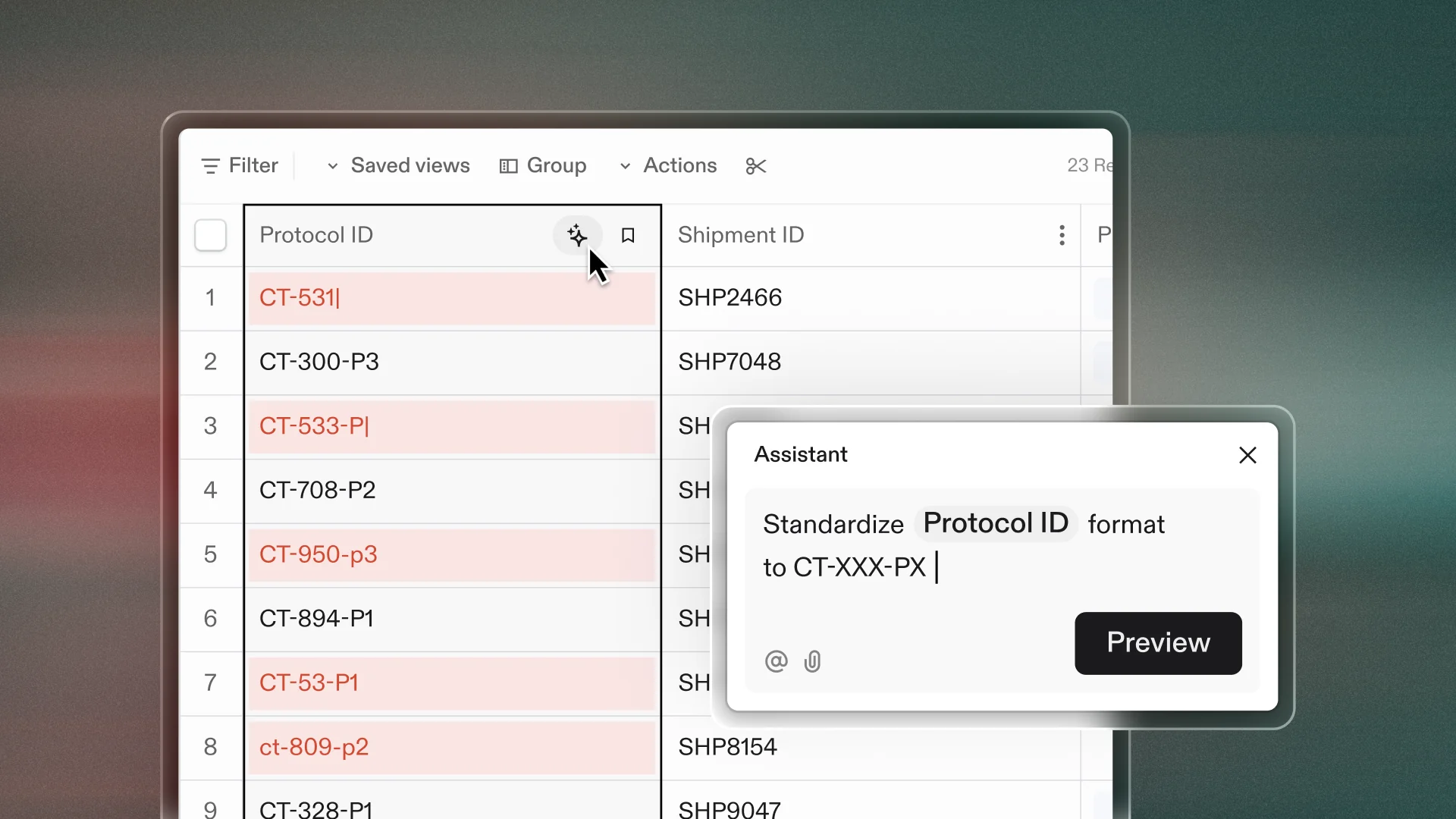
From out of the way to inline
With AI Transform, actions took place within a separate interface, potentially breaking a user’s flow each time they wanted to use the feature.
Our newest evolution of Transform now allows you to prompt the agent right where you’re working. Select a field, type a prompt in natural language, and preview the results—all within your sheet.
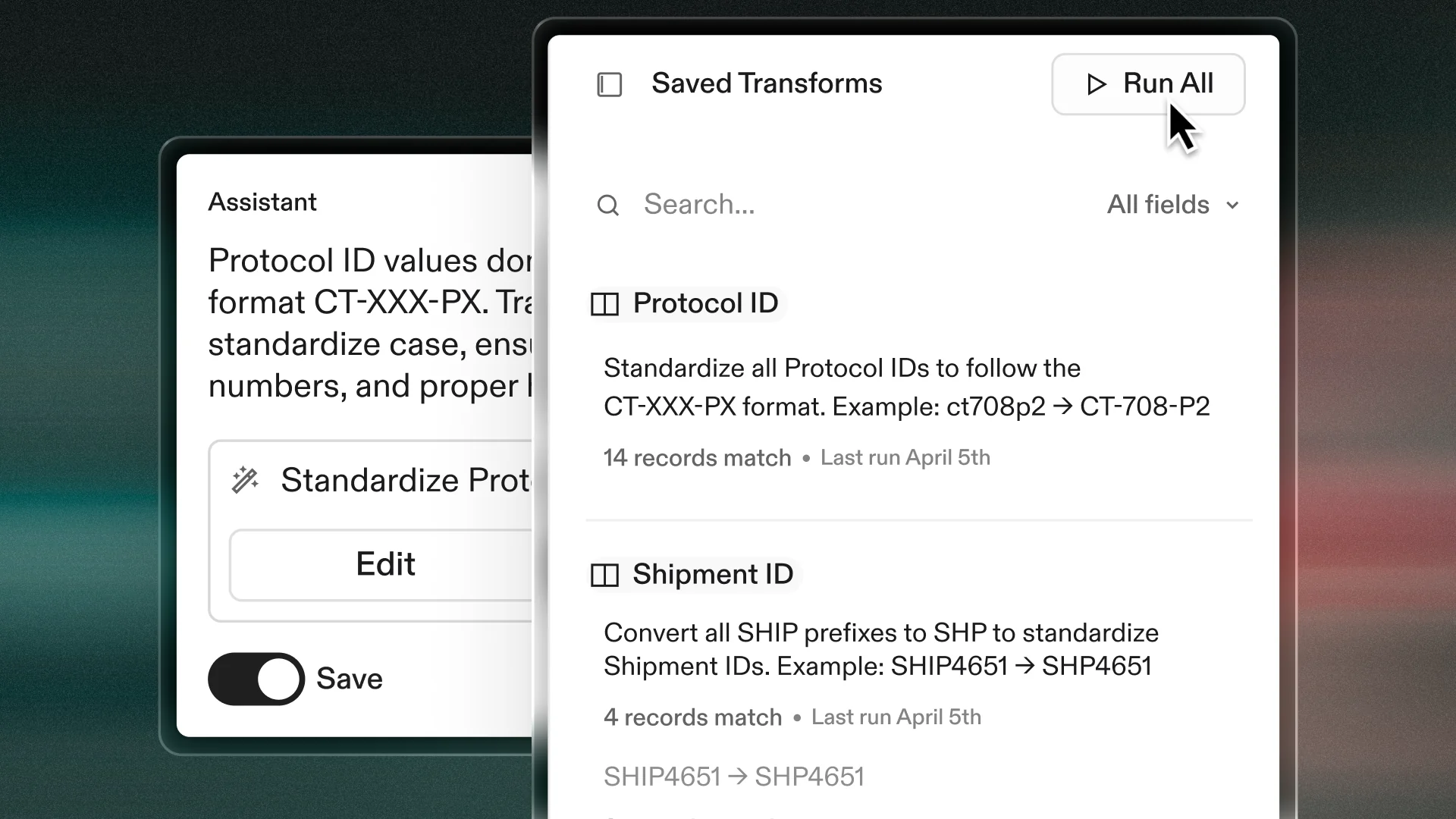
From repetitive to repeatable
Typing the same prompt to “remove trailing zeroes” for every data project gets old, fast. Transform now eliminates this frustration in two key ways:
Your transformation decisions are remembered, and the agent can suggest and one-click apply them on future imports.
All transforms—whether prompted by users or suggested by AI—can be saved to rerun on your next project.
With Saved Transforms, your decisions accumulate in a library of actions you can repeat on every similar project. You’re able to “Run All” and watch as every action you’d typically take or prompt is applied across your dataset in a matter of seconds.
There's much more to come for the Transform agent. Everything we're designing is intended to capture your experience and discernment and train an agent to work for you, the way that you'd do it yourself (if you had infinite capacity).
And—as with all of Flatfile's AI features—users remain in full control, with human-in-the-loop review and approval processes and comprehensive versioning.
I'll be showcasing Transform (and hinting at what comes next) in a webinar on Tuesday, July 15th. Register here to attend.