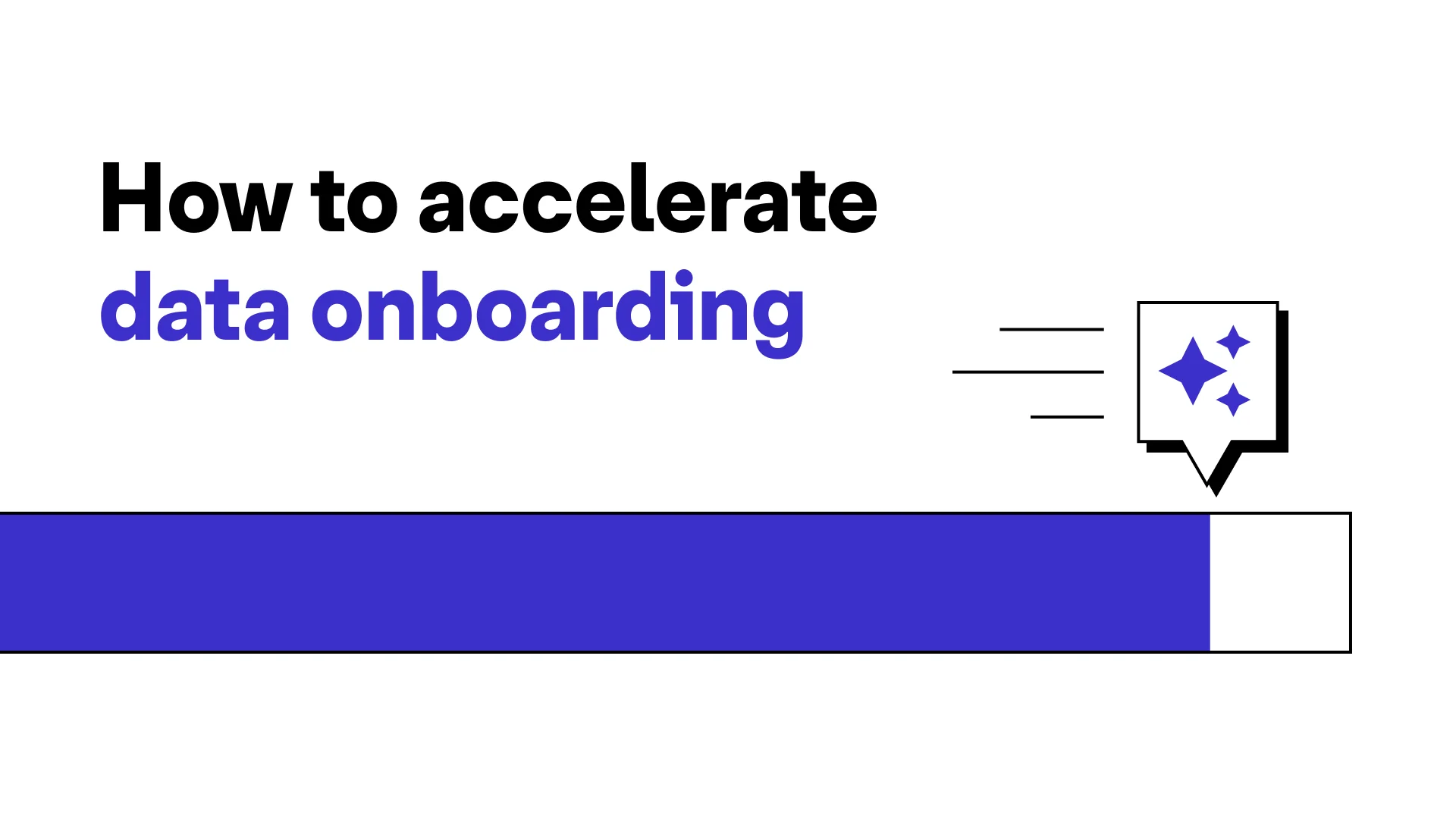29 onboarding tools for delighting new users

Sheila Lahar
Senior Manager, Content Marketing
Share to

Onboarding tools help new users and customers quickly interact with the most important product features, establish regular use habits, and generally help new customers achieve their goals.
Increasing customer retention rates by just 5% can increase profits by 25% to 75%, so the value of tools to help with the onboarding process can’t be overstated.
When it comes to customer onboarding tools, there’s more to this type of software than meets the eye. Onboarding software can be used by dozens of different people in the company and for many different reasons.
Onboarding self-service customers. Onboarding enterprise customers. Improving the onboarding experience for both customer types. Measuring. Testing. Training. Teaching.
The list goes on.
We’ve put together a list that satisfies these needs. Keep scrolling for a few of the top onboarding tools!
Why are more and more SaaS businesses turning to onboarding tools?
It’s not uncommon for apps to lose 75% of their users within the first week. That means tens of thousands of new users will never become paying customers. For companies without a free trial or freemium plan, user onboarding is just as important.
Enterprise clients expect an exceptional onboarding experience, both with self-service product tours and hands-on support from customer success.
SaaS companies typically need to build out some or all of the following to support an onboarding process:
Data importers
White-glove customer data onboarding collaboration workflows
Training libraries
Email and chat onboarding sequences
Support documentation
Onboarding is a lot of work. It requires a ton of effort across an organization from developers, product managers, content teams, and customer success representatives.
It’s no wonder then that more SaaS companies are turning to onboarding tools to help ensure new customers are well taken care of.
Top onboarding tools
Since onboarding can become complicated, there’s a variety of different types of onboarding tools. These different types can overlap in functionality and SaaS companies can end up with double coverage or with a big gap.
But when it comes down to it, there are a few main functions that you should cover, no matter how you make that happen.
Data onboarding
User onboarding
Video onboarding and product trainings
Email onboarding
Chat onboarding
SMS onboarding
User experience monitoring and testing tools
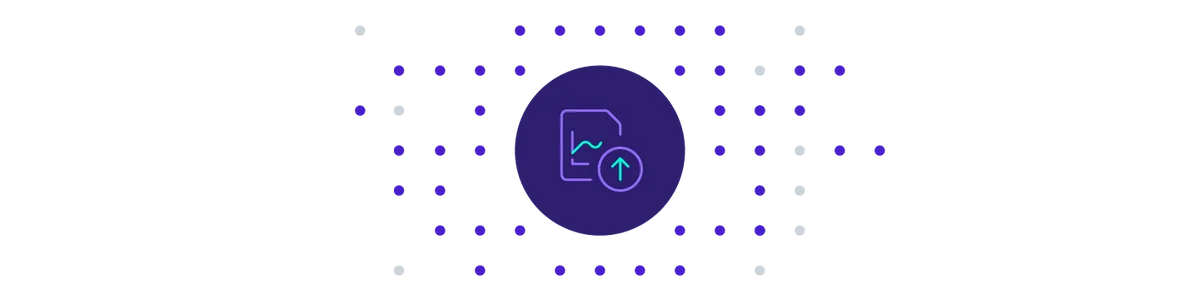
Data onboarding
Data onboarding tools help customers get value from the product faster by getting their data ready to use as quickly as possible. Customer, business, or product data needs to be onboarded for different types of tools to be usable. Without excellent data onboarding, customers can’t move onto the core functionality of the product.
Best for: a seamless, quality data onboarding experience
Flatfile Portal is a drop-in data importer that implements in hours (as opposed to weeks). With Flatfile Portal, you can save your engineering team serious time and effort as they won't have to manually build a data importer. While CSV is the most common file type, other types are accepted. Flatfile Portal handles column matching, data validation, and more.
Best for: collaboratively working with customers to onboard their data
Built for customer success teams who want to take the white glove onboarding experience to the next level, Flatfile Workspaces is a collaborative experience for stakeholders involved in the onboarding process. Customer facing teams can invite customer contacts, plan the onboarding schedule, request files, and handle onboarding with a lot less struggle.

User onboarding
Unlike data onboarding tools, user onboarding tools might include data onboarding in their workflows, but they don’t necessarily focus on customer data. Rather, these tools teach new users how to use the product in an active and engaging way. Product tours, checklists, and tooltips are all popular strategies for onboarding.
3. Onboard
Best for: creating personalized customer onboarding experiences
Onboard doesn't believe that one-size-fits-all when it comes to customer onboarding. The company creates dynamic launch plans (aka Maps) that are not only incredibly efficient but customized so that implementing a new customer is an effective - and amazing experience.
4. Userpilot
Best for: building pathways and onboarding checklists
Userpilot is a tool that sits on top of your product’s native UI to deliver a better user onboarding experience. It helps product teams create pathways and checklists that are specific to user types and identifies drop off.
5. Chameleon
Best for: building product tours
Chameleon is a code-free tool for onboarding new users. You can easily build out product tours, onboarding checklists, tooltips and more.
6. Hopscotch
Best for: delivering consistent, transparent, and delightful customer onboarding
Hopscotch isn’t necessarily a tool, but it is a framework that developers can use to build their own in-app onboarding experiences. The framework is designed to make it easy to create product tours such as welcome tours and specific feature tours.
7. Rocketlane
Best for: delivering consistent, transparent, and delightful customer onboarding
Rocketlane is a purpose-built customer onboarding software that helps teams codify their best practices with templates, improve customer accountability, and elevate the customer experience with Client Portal and other customer-focused offerings. It comes with built-in CSAT, Time Tracking, and Resource Management and replaces the bundle of tools you use for project management, communication, and collaboration. Start your free 14-day trial.
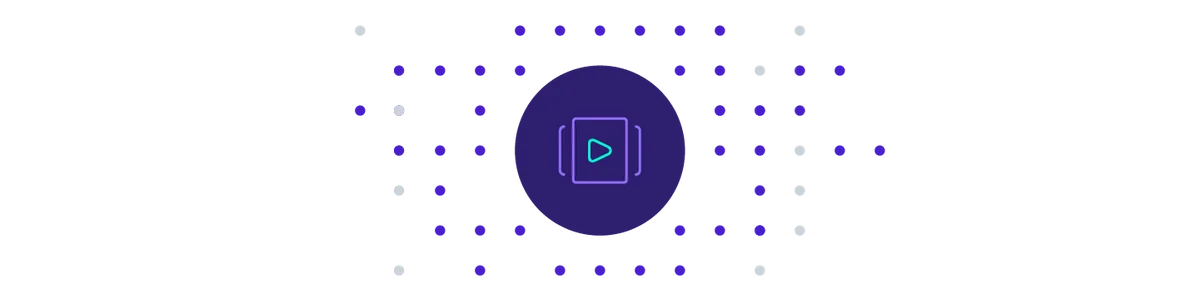
Video onboarding and product trainings
Video is becoming an increasingly popular tool in the onboarding process. Customer success managers can use it to both train customers at scale and/or send personalized tips and responses.
8. Vidgrid
Best for: sending back-and-forth videos via chat with customers
Vidgrid is a great option for product teams that want to offer a very personalized experience to their enterprise customers. Here’s how it works: customers can easily send short video questions via chat as they’re learning to use the product and then customer service reps can send back pre-recorded or new videos in response.
9. Skilljar
Best for: designing a comprehensive product LMS with learning pathways
Skilljar is a robust user onboarding and LMS solution. It offers unique learning pathways, live and virtual training management, quizzes, and resource libraries for customers. Skilljar's LMS supports streaming video uploaded directly to their platform as well as video embedded from external hosts (YouTube, Wistia, etc)
10. BombBomb
Best for: embedding video messages in any channel
With Bombbomb, you can add video to messages sent with any platform: Gmail, Zendesk, Active Campaign, and plenty more. You can use it both for personalized video messages and scalable videos that get sent to an entire subset of customers.
11. Loom
Best for: sending quick video responses to customer questions
What started as a tool for QA testers to record bug reproductions has turned out to be one of the best examples of fast freemium growth. Many digital teams use Loom frequently for internal communications, but it can also be used for onboarding. Customer success managers can communicate with customers both reactively and proactively—sending videos to respond to quick questions during the onboarding process (or after!)
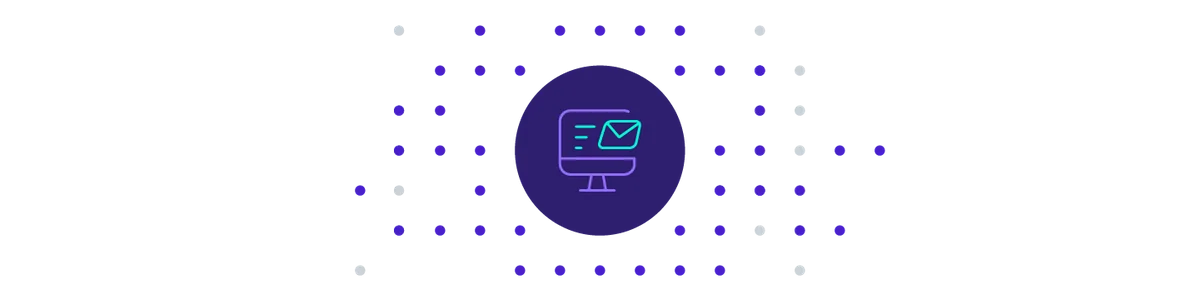
Email onboarding
The star of most onboarding conversations, email is not to be ignored. Email can be used to encourage new users or customers to try out core features and go deeper into the product.
12. Autopilot
Best for: engaging with new customers at the right time on the right channel
A favorite with marketers, Autopilot can be used to create automated journeys for new users. Use it to create email onboarding sequences that cater to the user's behavior, including how they became a new user and what onboarding material they’ve interacted with so far.
13. ActiveCampaign
Best for: all-in-one email marketing software for marketing and CS teams
ActiveCampaign is quickly becoming every marketer’s favorite email tool, but it absolutely can be used for product teams as well. With advanced segmenting and deep native integrations, ActiveCampaign can send behavioral and transactional emails during the onboarding process.
14. Drip
Best for: email marketing sequences based on user behavior with previous emails
While Drip targets ecommerce companies, it’s a powerful email tool with tons of behavior-based automations and it’s a great fit for getting new users back in your app.
15. Keap
Best for: email marketing with a built-in CRM for sales, marketing, and CS teams
Keap (formerly InfusionSoft) is an all-in-one marketing and CRM platform that can be used for onboarding sequences and product-activity-triggered emails.

Chat onboarding
What about chat? With chat, you can send customized messages to new users and customers that are relevant based on the actions they’ve already taken (or haven’t taken).
16. Drift
Best for: chatbots that target individual customer accounts and segments
While largely designed for modern sales teams, Drift can be utilized for customer onboarding as well. After all, converting someone into a customer is only half the battle. You need to retain them. With chatbots and email bots that target individual companies as well as segments, you can make sure that customers are getting the onboarding experience that best fits their needs.
17. GoSquared
Best for: live chat and chat prompts based on real product activity
GoSquared offers chat capabilities in their marketing automation platform. This allows you to customize in-app chat messages, such as welcome messages, re-engagement messages, churn reduction prompts, and more.
18. Intercom
Best for: live chat and chat prompts alongside product LMS
Intercom is a robust solution for user onboarding and has well-known chat features that allow you to send messages and chat prompts to all customers or just a very specific segment.
19. User.com
Best for: automating the customer journey with a single view of the customer for CS, marketing, and sales teams
User.com is a tool for automating the customer journey and is built to be used by sales teams, customer success, product, and marketing. You can send chat messages to the right person, from the right person at scale.
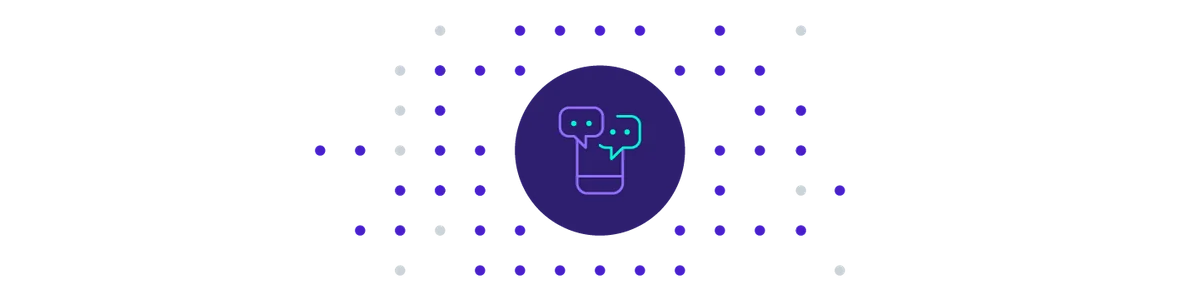
SMS onboarding
Not every SaaS company sends text messages to their new customers and users. In fact, many don’t. But there are some cases where texts are really important, or where customers might even expect them.
Certain small business apps can be a fit for SMS onboarding, since small business owners might be more likely to engage via text than enterprise customers.
Also, any SaaS product with a valid reason to send transactional updates via SMS might benefit from SMS onboarding sequences as well, just to get customers acquainted with how these text updates and confirmations will work.
20. Customer.io
Best for: automating SMS alongside emails and push notifications
While Customer.io also allows you to send targeted emails and push notifications, one of its top features is undoubtedly the SMS communication, simply because it’s hard to find an SMS platform built for software companies.
21. Twilio
Best for: adding SMS as a separate onboarding channel
The most well known SMS messaging provider, Twilio is used by businesses large and small from many different industries. With Twilio, you can also manage WhatsApp communication.
22. Sakari
Best for: bringing in SMS communication to your onboarding and marketing campaigns
Sakari is another great option for an SMS onboarding tool. The platform can send targeted reminders, alerts, confirmations, and marketing campaigns. If you need these sorts of messages for your platform’s service, it can make sense to use the same tool to manage the onboarding SMS sequence.
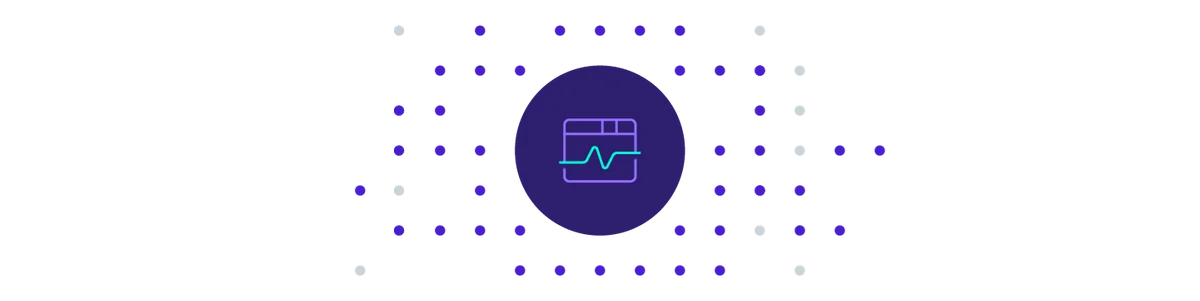
User experience monitoring and testing tools
You want to know how to onboard your customers better, but first you need to know what THEY want. A critical part of onboarding improvement is understanding user journeys, gathering feedback, identifying problems, and finding solutions. These user experience tools can help with customer onboarding.
23. Hotjar
Best for: shoring up product analytics with behavioral data for a deeper understanding of your users
Hotjar is a well-known tool loved by marketers and ecommerce companies. It’s great for web applications too, because you can use it to watch real user activity recordings, see heatmaps of product engagement, and find funnel drop-offs.
24. FullStory
Best for: discovering onboarding problems and testing new solutions
FullStory is an enterprise-ready solution for measuring and improving digital experiences. With FullStory, you can capture recordings of user activity and use real product data to find areas of frustration in order to improve user retention.
25. Mixpanel
Best for: capturing product analytics for product, engineering, and onboarding purposes
A popular solution for product analytics, Mixpanel can help you measure user activity to make product-wide improvements and even find users that are at risk of churn. The product is commonly used for analysis and a/b testing and for triggering personalized messages at scale.
26. Mouseflow
Best for: discovering funnel drop offs and popular pathways
Mouseflow offers session replays, heatmaps, and funnel analytics so product and digital teams can continually improve upon the user experience. Use it to identify onboarding problems and measure the success of your updates.
27. Pendo
Best for: collecting user journey analytics and customer feedback
Pendo is a comprehensive onboarding tool that offers user onboarding guidance and tours in addition to user journey analytics, feedback collection, and user experience issue monitoring.
28. UserIQ
Best for: monitoring individual customer accounts so CS teams can proactively mitigate churn
Designed for customer success professionals, UserIQ helps you gather intelligence on individual accounts and send the right messages at the right time in order to reduce churn and strengthen the relationship.
29. Usersnap
Best for: collecting feedback and discovering issues with the onboarding experience
Primarily a tool for collecting feedback, Usersnap can be used to discover how effective the onboarding experience truly is. Key features include customer feedback collection and visual QA bug reporting.
While you might not use tools across every category for your customer onboarding, one thing is clear: there’s not one single, all encompassing tool for onboarding. Your company needs to work to continuously build a better onboarding experience…..and perhaps some of these tools can help!
The data import experience is easier than ever