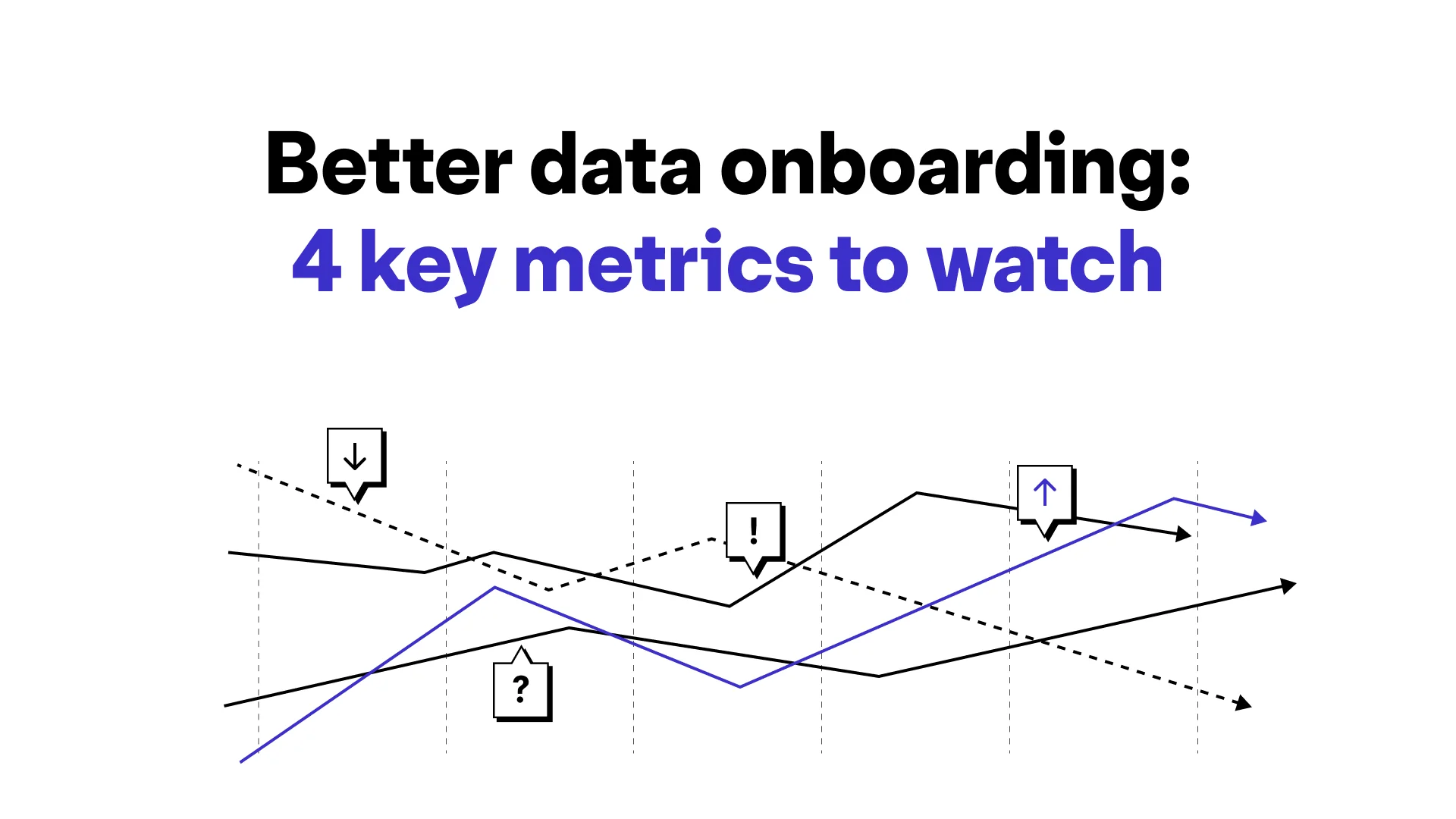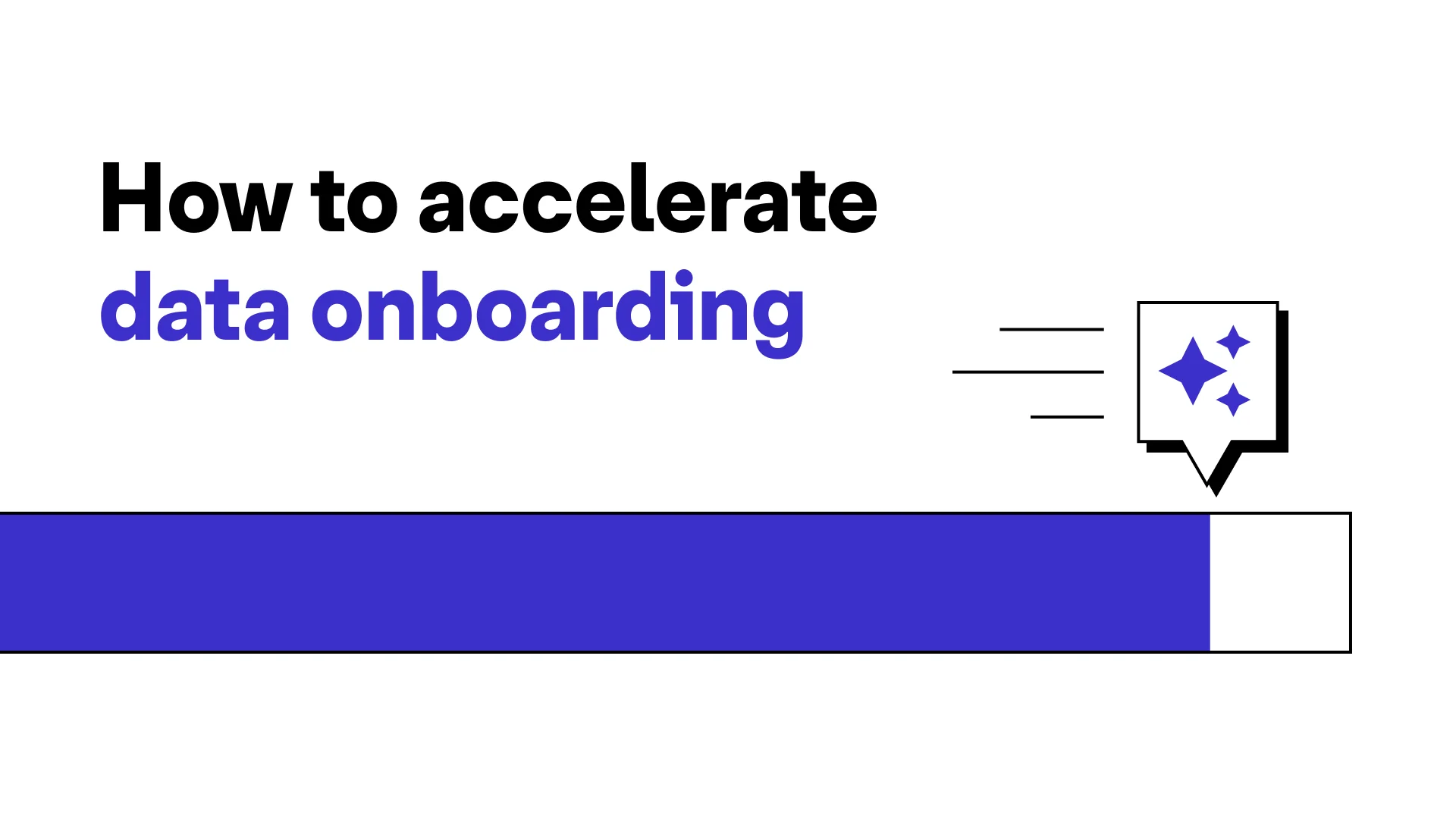10 data onboarding problems CS leaders face and how to fix them

Anastasia Gilbaugh
Enterprise Customer Success Manager
Share to
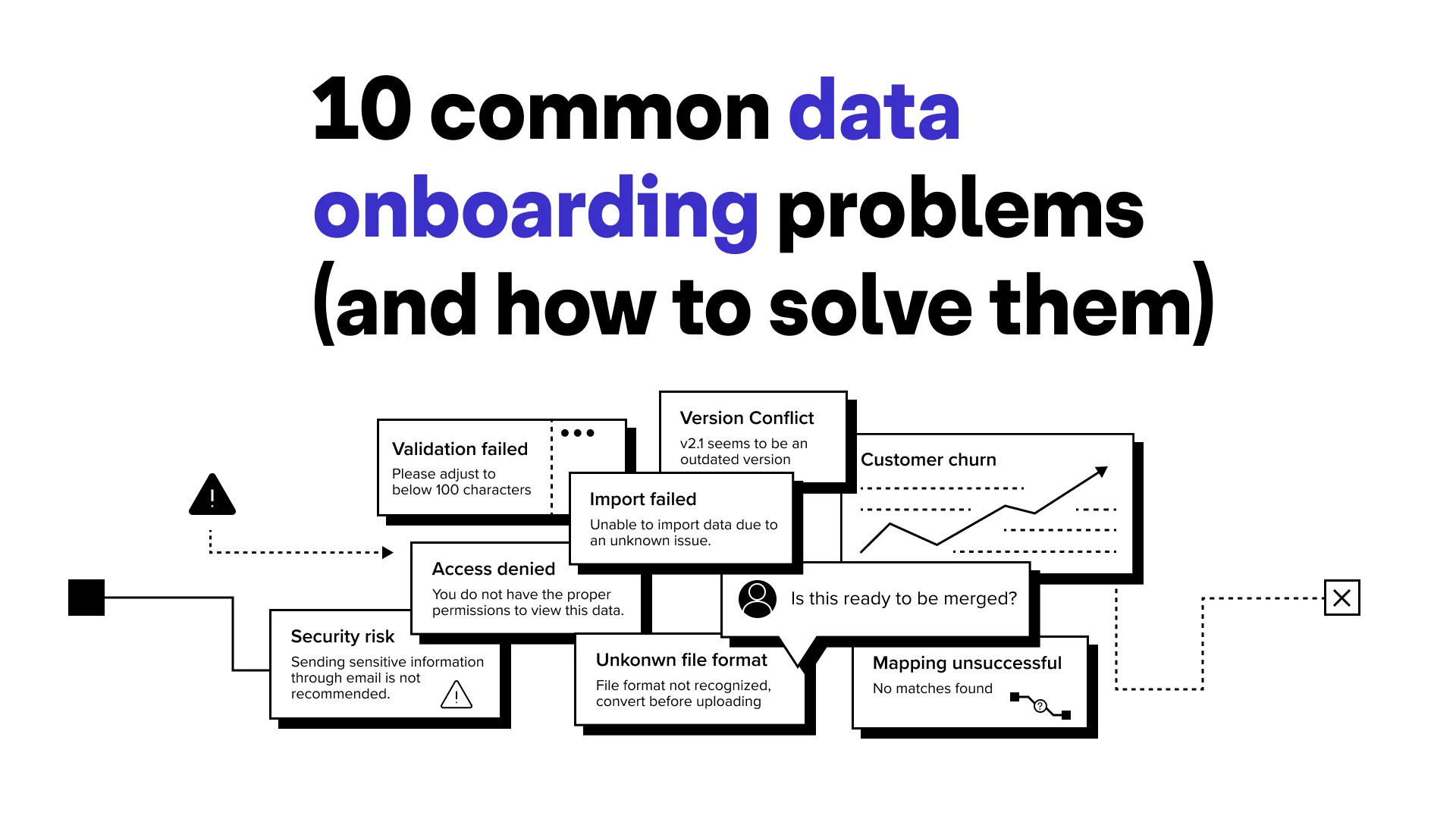
Customer Success (CS) leaders know that any software application that requires data ingestion comes with a serious challenge to user satisfaction: Data onboarding.
The data your customers supply might come from a previous software vendor or a legacy database and it might reside in spreadsheets or a whole range of other applications or files. Getting that data in shape for your product almost certainly requires complicated data mapping, review, cleanup and validation, and might even need human oversight before it can be imported into your target system.
Unfortunately, poor onboarding processes can lead to reduced time to value, damage your customers' trust in the company and lead to opportunity costs, especially for CS teams that have to dedicate valuable time to managing onboarding issues. By improving the onboarding process, you can reduce costs, accelerate revenue and significantly increase customer satisfaction.
Ease the pain of data onboarding
Get your free copy of "The CS leader’s guide to successful data onboarding."
What are the most common data collection, import, transformation and collaboration challenges and use cases that CS leaders deal with?
There are also specific data problems that CS leaders may need to tackle during the onboarding process. The most common ones include:
Keep reading to find out what’s causing these problems and what CS leaders can do about them.
Common data onboarding challenges and use cases
1. Assisted data onboarding by implementation or support teams
If you have customers using your software applications, loading those apps with data is a necessary first step before customers can get any value from your software or service. For enterprise applications, support, customer success or implementation teams often help customers securely and efficiently collect, import, transform and customize their data to integrate it into their specific environment. Delayed or complicated processes will affect your users’ ROI, decrease customer satisfaction and, in some cases, can cause customer churn. Providing the means to effectively onboard data during implementation projects is a critical first step toward making sure your customers will derive the most value from your software or service.
2. Self-service data onboarding via file import by end users
If you have applications where customers, partners, prospects, employees or vendors can upload data files via self-service, you’ve probably encountered delays, errors and complaints from users. Unfortunately, if those users can’t complete the simple task of importing their data files, they will almost certainly leave and won't return.
3. Data onboarding for internal use
Getting a normalized view of your data can be tough. Data from external and internal systems needs to be shared seamlessly, which often involves emailing Excel files back and forth over long periods for review and data cleanup. This process almost always introduces data errors, versioning issues, time delays and frustration. Also, sharing CSV and Excel files via email carries enormous data privacy and security risks - team members need to be able to send and receive data through a safe and secure process and not rely on email for sharing data files.
4. Data onboarding and ongoing data feeds
You might need to collect data from partners, agents or remote employees or aggregate data from remote departments or divisions. These files could be emailed, dropped into a shared folder or sent via FTP. Some might be ready for a seamless import into a system or database, but more often, they require you to dedicate resources to a mapping, formatting, cleaning and review process before you can combine them with other data.
The human factor
Making sure that the right people with the right access control manage the right data at the right time is critical. There’s a good chance you need to orchestrate complicated data workflows and deliver seamless implementation projects, but orchestrating those workflows can be incredibly challenging with the involvement of multiple teams, systems and processes. If, for example, you need to coordinate 122 exhibitors, 17 external vendors and 11 different teams that are working on 37 separate Excel files, you would need an intricate workflow for importing, validating, editing and approving data with complex transformations to split, combine and merge data easily. Users can't be expected to have technical skills or read lengthy instructions. They need to be able to upload a file, look through it, fill in any blanks, make simple mapping decisions and move on.
In addition to those four use cases and their respective challenges, there are also data-specific issues that can make life more difficult for CS leaders and their teams. What are they? Keep reading to find out.
What data issues can cause problems for CS leaders during onboarding?
The most common challenges that CS leaders may need to address and resolve when dealing with data during onboarding are:
1. Large file size
A file provided by a customer for data onboarding, such as spreadsheet or CSV file, is often too big, which can be the result of too many fields, records, columns, or rows in the file. This typically triggers import errors which may be caused by limits set by the program using the file or lack of available memory on the systems.
2. Source to target mapping
Columns that don't match expected field names, which can be caused by different values, field names not on the first line, or the complete absence of column names, cause errors. Mapping errors can occur when the expected columns are in the wrong order or required columns are missing. Another common problem is the existence of multi-row field names that bury the actual data under a secondary header. Merged cells can also hamper the process of mapping the source data in a file to the desired target format.
3. Data transformation
Data transformation is the process of converting data from one format, structure, or system to another, which is often necessary when integrating data from diverse sources during the onboarding process. Some of the possible challenges CS teams might face include inconsistent schemas, diverse formats, complex transformation and validation rules, and numerous data quality issues like missing values, duplicates and inaccuracies.
4. Value issues
Data value issues can be a major cause of data errors during the data onboarding process. Value issues can be caused by unacceptable characters, like text in a numbers-only column, for example, or numbers in a boolean (a data type with two possible values: true or false). Other value issues include having related fields with conflicting data, such as records with multiple types of unique identifiers when only one is allowed. For example, the city/state names differ from their actual zip code or even a related field without required data.
5. Missing data
Missing data is one of the most common errors. Examples include incomplete data like invoices that have month and day but no year or missing city/state data with zip codes present. Any required value that is missing will trigger an error, block the next step and require manual intervention.
6. Non-digestible formats
These include simple format mismatches that need format normalization, such as phone numbers or social security numbers, which are numbers only without symbols. For example, “July 31st 2020” or “June twentieth 19.” Charts and pivot tables also can’t be imported.
Minimizing these errors can be a time-consuming process and highlights the challenges of the data onboarding process.
How data exchange can help
Fortunately, a data file exchange solution can help teams resolve these common issues and safely and efficiently onboard the data your customers and users need. Flatfile provides highly customizable automation and advanced data collection, mapping, transformation and validation capabilities, as well as AI-powered features that will speed up your customer onboarding process This enables CS leaders to deal efficiently with all of the real-world data that customers have.
Want to learn more about how Flatfile can accelerate and simplify your data onboarding processes? Book a demo with a Flatfile expert today.
Data onboarding should be fast and painless
Our free in-depth guide will help you address data onboarding challenges and help new customers become customers for life.