
Flatfile’s developer-friendly data importersaves Halligan.io weeks of effort
The challenge
Halligan.io is a cloud-based inventory and maintenance management platform which helps first-responders, fire departments, and emergency operations keep track of critical equipment. With Halligan, emergency response departments are able to import CSVs to update data-objects such as trucks, apparatuses, or equipment. Departments upload this data into Halligan to provide first-responders an overview of their emergency inventory.
The team understood that providing departments an intuitive data import experience would be critical to their emergency response customers, who have anything but time to spare. Halligan knew they needed a column-mapping feature in their data importer, along with the ability to translate CSV column header names into predetermined JSON data objects, as their data model frequently changed with new industry standards. Once they assessed these needs, Halligan realized that Flatfile was perfectly suited to address them.
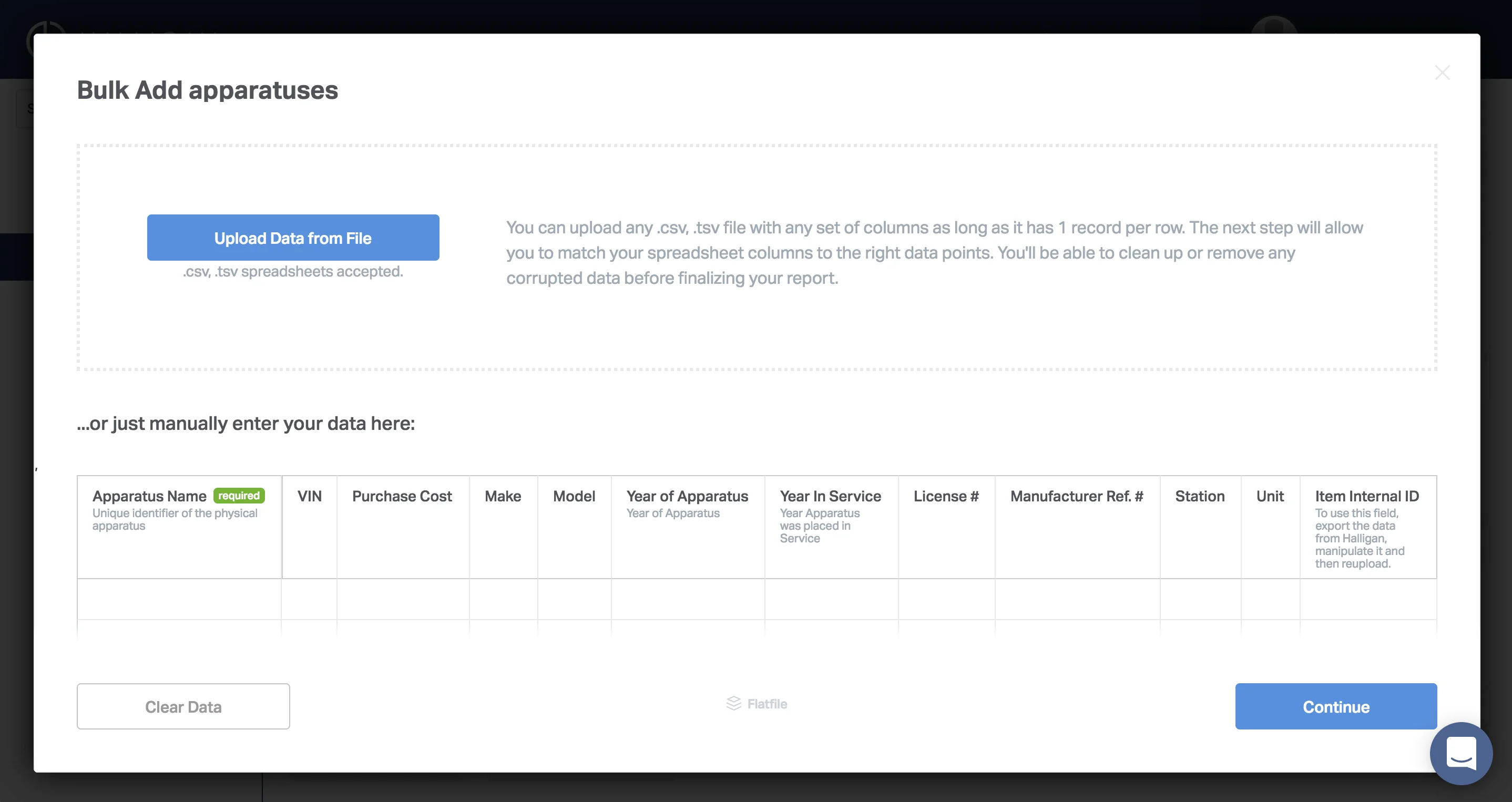
"I knew how to build the mapping functionality. I just didn’t want to build it again. We needed to give our users the ability to upload a spreadsheet with any header name in any order while letting them map their imported columns into our specified data objects."
Alex Montgomery, CEO and founder
After assessing their users’ needs, the Halligan team knew they had to create an intuitive data import experience for their customers. Given the complexity of the solution needed, the team did not want to allocate developer resources towards building and maintaining a custom data importer, so they turned to Flatfile.com.
"It’s a solution we’ve built before when out-of-box solutions hadn’t existed, but we didn’t want to dedicate developer time to build it again."
Alex Montgomery, CEO and founder
After signing up for a developer account, the Halligan team was able to integrate Flatfile into their application within hours. Most of the time was spent ensuring that the CSV data imported correctly into their pre-built JSON objects as the team updated their database columns over time.
"Implementing Flatfile took a Saturday. Most of it was server-side work. I had to set up the JSON objects to pull data from the CSV."
Alex Montgomery, CEO and founder
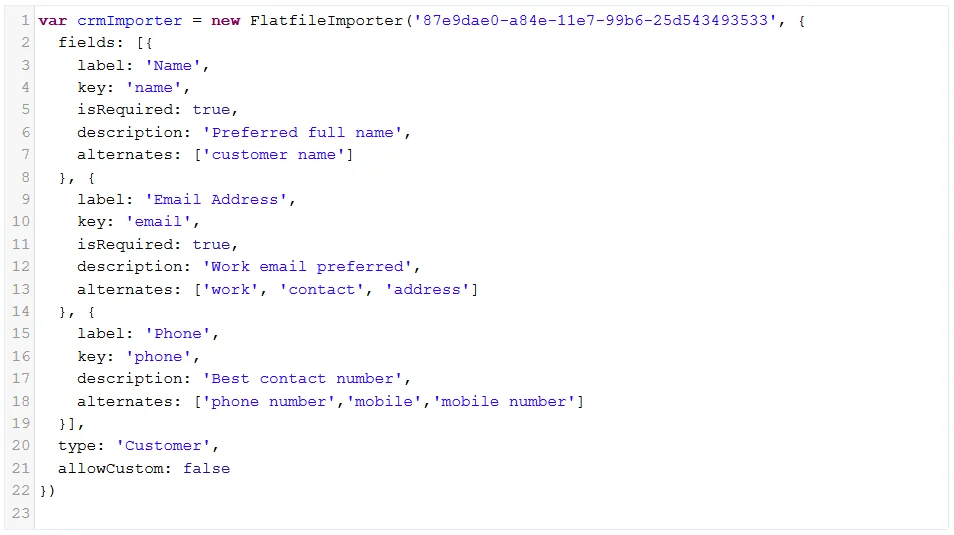
Flatfile’s data onboarding platform simple JSON configurator allows CSV fields to be mapped to specific data models seamlessly. Subsequent CSV data imports from users will adhere to this data model. The Halligan team was able to fully integrate Flatfile into their React.js application through an API connection. In addition, Halligan saved significant amounts of time by repurposing the Flatfile Javascript snippet. Due to Flatfile’s simple JSON configuration, the team was able to create eight separate Flatfile importers, all providing specific CSV import use-cases for each customer department. For example, one Flatfile snippet could be used for equipment imports, one for apparatus imports, and one for inventory imports. The only upkeep needed after re-using the snippet was ensuring that the CSV objects were mapped correctly to Halligan’s database through the JSON configuration.
"We customized Flatfile by reusing one snippet for multiple importers — at least eight. Assuming we annotate the JSON properly, we can create a new react.js object with a new URL, place the Flatfile snippet in, and it just works."
Alex Montgomery, CEO and founder
Halligan saved significant amounts of developer time and cost by integrating Flatfile. Not only would a custom data importer take weeks to build, but it would also require updates throughout the year by a developer. This is before any unforeseen bugs or feature requests.
"If we built the column-mapping ourselves, it would have taken about a month of developer time, then two weeks out of the year to do updates."
Alex Montgomery, CEO and founder
The team is extremely satisfied with Flatfile’s intuitiveness, specifically when working with multiple CSV imports. Flatfile’s import algorithm not only matches up to 95% of columns automatically, but it also remembers column mapping so users don’t have to manually map data on subsequent imports.
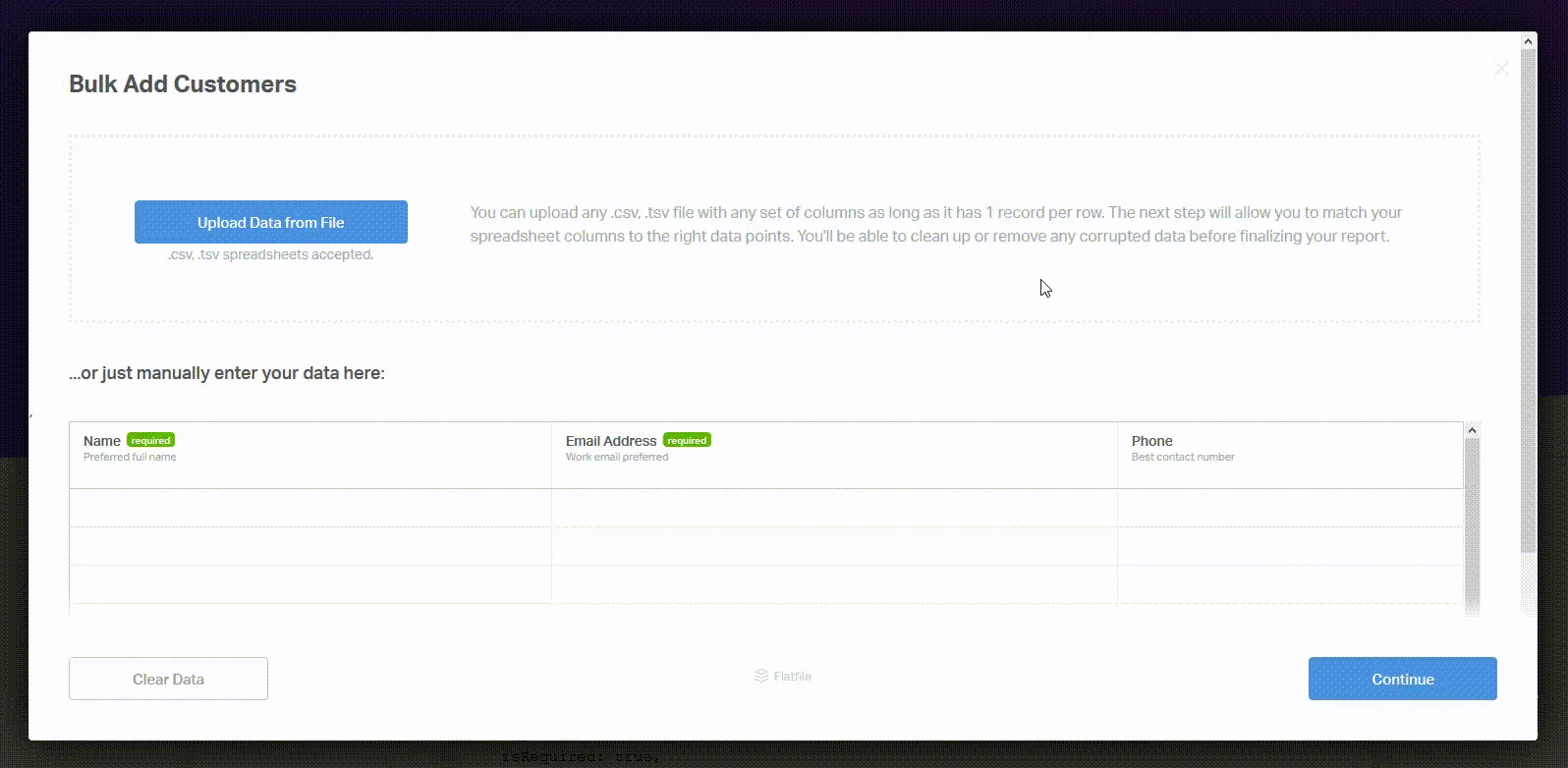
Flatfile in action. The data importer can be integrated into any application using a JavaScript snippet.
"We’re happy with Flatfile. The uploader workflow is everything that you would expect in easily uploading a CSV file. Flatfile’s caching is well done by saving column-mapping assignments. We really like how users can manually adjust data on import, and configuring incoming CSV columns to JSON objects is simple."
Alex Montgomery, CEO and founder
Success stories like Halligan’s are the reason why we built Flatfile.com. Saving our customers time and effort from building custom solutions is nice, but creating a great experience for a process that used to be frustrating is what keeps us going. The Flatfile team is ambitious in our pursuit of delightful data imports, and we look forward to working with Halligan and all of our customers to solve any problem related to getting data into web-based software applications.

About Halligan
To learn more about Halligan’s Inventory Management Platform for emergency departments, first-responders, and operations, visit halligan.io.
About Flatfile
Flatfile, the pioneer of AI-assisted data exchange, provides companies and their software development teams with the easiest, fastest and safest way to build the ideal data file import experience for their users. Hundreds of companies such as ADP, AstraZeneca, Square and Sage rely on Flatfile’s extensible, API-first platform to create enterprise-scale, intelligent, file-based data import solutions, increase developer productivity, reduce cost and improve data quality. Find out what Flatfile can do for your business.
