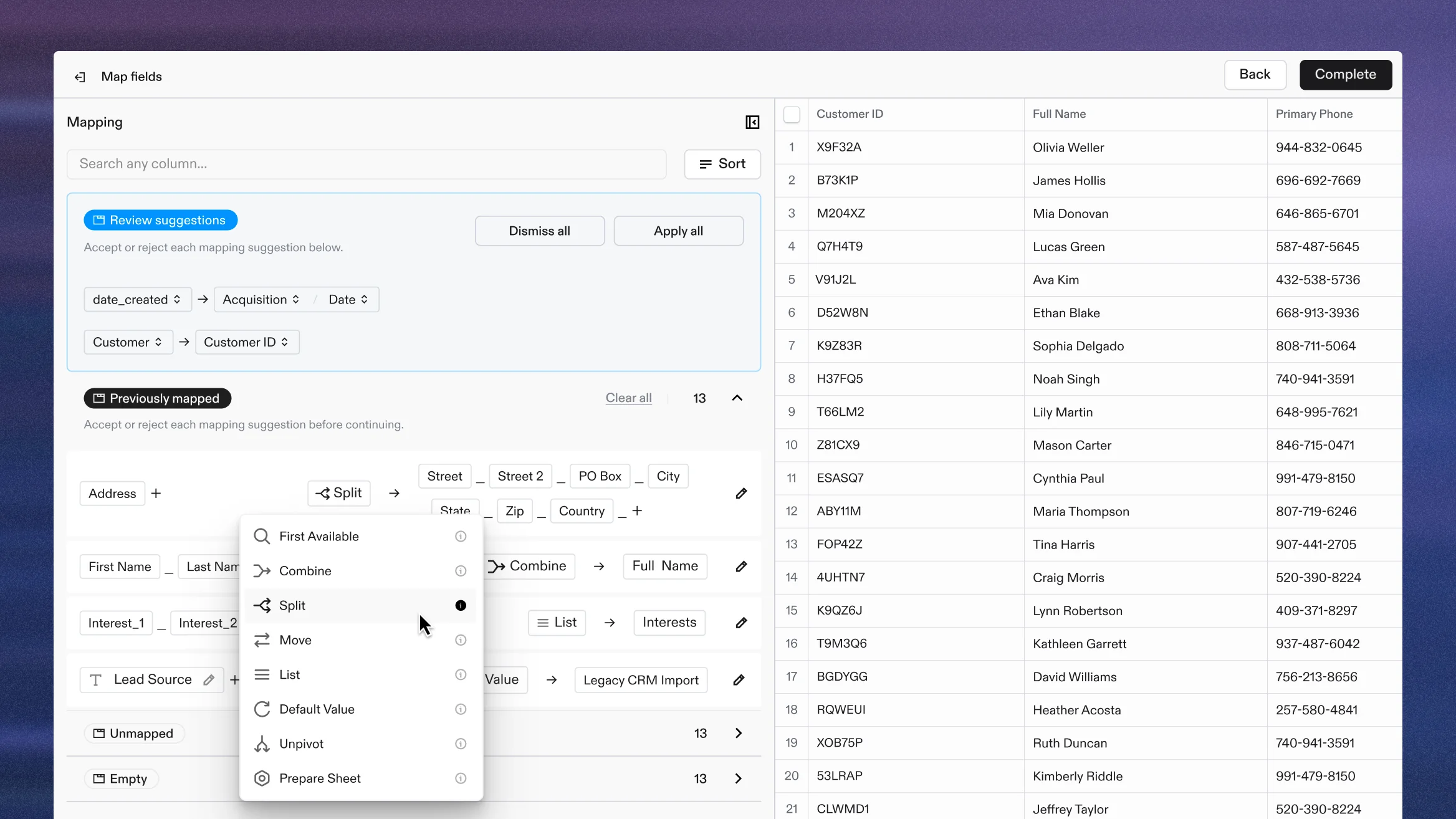
While we all wish that customers would send theirdata in optimal formats, in reality, incoming datais often a mess. Field names follow mysteriousconventions, columns appear in random order, andvital information hides inside combined values.Flatfile has never met a mess it couldn't map.
While we all wish that customers wouldsend their data in optimal formats, inreality, incoming data is often a mess.Field names follow mysteriousconventions, columns appear in randomorder, and vital information hidesinside combined values.Flatfile has never met a mess itcouldn't map.
While we all wish that customers wouldsend their data in optimal formats, inreality, incoming data is often amess. Field names follow mysteriousconventions, columns appear in randomorder, and vital information hidesinside combined values.Flatfile has never met a mess itcouldn't map.
While we all wish that customerswould send their data in optimalformats, in reality, incomingdata is often a mess. Fieldnames follow mysteriousconventions, columns appear inrandom order, and vitalinformation hides insidecombined values.Flatfile has never met a mess itcouldn't map.
Intuitive field categorizationthat works like your brain
We've all been there—staring at a spreadsheet with hundreds of columns, trying to remember if "Customer_ID" maps to "user_id" or "account_number." Flatfile's AI mapping engine remembers so you don't have to. It learns from past imports and mapping decisions, ensuring each import is more accurate and efficient than the last. Instead of endless scrolling and second-guessing, you'll see your data instantly organized into 5 categories.
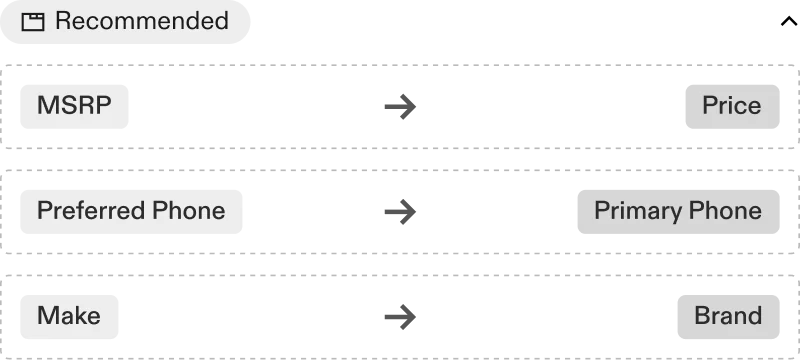
Recommendations
AI suggests mappings based on billions of prior mapping decisions, providing highly accurate field matches even for tricky columns.
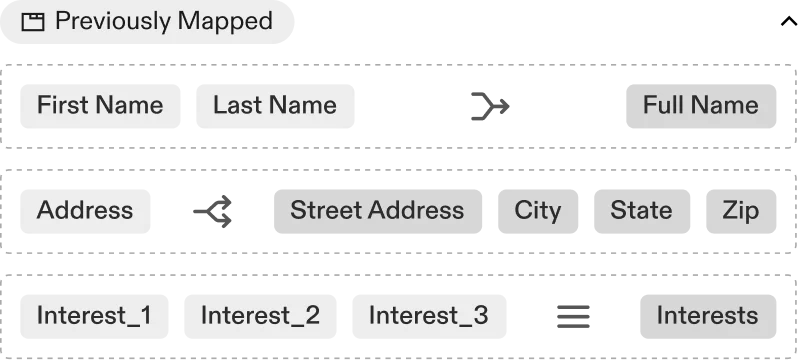
Previously Mapped Fields
Recall your past decisions, building institutional knowledge with every import you run.
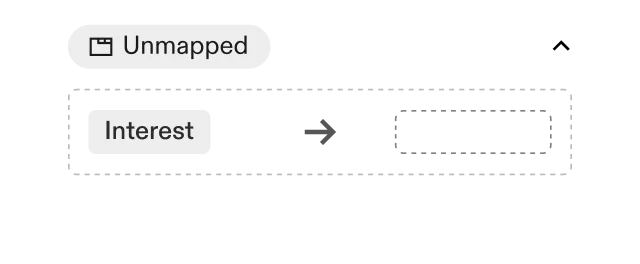
Unmapped Fields
Highlight what still needs your attention.
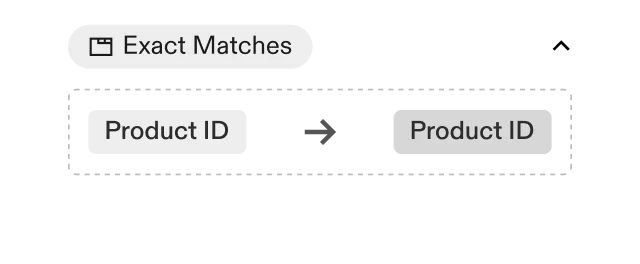
Exact Matches
Automatically align fields with identical or nearly identical names.
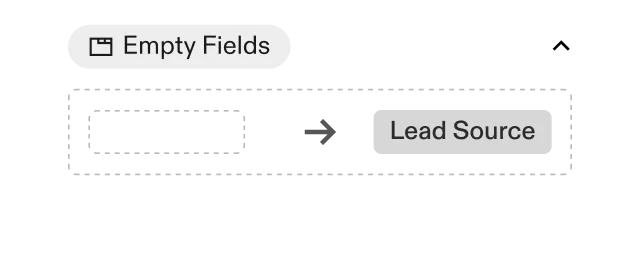
Empty Fields
Surface blank columns for your review.
Beyond simplefield-to-field matching
The frustrating truth of every data import is that source and destination fields rarely match 1:1. You face customer names split across columns when you need them combined, addresses crammed into single fields when you need them separated, and key data buried in unexpected places. While other solutions throw up their hands at these challenges, Flatfile is just getting
started. Flatfile intelligently analyzes your incoming data and maps it to your destination schema, handling those tricky transformations that would normally require custom scripting or manual intervention. Whether you need to combine fields, split values, or apply complex logic, the system handles it all with just a few clicks.
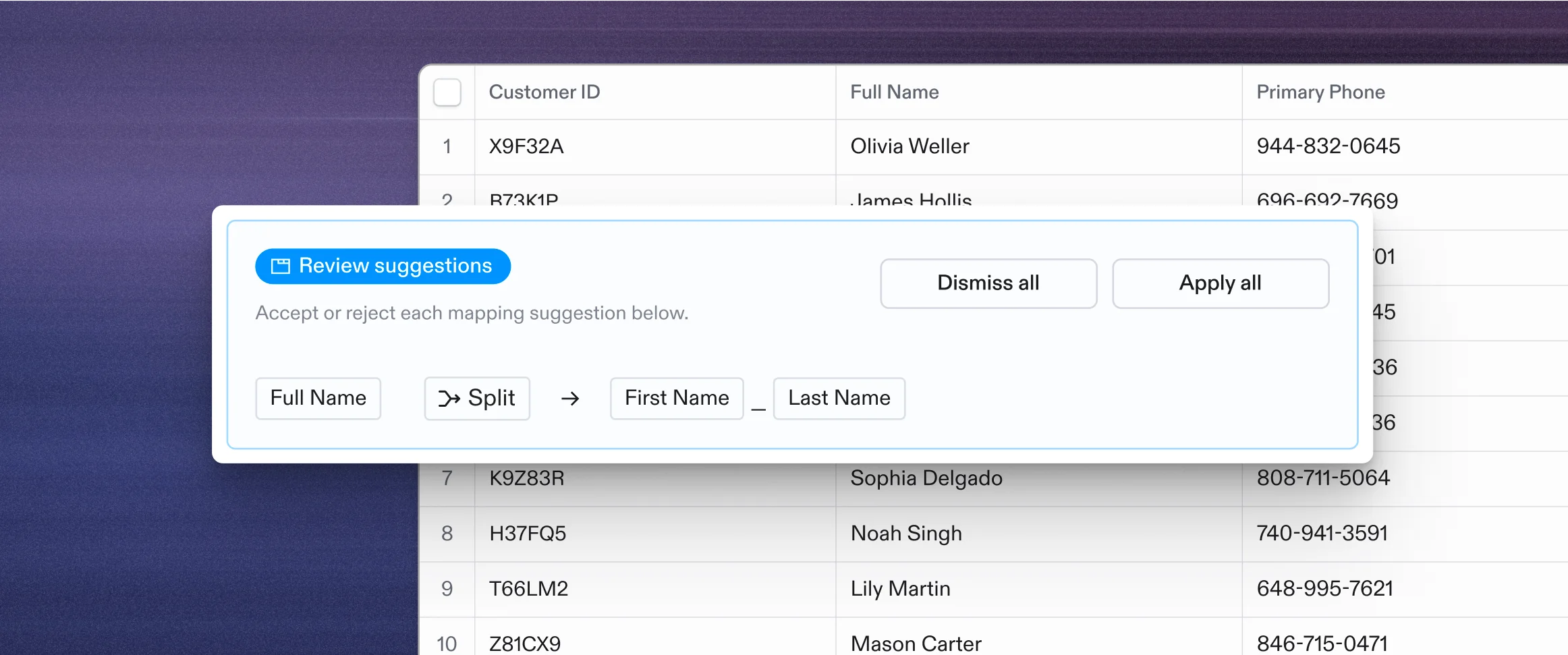
Understands your data,not just your schema
Go beyond basic mapping capabilities with AI that understands the meaning and context of your data.
Flatfile’s AI uses contextual intelligence to limit the amount of instruction and repetition needed to get your data where it belongs. When your customer sends "Full Name" but your system needs "First Name" and "Last Name," Flatfile doesn't just see incompatible fields—it recognizes the pattern of names in the data and suggests the appropriate split. If your product catalog uses "SKU" while your supplier provides "Item_Code," Flatfile makes that connection automatically. And there’s no need to tell Flatfile that “apples” and “oranges” are both fruits; it can make judgments about your data based on real-world knowledge.
The result? Mapping suggestions that are uncannily accurate on the first try, even when you're working with completely unfamiliar data sources.
Designed for yourlargest data sets
Flatfile is built to handle even the most complex and wide data sets. When you're dealing with hundreds of columns and thousands of rows, our wide-file ergonomics keep you sane and productive. With features designed specifically for data at scale, you'll navigate complex files as easily as a simple table.
Search
Type a few characters and instantly find that needle-in-a-haystack column, even in files with hundreds of fields.
Scroll to field
Hover over any field name and watch the screen jump directly to its location—no more hunting through endless columns.
Auto-save
Every mapping decision is saved as you work, so unexpected interruptions never mean lost progress.
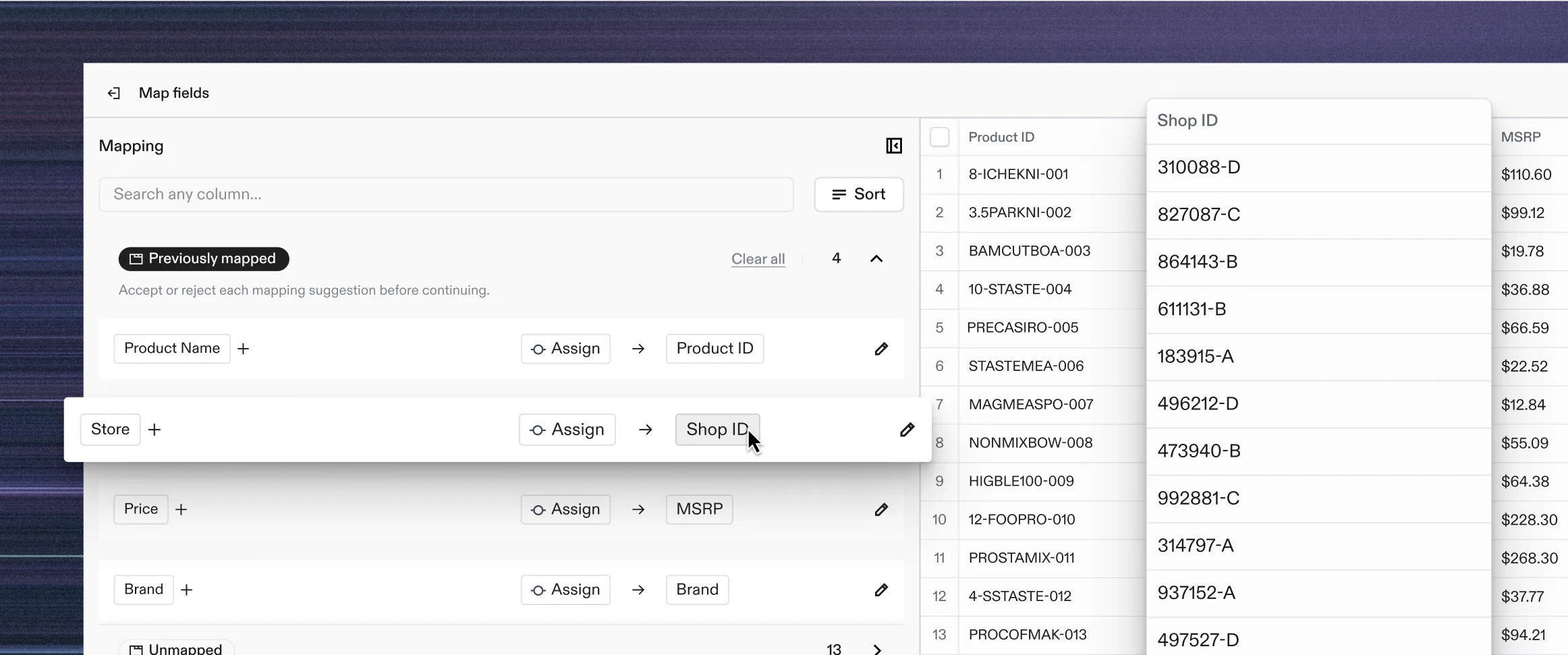
Preview and validatebefore you import
Ever spent hours mapping data only to discover critical errors after import? Then you’ll appreciate that Flatfile's real-time data preview shows you exactly how your mapped data will appear before it touches your system.
See up to 1,000 records at once to catch formatting issues, inconsistencies, and mismatches that would otherwise become tomorrow's fire drill. As you make mapping decisions, watch your changes take effect instantly—no more crossing your fingers and hoping for the best.
With real-time validation, you'll spot problems when they're easy to fix, not when they're already causing havoc in your production environment.
"It’s one of the more important tools in our implementation toolbox. Without tools like Flatfile, scaling would be almost impossible."
Scott Patterson, Director of Implementation
