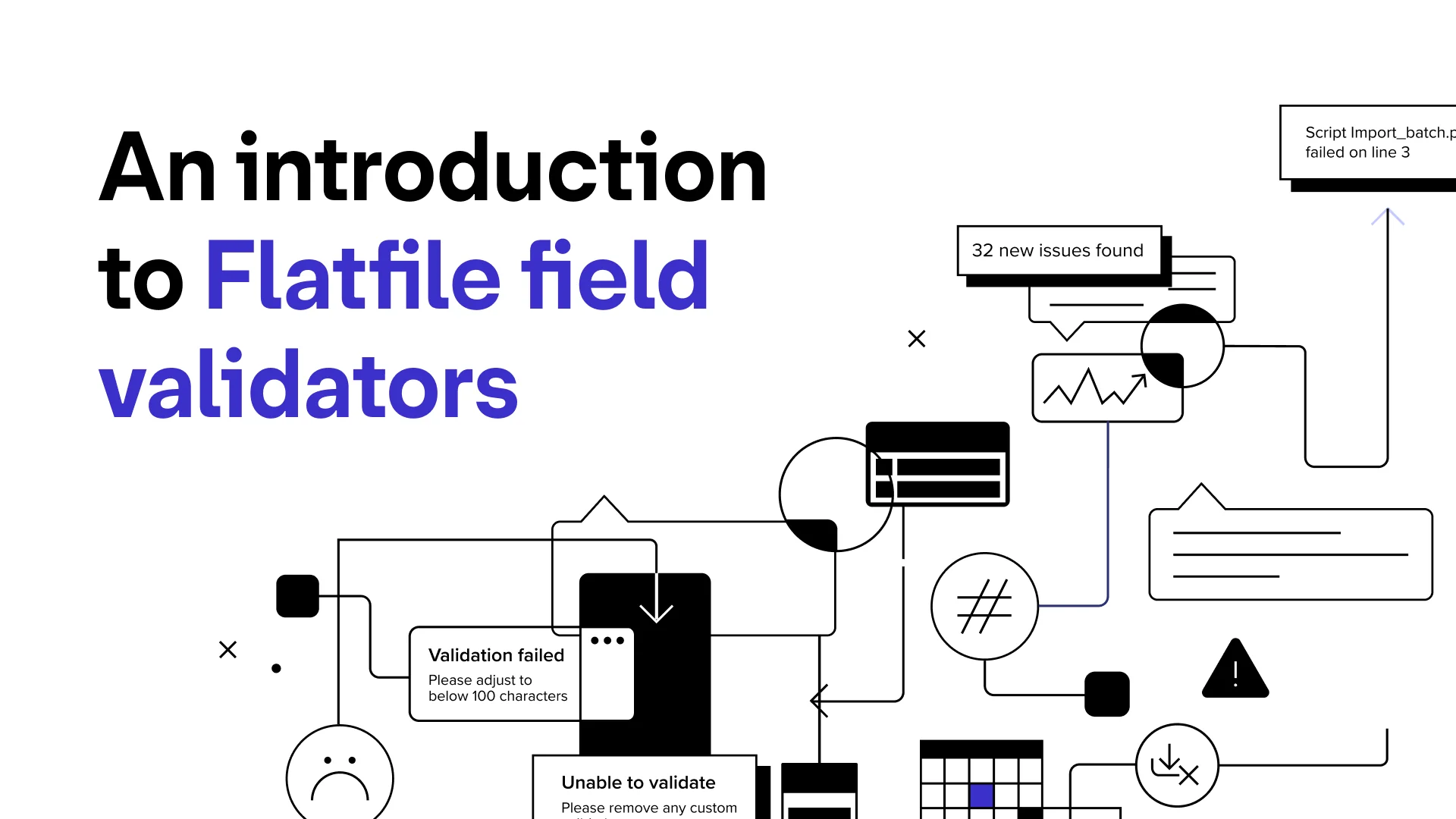Four ways to get data from Flatfile’s data onboarding platform

Brent Kulwicki
Engineer
Share to

One common question we get from our customers is "How can I get my data?" With Flatfile’s data onboarding platform, the answer to this question is essentially "How would you like it?" The flexibility of Flatfile to process data on the spot, asynchronously, or whenever else you need it is just one of the many product features that provide an exceptional data onboarding experience. Now, let's dive into all the possibilities of how data you can get your data in Flatfile’s data exchange platform.
1) Webhooks
With a simple setting in your configuration, you can send data to an endpoint of your choosing at the end of the import. In order to get started with this, you need an API endpoint that is ready to accept the data. You can mock the webhookUrl setting by using a tool like webhook.site.
2) Pull from our API
You might want to have someone upload the data and then grab it at your convenience. This workflow is available by using our API. We have both a REST API and a GraphQL API, but you can ONLY use this if the managed setting is set to true . You can learn more out about the managed setting here. To get started with our API, we created a guide here to help.
3) Handle in the flow of the application
This is where I'll dig into the FlatfileImporter.requestDataFromUser() call. If you use our React or Angular packages, you have access to the same results inside of the onData properties. When you start an import, you will call the .requestDataFromUser() method which will return a JavaScript promise that resolves with the results of the import that I can then use a .then() block to do whatever I need to do with this raw JSON. We've had customers turn this back into a CSV file with the results. We've had customers do a POST to their API with the results. We've also had customers convert the results from JSON to another format. The moral of the story is that you get the results in the code where you can do something with them. The rest is up to you.
4) From our dashboard
While this does limit having your clients access these files, using the managed: true setting (you can find out more about this setting here) is one simple way to find and grab your data. You can use your login at app.flatfile.com, go to your imports and download either the finished version of the file or the original data.
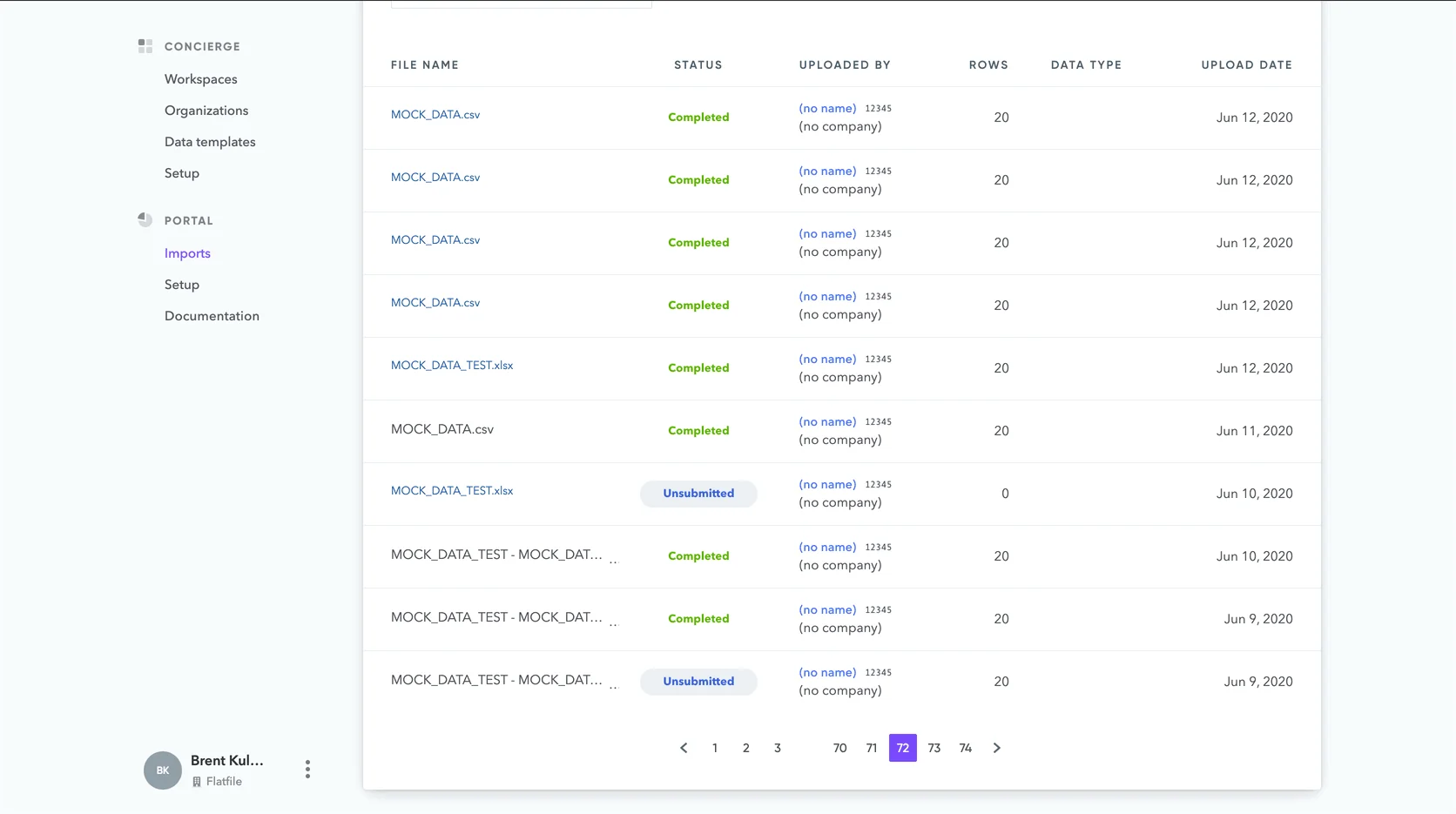
In summary
Flatfile's data onboarding solution is flexible enough to get companies clean and usable data, how they need it, and when and where they need it. All you have to figure out is your ideal workflow!
Want to learn more about the Flatfile Data Exchange Platform?