Custom fields: a gift for your customers

Ashley Mulligan
Head of Growth Product & Developer Experience in Engineering
Share to
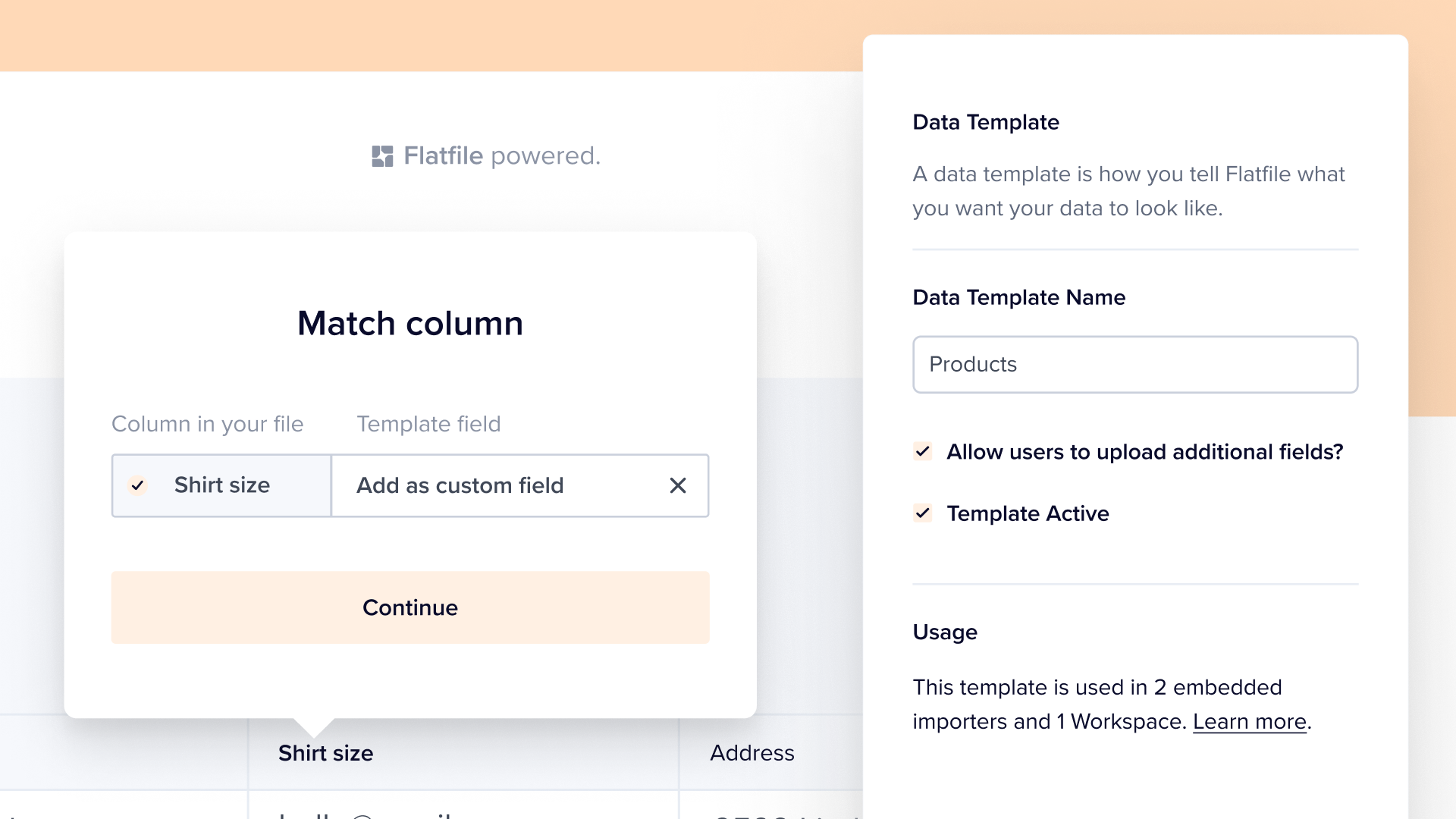
Each of your customers is different, and they need the ability to import information unique to their business. That’s why Flatfile now gives data owners the ability to quickly add custom fields during the import process.
Let’s take a look at how easy it is:
Activate additional fields: On a template-by-template basis, you can decide if you want to allow additional fields to be added by your customers. Toggle it on if your platform can allow additional data beyond what you defined in your template.
Customer adds a new custom field: In one click, your customer simply chooses to add a new custom field for the columns that they can't find a field to match to. They don't have to think about the field type or format and can get back to finishing their import.
It's there for the next time: Flatfile remembers any added custom fields so other colleagues in the same workspace (or future uploads from the same person) can map to custom fields that have been added in the past.

Can your data importer do that?
Flatfile's experience is just one of many reasons to ditch your homegrown importer. With enterprise compliance and security to boot, what more could you ask for?
Flatfile's improved custom fields make it easier than ever to give your customers a world-class onboarding experience that feels as though it's uniquely built for them. With 1.8 billion records processed and counting, Flatfile gives the world's best companies A+ data onboarding and their customers love them for it.
Talk soon,
Ashley Mulligan, Head of Growth Design

