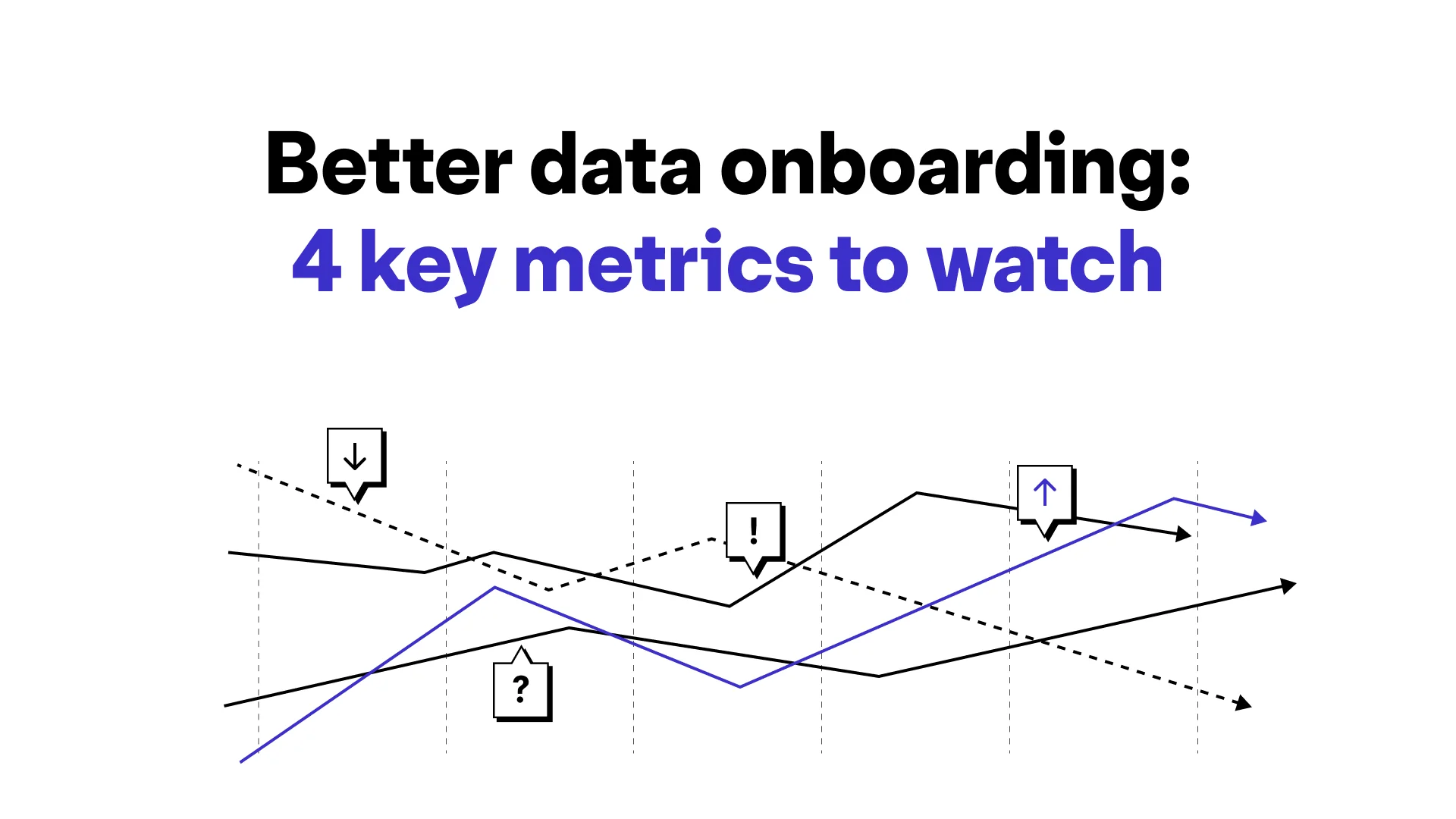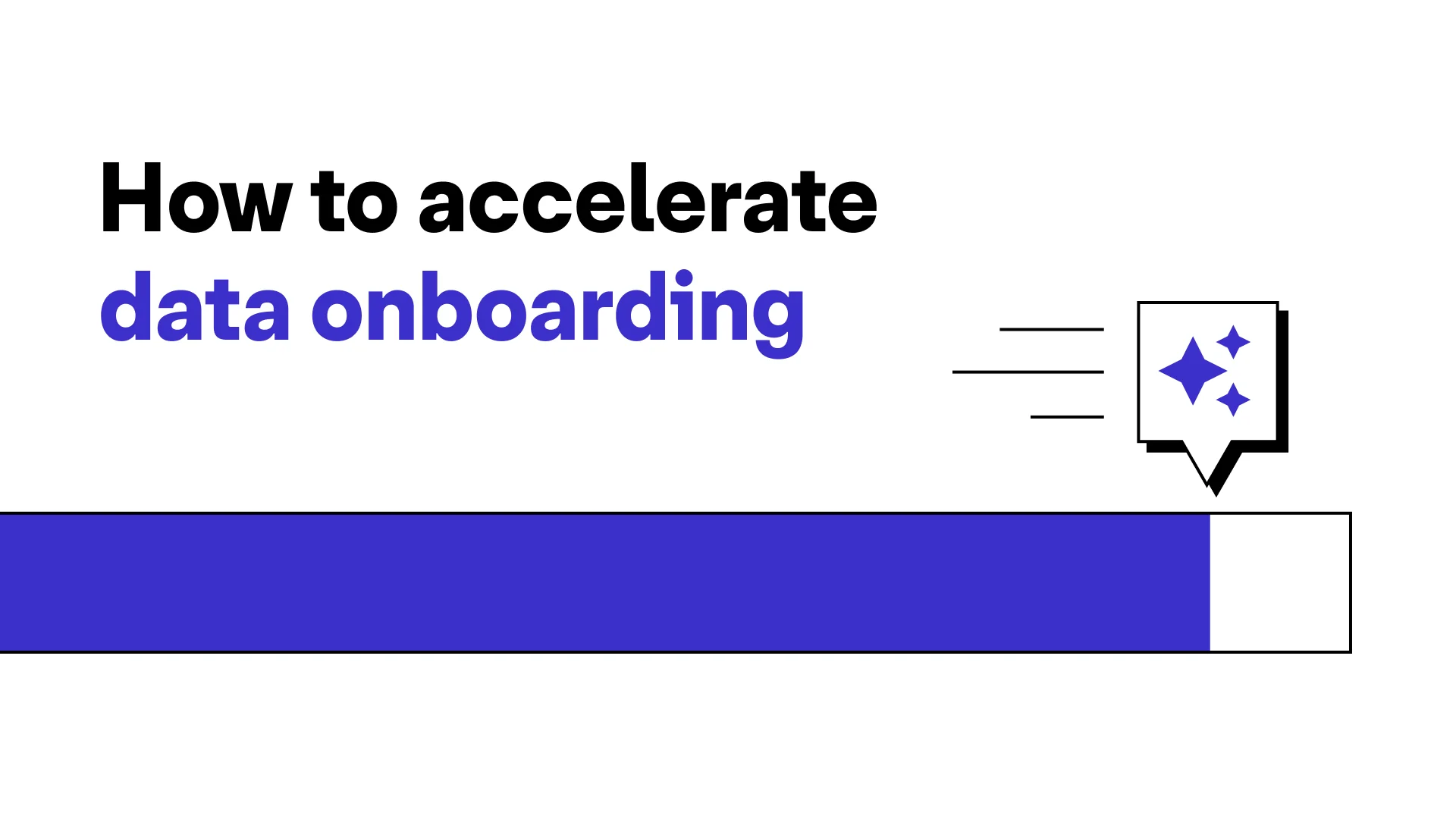CSV import tool or data file exchange solution: How to pick the right one for your needs

Austin Brown
Enterprise Account Executive
Share to
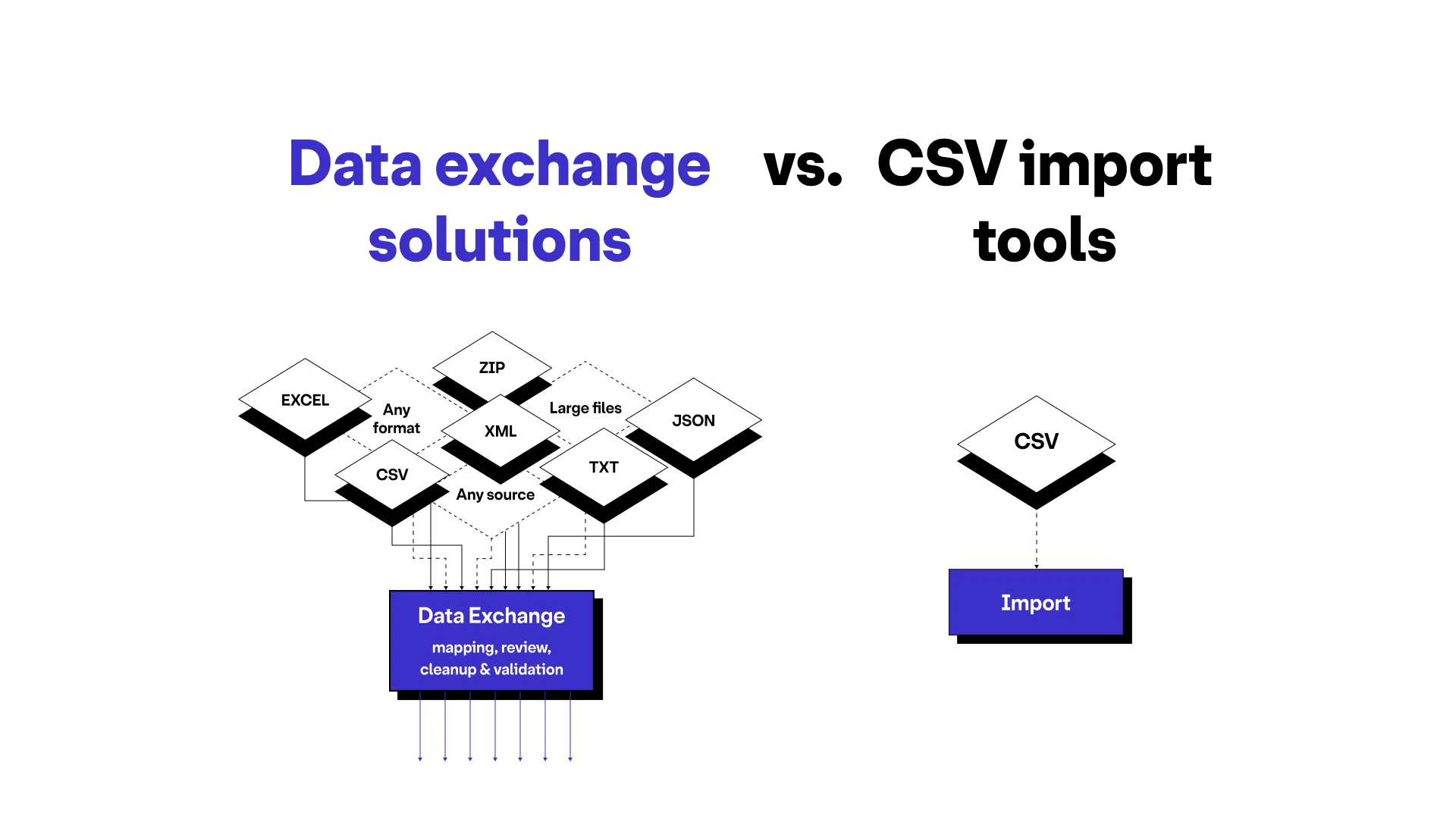
If you’re working on data management or integration projects, you’re going to need to transfer data between different systems or applications. Two common solutions for facilitating this data exchange are CSV import tools and data file exchange solutions. While both serve the goal of transferring data, they differ significantly in their scope of functionality, automation capabilities, and integration with external systems.
What is a CSV import tool?
CSV files are a common way of representing tabular data, where each row represents a record and data values in each row are separated by commas. A CSV import tool is a software application or feature within a software application that lets users import data from CSV files into a more structured data format, a database or application.
A CSV import tool gives users options to map the values in a CSV file to fields or attributes in the application. This ensures that data is correctly imported and aligned with the structure of the target system. Essentially, a CSV import tool simplifies the process of importing data from CSV files into other systems or applications, saving time and effort for people who need to regularly transfer data between different platforms.
Stop wasting money
Download this free report to discover the missing piece that will help you reduce data errors and maximize revenue opportunities.
While CSV import tools offer numerous benefits for transferring data between systems, they also have some drawbacks:
Limited data structure: CSV files lack the ability to represent complex data structures like nested objects or relationships between entities. As a result, importing data from CSV files may not fully capture the complexity of the original data.
Data integrity issues: CSV files by definition do not include mechanisms for enforcing data integrity constraints such as uniqueness or referential integrity. As a result, data imported from CSV files may contain errors or inconsistencies that could affect the accuracy of the imported data.
Manual mapping required: Mapping columns from the CSV file to fields in the target system is typically a manual process. This can be time-consuming, especially for large datasets with numerous columns and complex data structures.
Limited data validation: While some CSV import tools offer basic data validation features, they may not be as comprehensive as those provided by more sophisticated data integration tools. This can increase the risk of importing inaccurate or incomplete data.
Performance issues with large datasets: Importing large volumes of data from CSV files can be resource-intensive and may lead to performance issues, especially if the CSV import tool lacks support for efficient batch processing or parallel processing.
Security concerns: CSV files are plain text files that do not include built-in security features such as encryption or access controls. Importing sensitive data from CSV files may pose security risks, especially if the files are stored or transmitted over insecure channels.
Dependency on file format: CSV import tools are specifically designed to work with CSV files, which may limit their ability to import data from other file formats or sources. Users may need to convert data from other formats to CSV before importing it, which adds an extra step to the data import process.
Despite these drawbacks, CSV import tools are a popular choice for transferring data between systems due to their simplicity, flexibility, and wide compatibility with various software applications and platforms. However, for more complex data integration requirements, organizations may need to consider using data file exchange solutions that offer greater functionality and support for a wider range of data formats and sources.
What is a data exchange solution?
Data file exchange solutions, on the other hand, provide a broader set of functionalities beyond simple CSV file imports. These solutions are designed to support various file formats, data transformations, workflow automation, scheduling, error handling, and integration with external systems. Data file exchange solutions help organizations streamline complex data workflows, automate repetitive tasks, and ensure data integrity throughout the entire data exchange process.
A data exchange solution designed from the ground up can help any company safely and efficiently manage the data collection, import, onboarding and exchange of highly variable data files. Even if your files come from multiple sources in a wide variety of formats and need manual mapping, review, cleanup and validation before you can import them, a data exchange solution will help you deal efficiently with your real-world data.
A data exchange solution can:
Streamline complicated data import processes
Simplify elaborate data workflows
Allow you to easily collaborate on data across teams
How to decide between a data exchange solution and a CSV import tool
Choosing the solution that makes sense for your organization is a critical choice because it directly impacts your success. Your decision should involve carefully evaluating all of the key factors that are relevant to your use case so that you can make an informed choice.
While CSV import tools often lack the advanced features and capabilities of data file exchange solutions, they can still provide valuable functionality for users with more straightforward data importation needs. Choosing a CSV import tool over a data file exchange solution might be appropriate in certain scenarios where simplicity, cost-effectiveness, and specific requirements are critical.
Here are some reasons why you might choose a CSV import tool:
Simplicity: CSV import tools are typically simpler to implement and require less setup and configuration compared to more comprehensive data file exchange solutions. For users with straightforward data import needs, a CSV import tool can provide a quick and intuitive solution without the complexity of a full-fledged data integration platform.
Cost considerations: CSV import tools are often less expensive than data file exchange solutions, especially for smaller organizations or individuals with limited budgets. Since CSV import tools focus on a narrower set of functionalities, they may offer a more affordable option for users who only need basic data importation capabilities.
Simple, fixed use cases: In some cases, users may have limited requirements and a fixed “one size fits all” use case that can be adequately addressed by a CSV import tool designed for exactly that use case. For example, if the primary goal is to import a very simple CSV file with just a few columns into a single system or application without complex data formats, transformations or integrations, a CSV import tool may suffice.
Existing infrastructure compatibility: If an organization already has systems in place that handle data transformations, validations, and workflow automation, they may choose to add a CSV import tool into the mix. While this approach requires some integration work and ongoing maintenance, it allows them to leverage their current systems and processes while addressing specific data import needs.
Time constraints: In situations where there is limited time available for setup and deployment, opting for a CSV import tool can be a faster and more efficient solution. CSV import tools typically have shorter learning curves and require less configuration.
Resource limitations: For users with limited technical expertise or resources, a CSV import tool may offer a more accessible solution compared to a data file exchange solution, which may require more technical knowledge.
You need to look at the compatibility of the tool or platform with your existing systems and infrastructure to avoid integration and customization issues. You should also consider scalability and flexibility to accommodate growth and changing business needs. Evaluating the security features and data protection measures provided by the data exchange platform or CSV import tool is another vital aspect that will help you safeguard sensitive information. By taking these factors into account, you can make a well-informed decision and select the solution that aligns with your business requirements and goals, ultimately leading to optimal results.
These are top factors to consider when evaluating your options:
Expertise and focus: Data import and collaboration platform providers specialize in creating solutions for data management and are committed to resolving problems and ensuring your solution operates smoothly. Look for a solution that invests in research, development, and ongoing improvements and maintenance to deliver robust, feature-rich products.
Security, compliance and reduced risk: You may also want to prioritize finding a solution that will reduce the risks associated with software development and offers the assurance of established security measures and compliance adherence. These tools are thoroughly tested, refined, and continually improved based on the experiences of numerous other businesses that have used them. Data exchange platforms typically come with built-in security features and may already comply with industry-standard regulations.
Ease of use and accessibility: For most businesses, it makes sense to choose a solution that comes equipped with user-friendly interfaces that offer value for a broader range of employees, customers and use cases. A familiar and intuitive spreadsheet-type interface that people immediately understand how to use can make the process more streamlined and efficient. It should offer real-time validation, error handling, and transformation capabilities, empowering you to easily collaborate across diverse stakeholders and take control of your data.
Excellent data transformation, quality and cleaning capabilities: Consider solutions that offer sophisticated data cleaning and validation features. These functionalities can help identify and fix inconsistencies, errors, and missing values within datasets, which ensures the imported data's accuracy and reliability. Here are some some key capabilities to look for:
Parsing data: Parsing is the process of taking an aggregation of information (in a file) and breaking it into discrete parts. Essentially, data parsing means the separation of data. You‘ll want to build a data parsing feature that not only provides the ability to transform a file into an array of discrete data but also streamlines this process for your users.
Structuring: Most product teams want to make sure that data flows seamlessly into their application database via their API. Proper data structuring ensures that data is received into your system and labeled appropriately. APIs expect a certain format of data and will fail without it.
Validation: Data validation checks the data to make sure it matches an expected format or value. Having this feature in place prevents issues from occurring down the line. Data validation eliminates the need for your users to remove and re-upload data.
Transformation: Data transformation makes changes to data as it flows into the system to ensure it meets an expected or desired value. Rather than sending data back to users with an error message, data transformation makes small, systematic tweaks to ensure the data is usable.
Data mapping: Mapping and matching are often used interchangeably and refer to taking previously unknown source data and matching it to a known target. It’s an absolute requirement that your data importer do this very well. Without data mapping, imports will fail when data elements like column headings don’t match exactly.
Workflow flexibility and customization: The workflows needed for importing, validating, editing and approving data are often complex and vary from organization to organization. Choose a solution that offers customization to accommodate your unique business needs. This flexibility means that the solution you choose will be able to adapt to changing requirements and workflows within your organization.
Developer tooling: Data import and exchange requirements are usually a part of software applications, integration projects and other systems needs. It’s important that the solution you choose is easily usable by your IT team and software engineers, integrates into your tool stack and supports your software development processes. Software developers also need in-depth technical documentation, public API references and easy access to the full data exchange tool set.
Third-party integrations: Some platforms offer integrations with other software applications, like databases, analytics tools, and business intelligence platforms. These integrations can streamline your data workflow, enhance data analysis capabilities, and provide seamless connectivity between tasks.
Support and maintenance: Assess each vendor's support services, including response times, availability of updates, and maintenance plans. Reliable support will ensure timely assistance in case of issues or concerns, minimizing disruptions in the data import process.
By carefully evaluating these factors, you can select a solution that meets your unique needs, lowers your long-term costs, and maximizes your ROI. While CSV import tools are suitable for simple data importation tasks, data file exchange solutions offer a more comprehensive set of features and capabilities for managing complex data integration workflows efficiently.
While both CSV import tools and data file exchange solutions serve the purpose of transferring data from a CSV file into systems, organizations with more complex data integration requirements and a need for automation, workflow orchestration, and comprehensive data validation will benefit from a data file exchange solution. By leveraging the ideal solution for your needs, you can streamline data integration processes, improve data accuracy, and drive better insights from your data.
Data onboarding should be fast and painless
Our free in-depth guide will help you address data onboarding challenges and help new customers become customers for life.
Flatfile has helped hundreds of companies tackle their data file exchange challenges, supporting just about any business or data requirement. Find out how the Flatfile Data Exchange Platform can address your specific data onboarding use case and requirements.