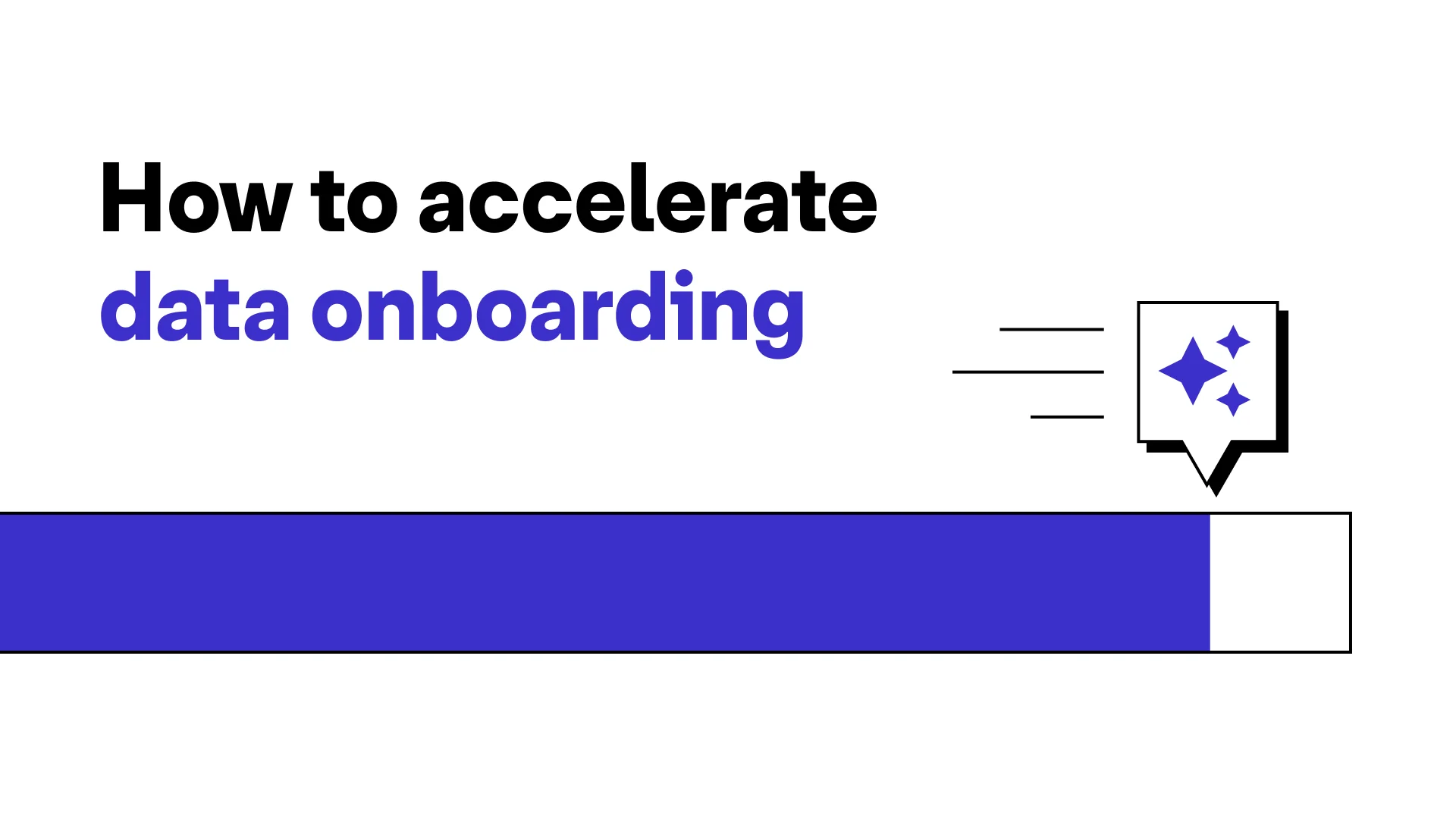3 Common Customer Onboarding Mistakes

Sheila Lahar
Senior Manager, Content Marketing
Share to

This post is written by Will Stevenson, COO & Founder of Onboard, the software that helps companies organize, automate, and manage client onboarding from handoff to launch.
If you’re reading this, you’re probably looking for onboarding tips you can implement, like, yesterday. Maybe you’re the onboarding director charged with fixing an inefficient, expensive, or otherwise broken process. Our hats off to you, because we’ve been there.
In fact, that’s why we put together the Ultimate Guide to Customer Onboarding. Read it and you’ll learn a heap of strategies, tools, and best practices that we recommend for improving the onboarding process. Today, however, I’d like to touch on another onboarding question we commonly get:
What are some things to avoid?
Be it company or user onboarding, you deal with all kinds of people, experience, titles, and so on. Oh and don’t forget the variety of egos out there. The point is, it’s difficult to account for every single thing for every single person. But you can account for these three no-brainers and differentiate your onboarding process while you’re at it.
1. Poor Visibility Into Onboarding Tasks
“Assumptions can be relationship killers.” We wrote that in 7 Ways to Elevate your Customer Onboarding Experience. In the context of onboarding, many organizations assume people know what to do next, or what’s expected of them. By failing to provide client visibility into the tasks that need to be done, you’ll find it difficult to ensure accountability throughout the process.
Tips for better visibility:
Build a process that can be used and reused to complete the phases required
Create onboarding “launch plans” with detailed task lists,assignees, and due dates
Communicate expectations clearly during the kickoff meeting, in follow ups, and throughout the launch plans
2. Software That Isn’t Designed for Onboarding
Far too many organizations hamstring their onboarding process by trying to fit a square peg into a round hole. When you use software that isn’t designed for customer onboarding—such as a project or task management tools—you end up wasting a lot of time (both your own and the clients).
Typically companies that use project management software to onboard customers will build project templates, then duplicate those templates and customize them for each new customer and their use case. That’s incredibly time-consuming, inefficient, and it doesn’t take into consideration the dynamic use cases that clients can have.
If I may, a solution like Onboard (spoiler alert, I’m the Founder and a little biased) is built just for onboarding. It uses a variable-based system designed just for onboarding, and you can use this system to create custom launch plans in about 30 seconds.
3. High Friction Right from the Beginning
Nothing kills the onboarding vibe if the first thing your client encounters is CSV formatting errors. Data “wrangling.” Or heaven forbid, coding. And yet, data onboarding is an integral part of the overall process, one famous for tedious and time-consuming manual labor.
While data onboarding might seem like an arduous requirement, we look at it as an opportunity. You’ll get to value so much faster—and with far fewer headaches—if you can automate the data onboarding process for your clients. Moreover, you’ll position the relationship well to hit the ground running post-launch.
Our Mantra: “Make it Repeatable”
It all comes down to helping your clients succeed, now and in the future. From navigating onboarding tasks and selecting the right onboarding software, to getting your data onboarding process squared away, so much relies on those critical first phases.
If you can avoid these three common onboarding mistakes we’ve introduced here, you’ll be off to a great start. Yet, the keener, savvier organizations are finding ways to build repeatable and scalable onboarding processes that automatically account for all the best practices. No matter if they turn to Onboard, Flatfile, and another solution, the goal remains the same: vanquish a client’s doubt from the get-go by building an intuitive and repeatable onboarding program.